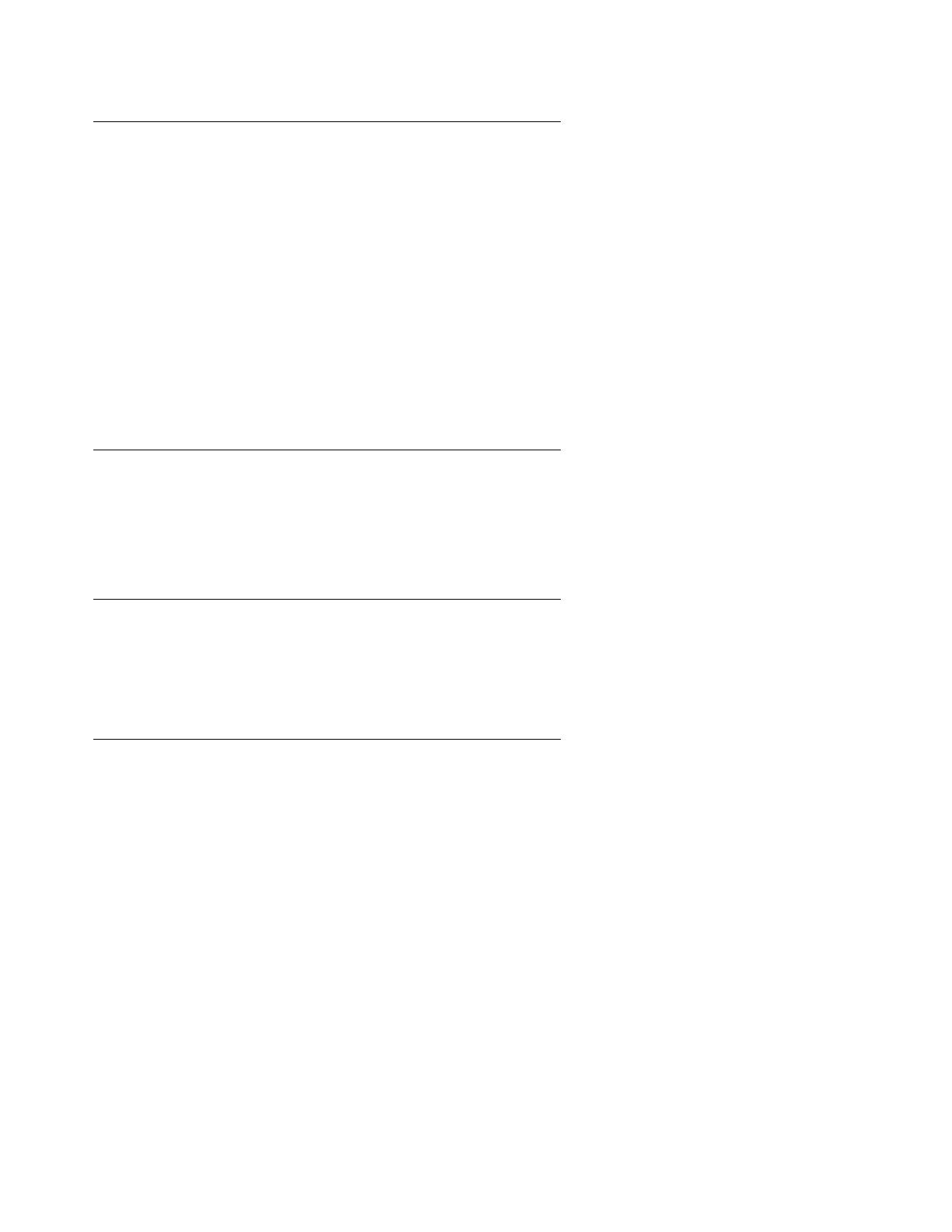Post-Upgrade tasks
Issue 2.1 June 2006 247
Releasing alarm suppression (optional)
If you complete the upgrade well before the time set when you suppressed alarming, you might
want to release alarm suppression manually rather than wait for the system to release alarm
suppression.
To release alarm suppression:
1. Access the command line interface of the server with an SSH client like PuTTY and an IP
address of 192.11.13.6.
2. Log in as craft or dadmin.
3. Type almsuppress -n and press Enter to release alarm suppression.
4. Log off.
Logging off all administration applications on the active media
server
When you have completed all the administration, log off all the applications used.
Disconnecting from the active media server
If you are on site, unplug the laptop computer from the services port on the back of the active
media server.
Connecting to the standby media server
If you are on site, connect to the services port on the back of the standby media server.
If you are off site, log on to the standby media server with the actual IP address of the media
server.
