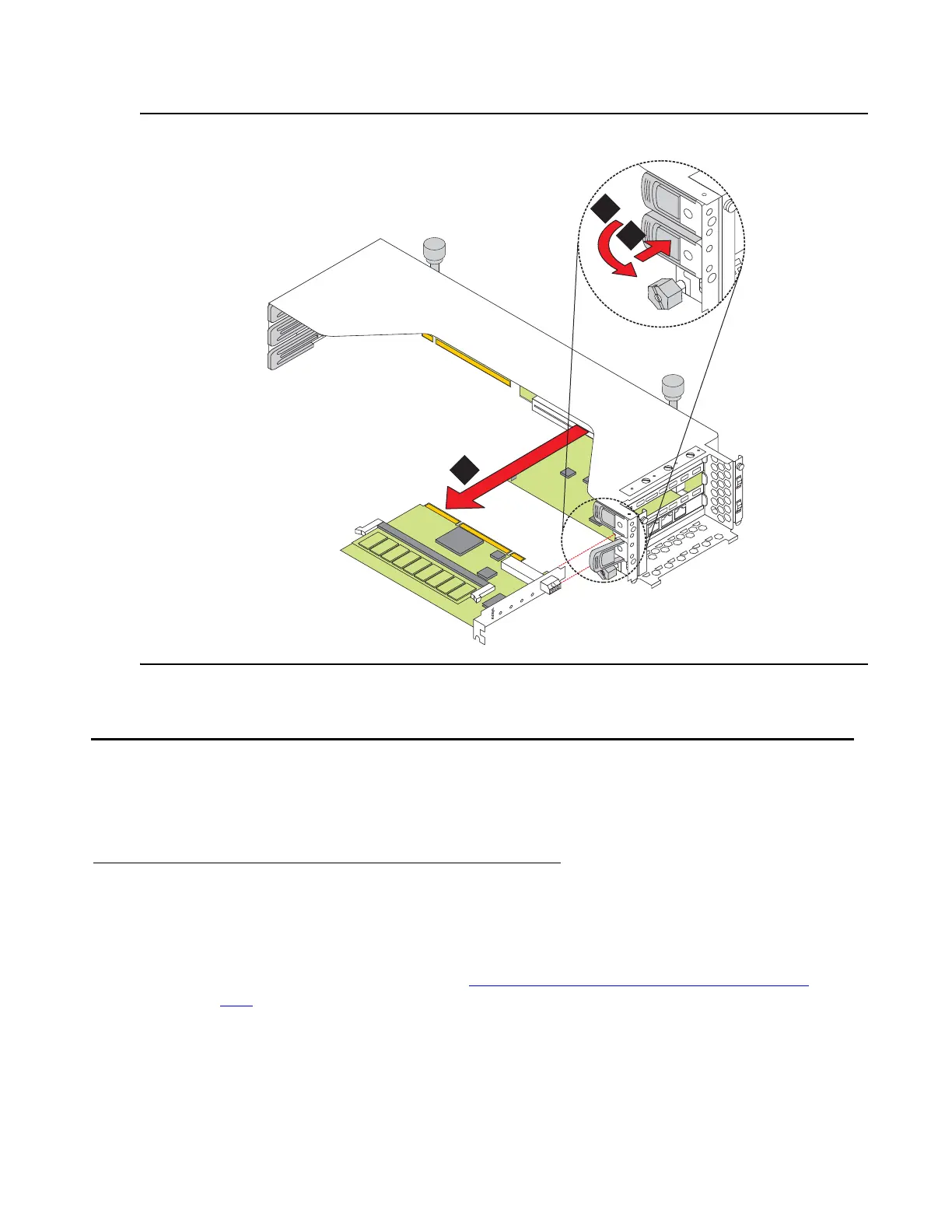Migrating from an S8700 or S8710 Media Server to an S8720 Media Server
980 Upgrading, Migrating, and Converting Media Servers and Gateways
Figure 65: Removing the DAL1 card
On first S8720 Media Server
This section describes the procedures you must perform on the first S8720 Media Server.
Installing the DAL1 card in the S8720 Media Server, if necessary
Note:
Note: If the S8720s are using hardware duplication, install the DAL1 card. If S8720s are
using software duplication, go to Installing the first S8720 Media Server in the
rack on page 982.
h3dsdalr LAO 102505
DAL1
DUP
MEMORY
RECEIVE
MODE
LINC
SYNC
TRANS
MODE
LINC
ACTIVE
2
1
3
