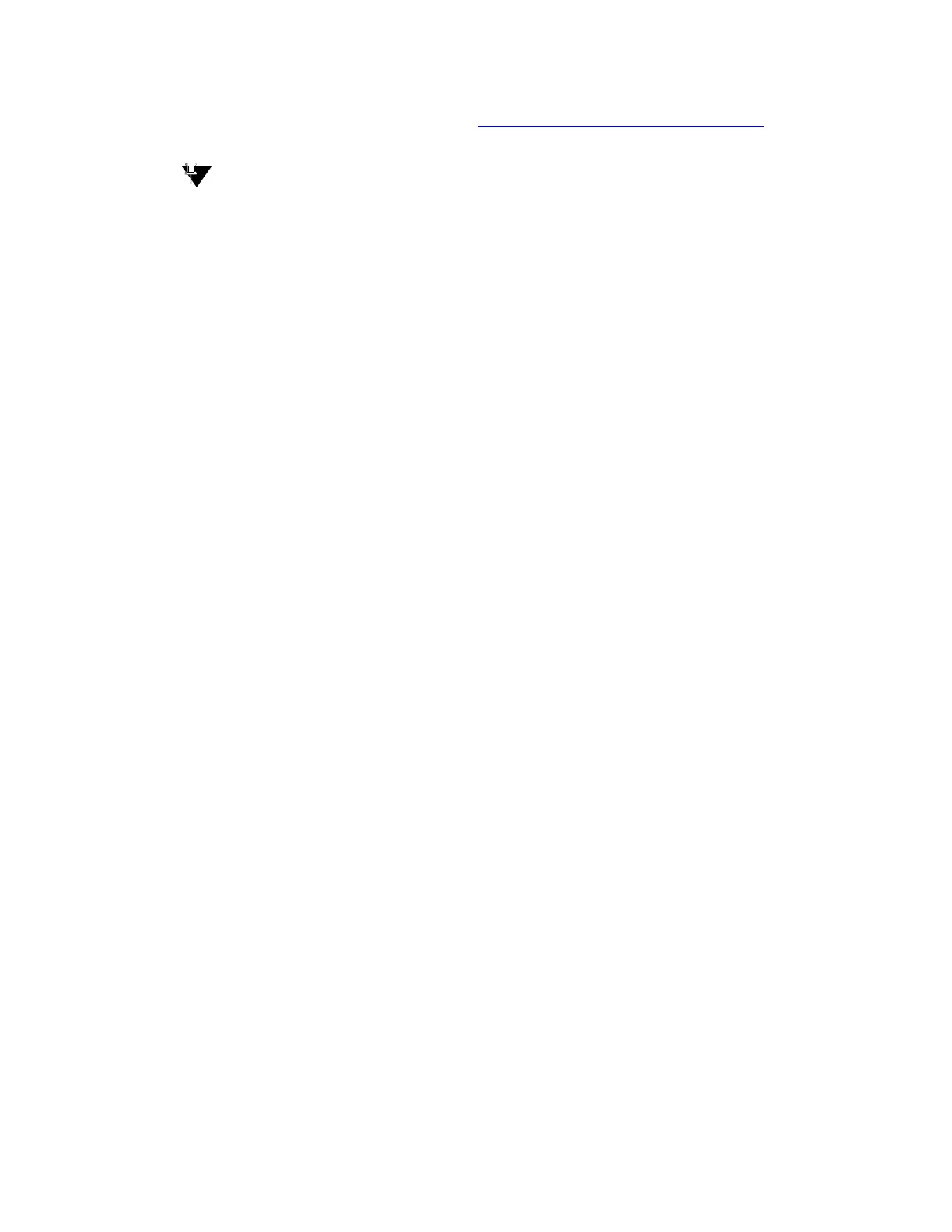Converting IP-PNC port networks with simplex control to duplicated control
1198 Upgrading, Migrating, and Converting Media Servers and Gateways
c. When finished, skip to the next task, Setting VLAN and diffserv parameters on
page 1198.
Tip:
Tip: For more information about these settings, see Adding New Hardware — Avaya
S8500 and S8700 Series Media Servers (555-245-212).
2. For static addressing instead of DHCP, complete these steps:
a. Connect the services laptop to the Services port on the IPSI faceplate.
b. Type telnet 192.11.13.6 to telnet to the IPSI.
c. At the IPSI prompt, enter ipsilogin to log in to the IPSI IP Admin Utility.
d. Log in using craft and the IPSI password
e. Type set control interface ipaddr netmask to enter the static IP address and
netmask.
f. Enter quit to save the changes and exit the IPSI session.
g. Telnet to 192.11.13.6 and login.
h. Enter show control interface.
The system displays the IP address, subnet mask, and default gateway information.
Verify that the proper information was entered.
i. If a default gateway is used, type set control gateway gatewayaddr where
gatewayaddr is the customer-provided IP address for their gateway.
j. Enter quit to save the changes and exit the IPSI session.
k. Telnet to 192.11.13.6 and login.
l. Use show control interface to verify the administration.
m. Enter quit. Then enter reset and answer y (yes).
Setting VLAN and diffserv parameters
If required, complete the following steps to set the VLAN and diffserv parameters:
1. Log back in to the new IPSI.
2. Enter show qos to display the quality of service values.
3. If necessary, use the following commands to set the VLAN and diffserv parameters to the
recommended values shown:
Note:
Note: Use Help to obtain syntax guidelines for these commands.
● Enter set vlan priority 6
● Enter set diffserv 46
