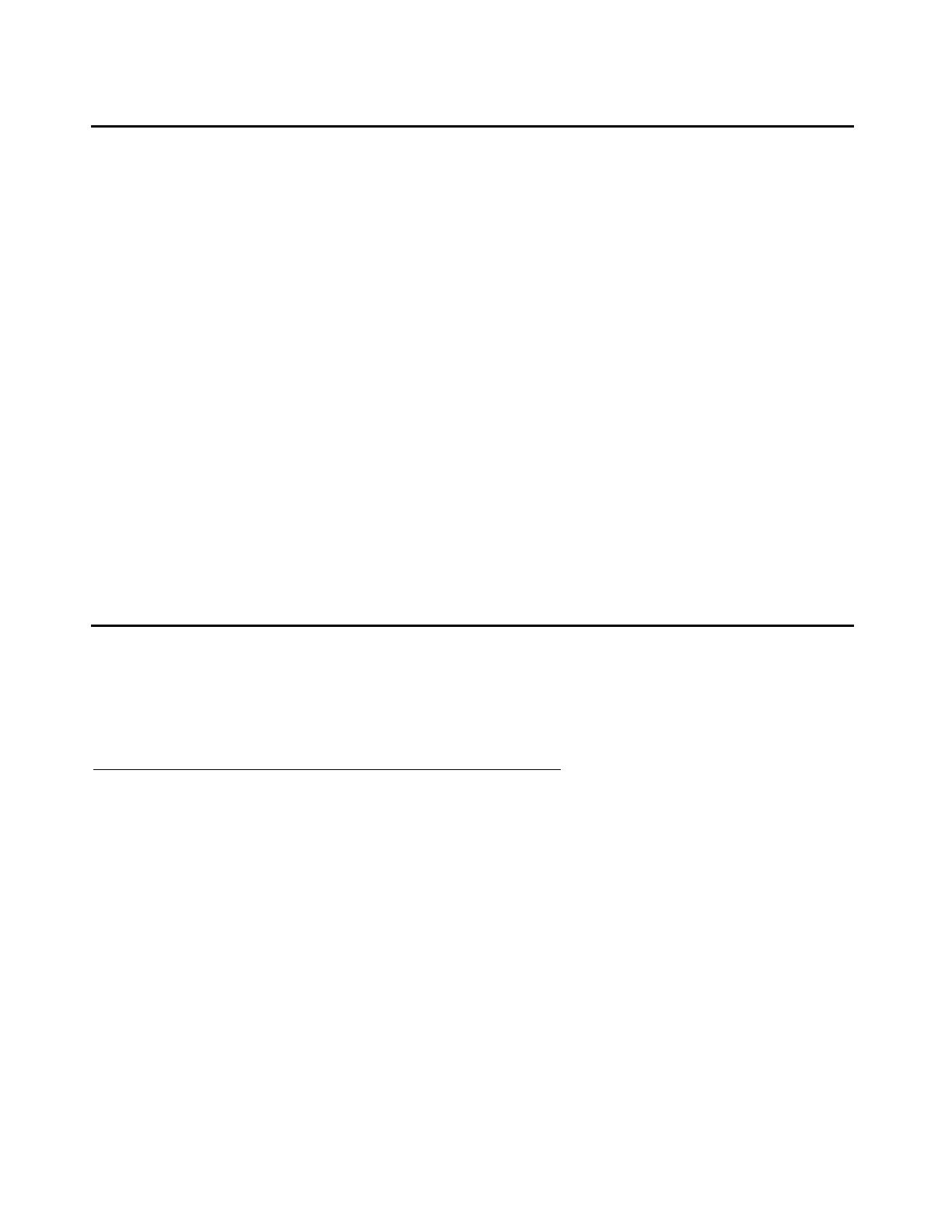Migration paths for S8700-Series Media Servers
Issue 2.1 June 2006 303
Migration paths for S8700-Series Media Servers
When you migrate to an S8700-Series Media Server with a fiber-PNC configuration, you can
use the existing translations. For a DEFINITY Server R with a magneto optical drive, use the
Magneto Optical to S87x0 Translations (MOST) tool to copy the translations to the S8710 Media
Server. For a DEFINITY Server R without an optical drive or a DEFINITY Server SI, you must:
1. Freeze the translations.
2. Send the translations to the Avaya Software Technical Support (STS) group.
STS then returns the translation files on a PCMCIA flash card or compact flash card and
translation reports before the migration. For forms and more information, contact the STS
scheduling desk at 720-444-9418.
When you migrate from an S8100, the only supported method of moving translations is to:
1. Freeze the translations.
2. Send the translations to the Avaya Software Technical Support (STS) group.
STS then returns the translation reports and translation files through e-mail to the project
manager before the migration. For forms and more information, contact the STS scheduling
desk at 720-444-9418.
Transferring translations
This section provides information on transferring translations to the S8700-Series Media
Servers.
From a magneto optical disk
Use the Magneto Optical to S87x0 Translations (MOST) tool to transfer translation files from a
magneto optical disk to an Avaya S8700-Series Media Server. Use the MOST tool only when
you migrate call processing translations on a DEFINITY Server R to an Avaya S8700-Series
Media Server in a fiber-connect configuration.l
The MOST tool is not shipped with each system but might be available locally.
The MOST tool that you use with the S8700 Media Server consists of:
● an external magneto optical drive
● a SCSI PC card
● an external SCSI cable
