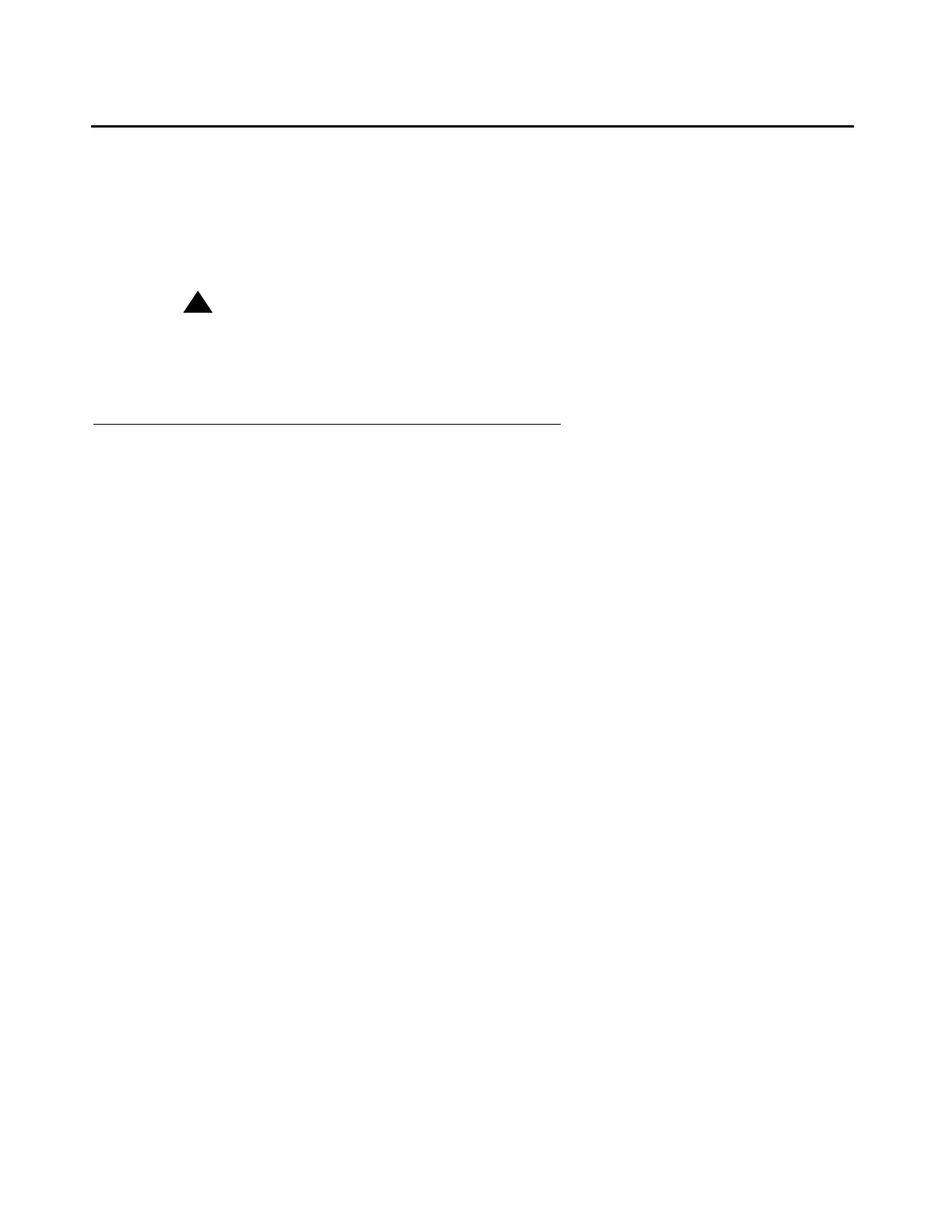Conversion Tasks
Issue 2.1 June 2006 1085
Conversion Tasks
Before you start the conversion tasks, you must ensure that the S8700-series Media Servers
are running Communication Manager release 3.1 or later.
You must complete the following tasks to convert from a CSS configuration to an IP-PNC
configuration.
!
Important:
Important: For more information on how to install the IPSI, the media processor, and the
CLAN circuit packs, see Adding New Hardware — Avaya S8500 and
S8700-series Media Servers (555-245-212).
Conversion tasks checklist
The following checklist identifies the major task in the conversion procedure:
● Changing CSS synchronization
● Adding new circuit packs
● Upgrading firmware on new circuit packs.
● Disabling PNC duplication.
● Removing fiber administration.
● Enabling PNC duplication.
● Removing fiber-related hardware.
● Refreshing the switch-node clock memory.
● Administering PN synchronization.
● Post-conversion tasks
