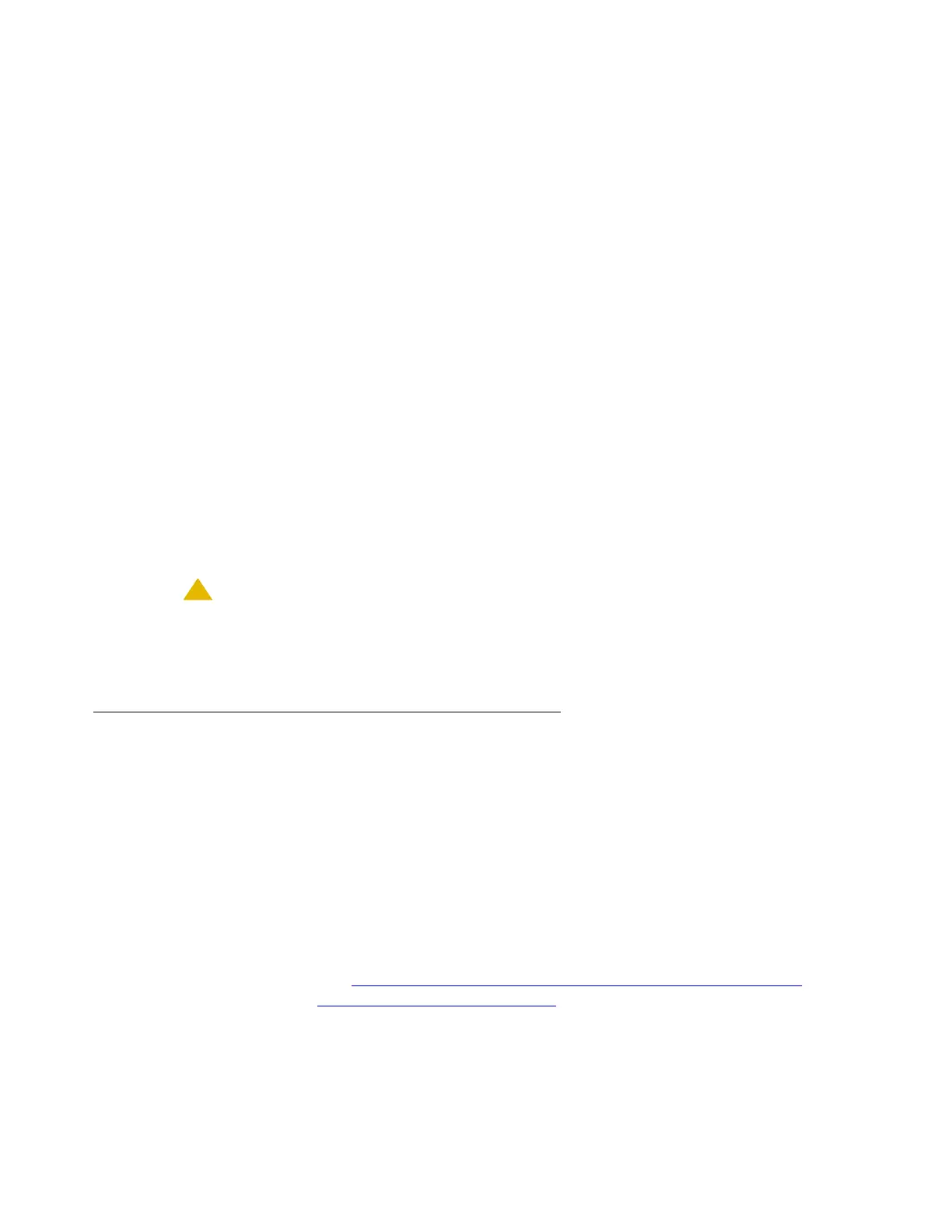Upgrade Tasks
Issue 2.1 June 2006 291
Releasing standby IPSIs (duplicated control network only)
Note:
Note: The following steps are done using SAT commands.
The following steps release the IPSIs from busyout mode.
1. Type release ipserver-interface busyIPSI, where busyIPSI is a busied-out IPSI
and press Enter to release the IPSI.
2. Repeat for each busied-out IPSI circuit pack.
Verifying the health of the IPSIs
Note:
Note: The following steps are done using SAT commands.
The following steps verify the health of the standby IPSIs.
1. Type list ipserver-interface and press Enter. Ensure that each standby IPSI has a
State of Health of 0.0.0.
If any have something other than 0.0.0, view the active alarms.
2. Type display alarms and press Enter to resolve them before proceeding.
!
CAUTION:
CAUTION: If an IPSI has health problems, you should not interchange to that IPSI.
Interchanging to an unhealthy IPSI can bring down all the calls on that port
network.
Interchanging the IPSIs (duplicated control network only)
The following steps interchange the IPSIs.
1. Type set ipserver-interface location, where location is the location of the
standby IPSI to set the standby IPSI as the new active IPSI. This command forces an
interchange from the active to the standby IPSI.
2. Type list ipserver-interface again to ensure that the new active IPSI is still healthy.
The State of Health field must still be 0.0.0.
All the IPSIs must now be interchanged so that the newly active IPSIs are running the new
version of firmware. The newly standby IPSIs are still running the old version.
3. Repeat the steps from Busying out standby IPSIs (duplicated control network only)
on
page 287 through Verifying the health of the IPSIs
on page 291 for each new standby IPSI.
