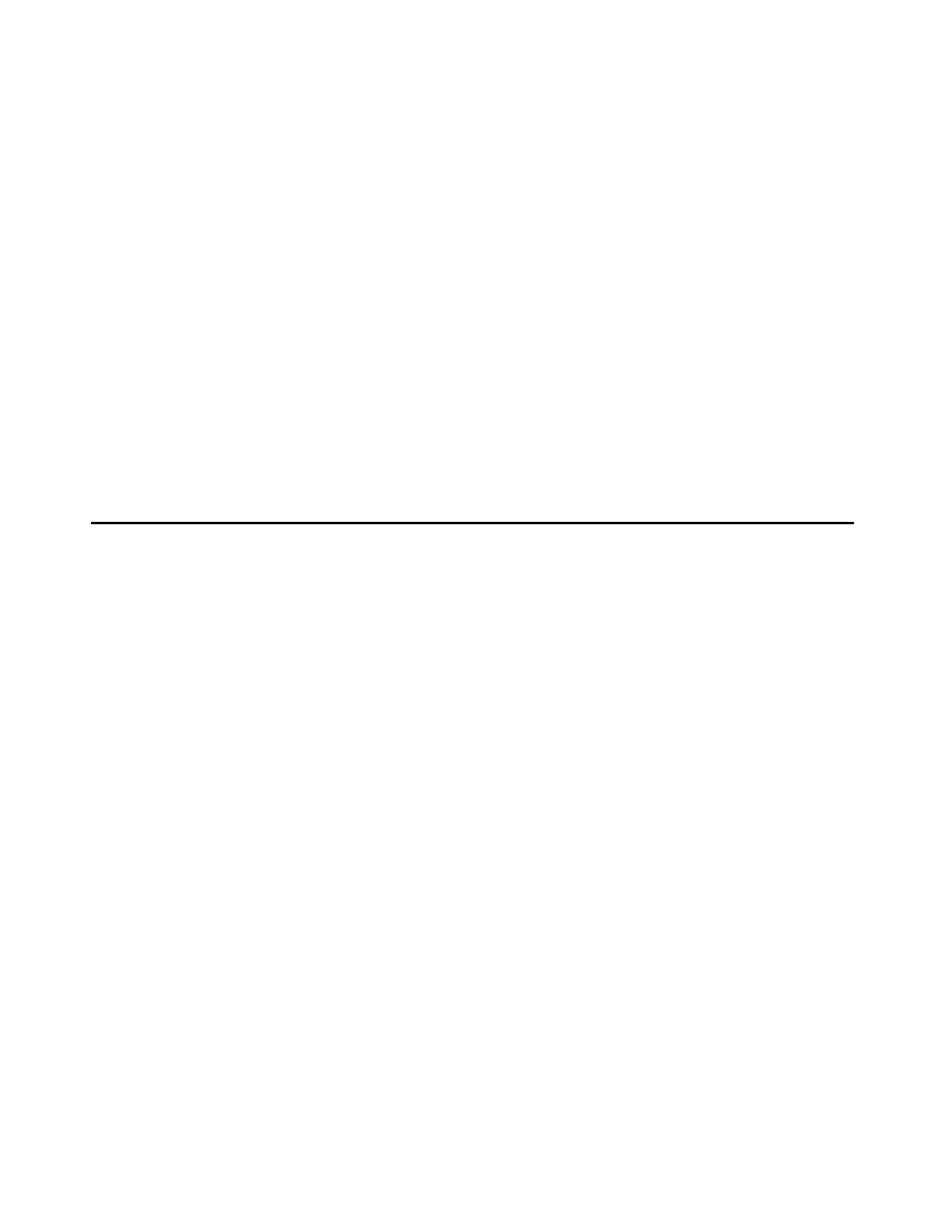Basic migration steps
Issue 2.1 June 2006 577
Migrating an Avaya IP600/S8100 to an S8500 Media
Server
Use these procedures to migrate from an existing DEFINITY IP600/S8100 switch to the Avaya
S8500 Media Server with a IP-port network connectivity (PNC) configuration. The existing
switches must be standard reliability and direct connect. In all instances, you can reuse the
cabinets as port networks (PNs). However, you can add a G650 Media Gateway port network
only if the existing switch has one or two PNs.
To migrate an existing Avaya IP600/S8100, you use one TN2312BP IPSI circuit pack to control
the PN. You replace the processor circuit pack in the A position in the cabinet with the IPSI.
This migration affects service.
Basic migration steps
To migrate from DEFINITY platforms, you must:
● Install the media server. If Avaya supplies an Ethernet switch and an uninterruptible power
supply (UPS), you also must install the switch and the UPS in the 19-inch rack. For more
information, see Quick Start for Hardware Installation: Avaya S8500 Media Servers
(555-245-701).
● Change the existing processor control cabinet/carrier to a port network
● Replace the tone clock circuit pack with the IPSI circuit pack
● Connect the media servers to the media gateways
● Enable control of the IPSIs and control to the media server
● Complete the post-migration administration
