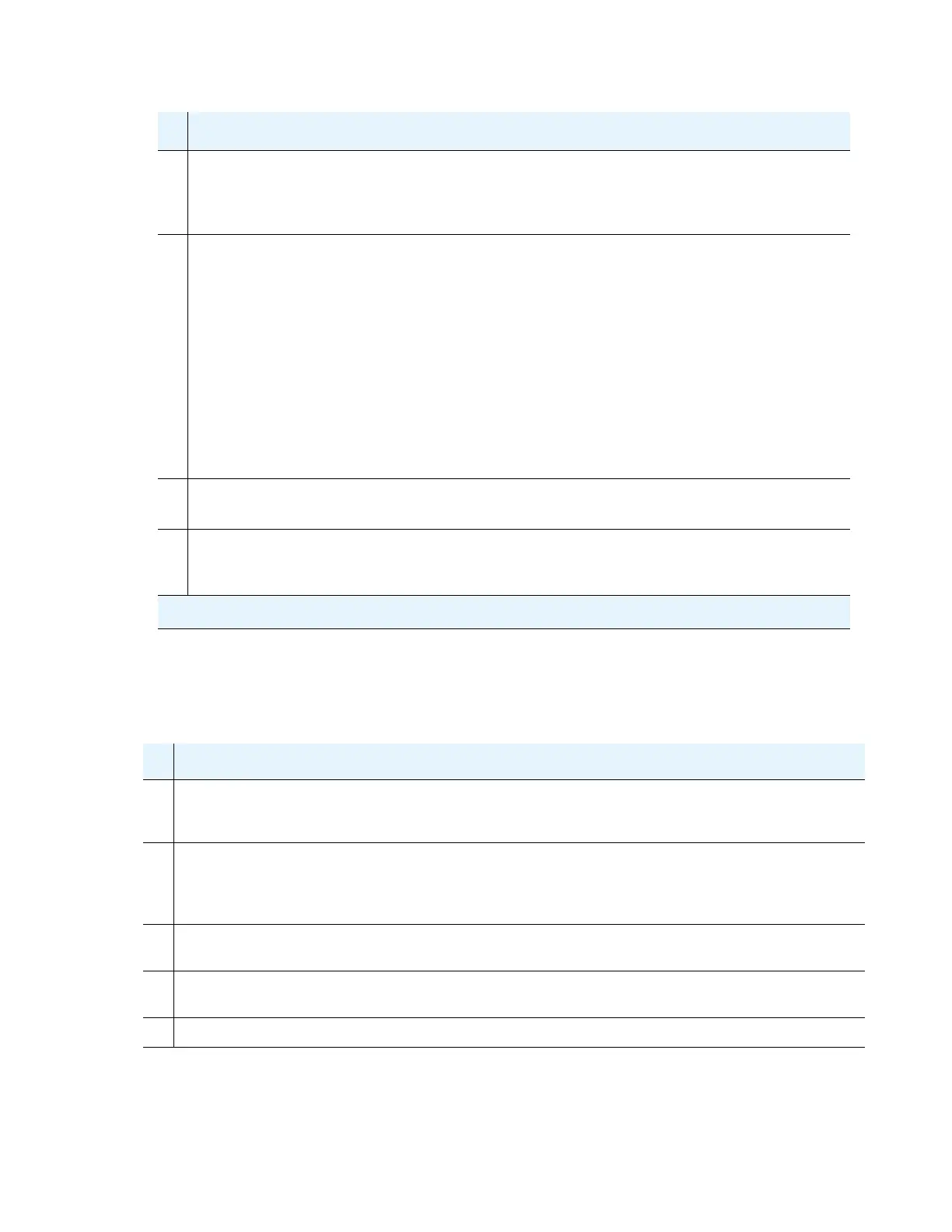Migration paths
Issue 2.1 June 2006 521
Presite migration checklist
Before you go on site, complete the following tasks:
The STARS team provides
the escalation path to report
ASG troubles during the
upgrade.
This event happens at least one day prior to the
migration.
Verify that you have the
appropriate logins and
passwords to access the
media servers and server
complex components.
When you finish installing the authentication file,
Communication Manager has a password for all Avaya
logins, including craft. This password is unique to the
media server of the customer. You can use the
password the next time you log in as craft, if you
access the media server through the Services port.
You do not need an ASG challenge/response to log in
this way, even though every other means of craft
access requires an ASG challenge and response.
This unique craft password remains valid until the
password is changed by installing a new
authentication file.
Replace the 982LS current
limiter (CURL)
Replace with CFY1B CURL.
Copy the translation file
from STS to a directory on
the Services laptop.
File size is usually in the range of 1-4 megabytes.
9
Task Description
2 of 2
9
Task Description
Verify that the voice network,
dial plan, and E911 for remote
locations were redesigned.
Perform this task only if applicable.
Verify that all existing circuit
packs work with the new
system.
Check the Minimum Vintage Table. Go to the
Hardware and Software Compatibility Matrix at ftp//
ftp.avaya.com/incoming/Up1cku9/tsoweb/media/
minhardwarevintages.pdf.
Replace any TN799B/C C-LAN
circuit packs.
Replace with the TN799DP circuit pack.
Replace the 259A adapter and
the CAT3 cable.
Replace with the cable extender adapter with
Comcode 848525887 and the CAT5 or better cable.
Replace TN570 EI circuit packs. Replace with TN570B vintage 7 or later circuit packs.
