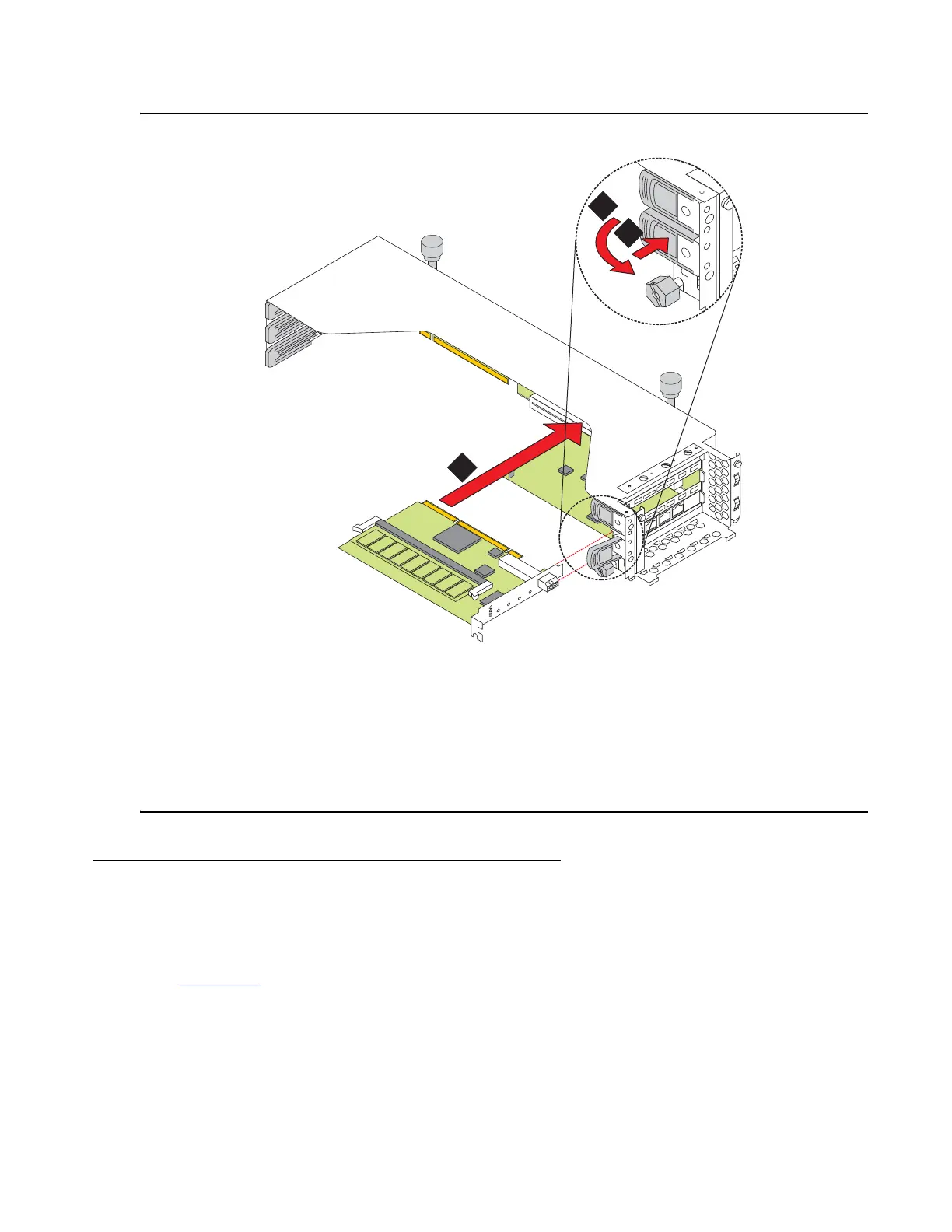Converting software duplication link to a DAL1 link on an S8720 Media Server
1228 Upgrading, Migrating, and Converting Media Servers and Gateways
Figure 107: Insert the DAL1 circuit pack
Replacing the riser assembly
To replace the riser assembly:
1. Align the three tabs of the riser assembly with the guides on the server chassis as shown in
Figure 108
.
Figure notes:
1.
Slide the DAL1 board into the
slot above the quad-NIC circuit
pack.
3.
Close the locking lever.
2.
Secure the board in the slot by
tightening the thumb screw.
h3dsdali LAO 102505
DAL1
DUP
MEMORY
RECEIVE
MODE
LINC
SYNC
TRANS
MODE
LINC
ACTIVE
2
1
3
