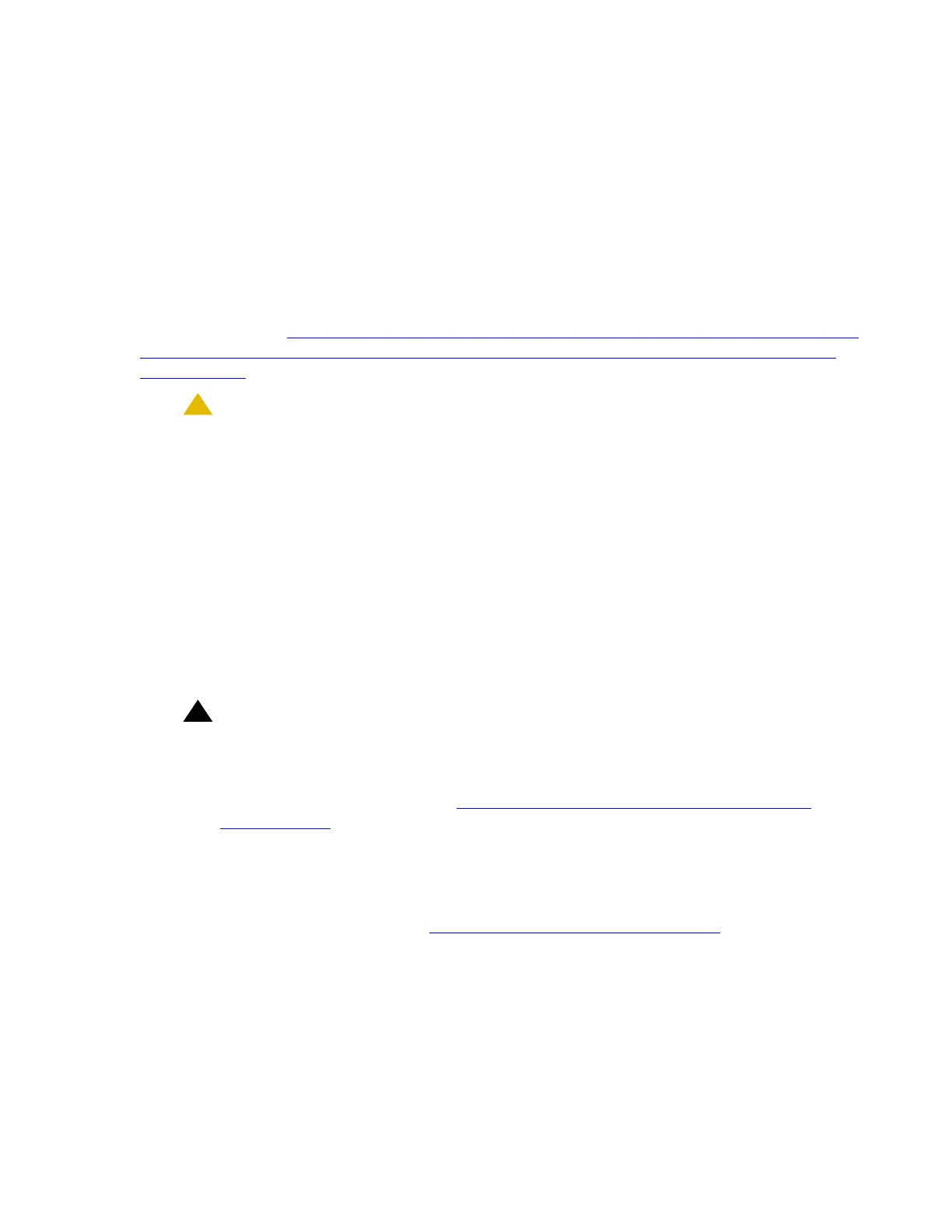Issue 2.1 June 2006 251
Using the Upgrade Tool to upgrade Communication
Manager on Avaya S8700-Series Media Server
Use this procedure to upgrade an existing S8700, S8710, or 8720 Media Server running
Release 2.x, 3.0, or 3.1 of Avaya Communication Manager. This method uses the Upgrade
Tool, available with Release 2.1 and later, and can include remote upgrades of any LSPs,
ESSs, and H.248 media gateways. For more information about upgrading with the Maintenance
Web Interface, see Upgrading Communication Manager on Avaya S8700-series Media Servers
or S8700-series ESS from R2.x/R3.0 to R3.1 or from R3.1 to R3.1.x Using the Maintenance
Web Interface.
!
CAUTION:
CAUTION: When you are upgrading the media server as a primary controller, you must
check Product Support Notice #739U for the supported upgrade paths. If you
attempt to upgrade the media server to a release that is not supported as an
upgrade path, you might corrupt the translations.
Also, you must check PSN #739U for compatibility of software loads between the
primary controller and any LSPs or ESSs. If the software loads of the primary
controller and the LSPs/ESSs are incompatible, then file synchronization
between the primary controller and the LSPs/ESSs can cause translation
corruption on the LSPs/ESSs.
To check PSN #739U, from any computer, access http://support.avaya.com.
Select Product Support Notices > View All Documents > PSN #739U.
!
Important:
Important: An upgrade from Release 2.x to Release 3.1 or later requires that you install a
preupgrade service pack before you upgrade Communication Manager. This
service pack supports the upgrade to Release 3.1. For more information about
which service pack to use, see Preupgrade service pack for upgrades starting
from R2.x only on page 255.
An upgrade from Release 2.x to Release 3.1 requires an updated license file. Upgrading from
Release 3.0 does not require an updated license, unless certain new features are also being
purchased. For more information, see License and Avaya authentication files
on page 70.
