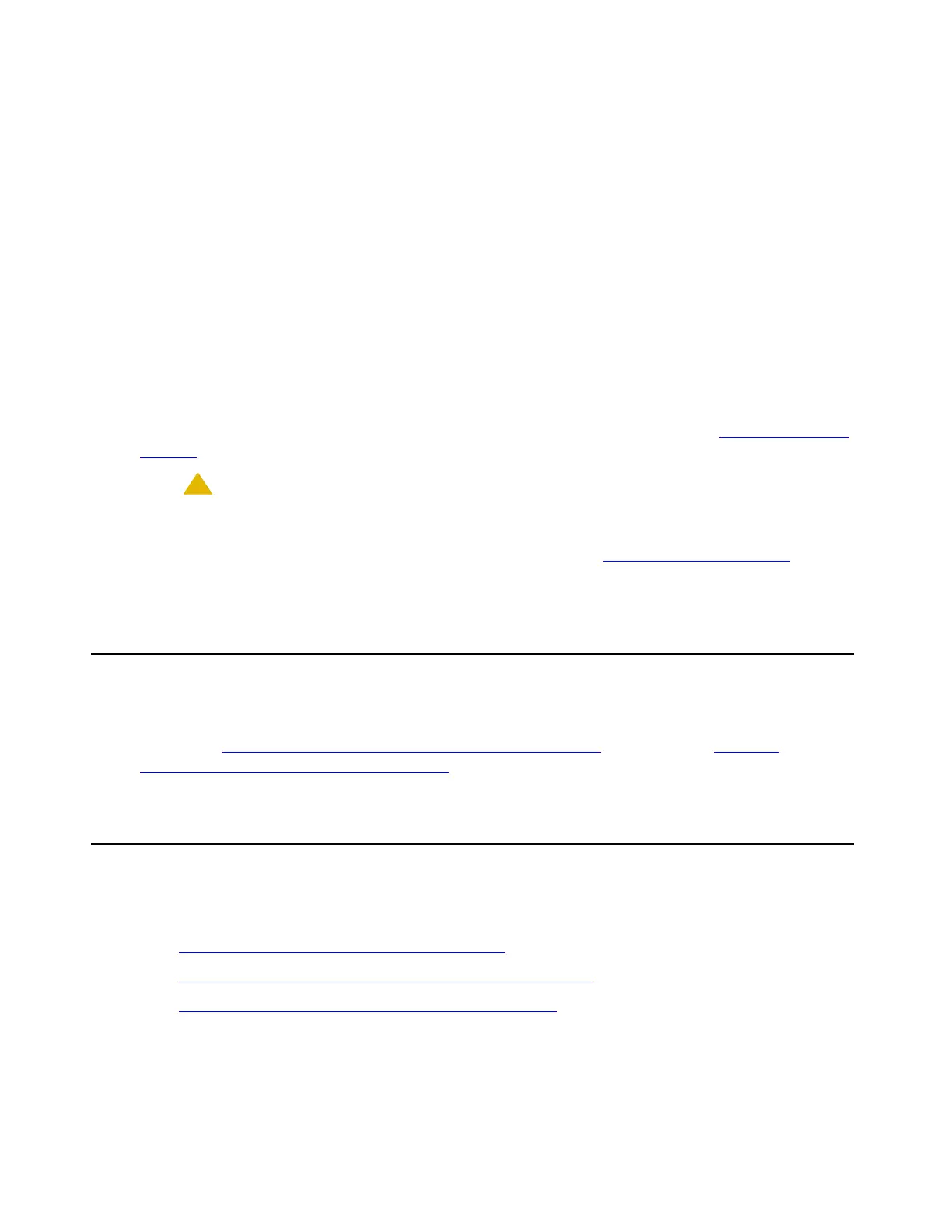Prerequisites
Issue 2.1 June 2006 281
Chapter 3: Upgrading Firmware on TN circuit packs
and Ethernet switches
Several pieces of equipment require firmware upgrades periodically. This equipment includes
the TN2312AP/BP IP Server Interface (IPSI) and TN8412AP S8400 IP Interface (SIPI)
programable circuit packs, the TN799DP, TN2302AP, and TN2602AP circuit packs, and the
Avaya Ethernet switches C-363T and C-364T.
The programmable circuit packs must be on the most current version, particularly the
TN2312AP/BP and TN8412AP circuit packs. Many features available with Avaya
Communication Manager Release 3.1 cannot be activated unless the circuit packs are on the
most current version.
Firmware for these products are available from the Avaya Support Web site (http://avaya.com/
support).
!
CAUTION:
CAUTION: If you are a customer administrator, you might be required to access the
Download Center Web site in order to download firmware. For instructions on
setting up access to the Download Center, access http://support.avaya.com
and
click on the appropriate links.
Prerequisites
You must complete several tasks before going on site and starting the upgrade. For presite
tasks, see Checklist of tasks to perform before you go on site
on page 68 in Chapter
2: Upgrading Software on Media Servers on page 65.
Upgrade modules
The following modules are contained in this chapter:
● Upgrading firmware on the IPSIs and SIPIs on page 283
● Upgrading firmware on programmable TN circuit packs on page 293
● Upgrading firmware on the Avaya Ethernet Switch on page 295
