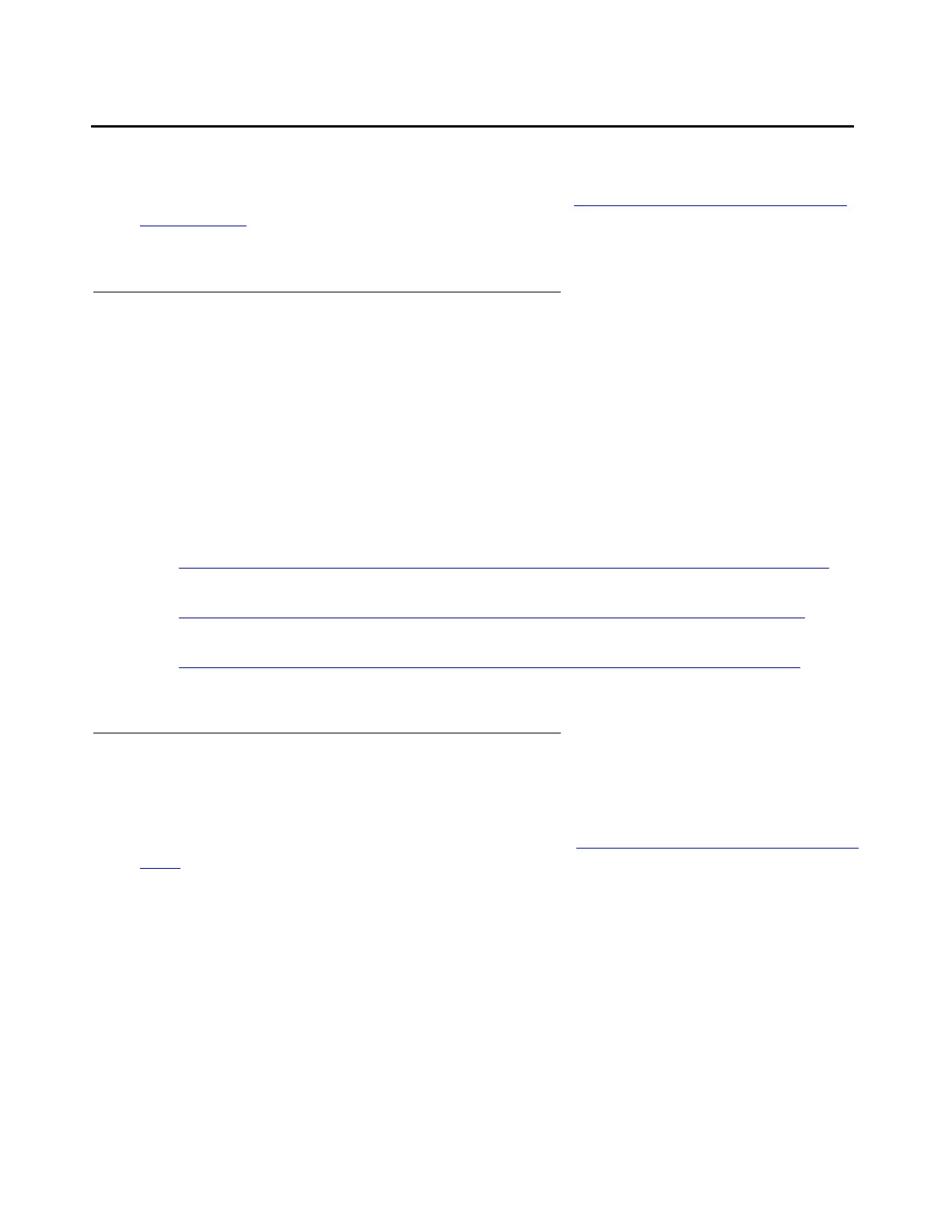Upgrading Communication Manager on Avaya S8500 Media Server or S8500 ESS Using Maintenance Web
90 Upgrading, Migrating, and Converting Media Servers and Gateways
Prerequisites
Before you go onsite, you must complete the tasks in the Checklist of tasks to perform before
you go on site on page 68.
The need to restore IP telephone files
During an upgrade, any data in the /tftpboot directory is overwritten with new software and
firmware. The system might use files in the /tftpboot directory for the http or tftp capability for
4600-series IP telephone firmware downloads and configuration updates. If so, the firmware
and 4600-series telephone configuration file are overwritten during the upgrade.
The 46xx firmware is contained within a 46xx .tar file, in a name format similar to the filename
46xxH323_cm2_2_wi1_15_ipt2_2_111405.tar. You must retrieve the firmware file from the
Avaya Downloads Web site and download the 46xx firmware file to the server after the upgrade.
However, you can save a copy of the 46xx configuration file before the upgrade and copy the
file back into the /tftpboot directory after the upgrade. See the following tasks:
● Saving a copy of the 4600-series telephone configuration file, if any (main server only) on
page 103
● Copying IP telephone firmware to the media server, if necessary (main server only) on
page 114
● Restoring the 4600-series IP Telephone configuration file, if any (main server only) on
page 115
TN2312AP/BP IPSI circuit pack upgrades
The TN2312AP/BP IP Server Interface (IPSI) circuit packs must have the most recent release
of the firmware before you upgrade Communication Manager on the media server. Upgrade the
IPSI firmware first. For firmware upgrade procedures, see Upgrading firmware on the IPSIs and
SIPIs on page 283.
