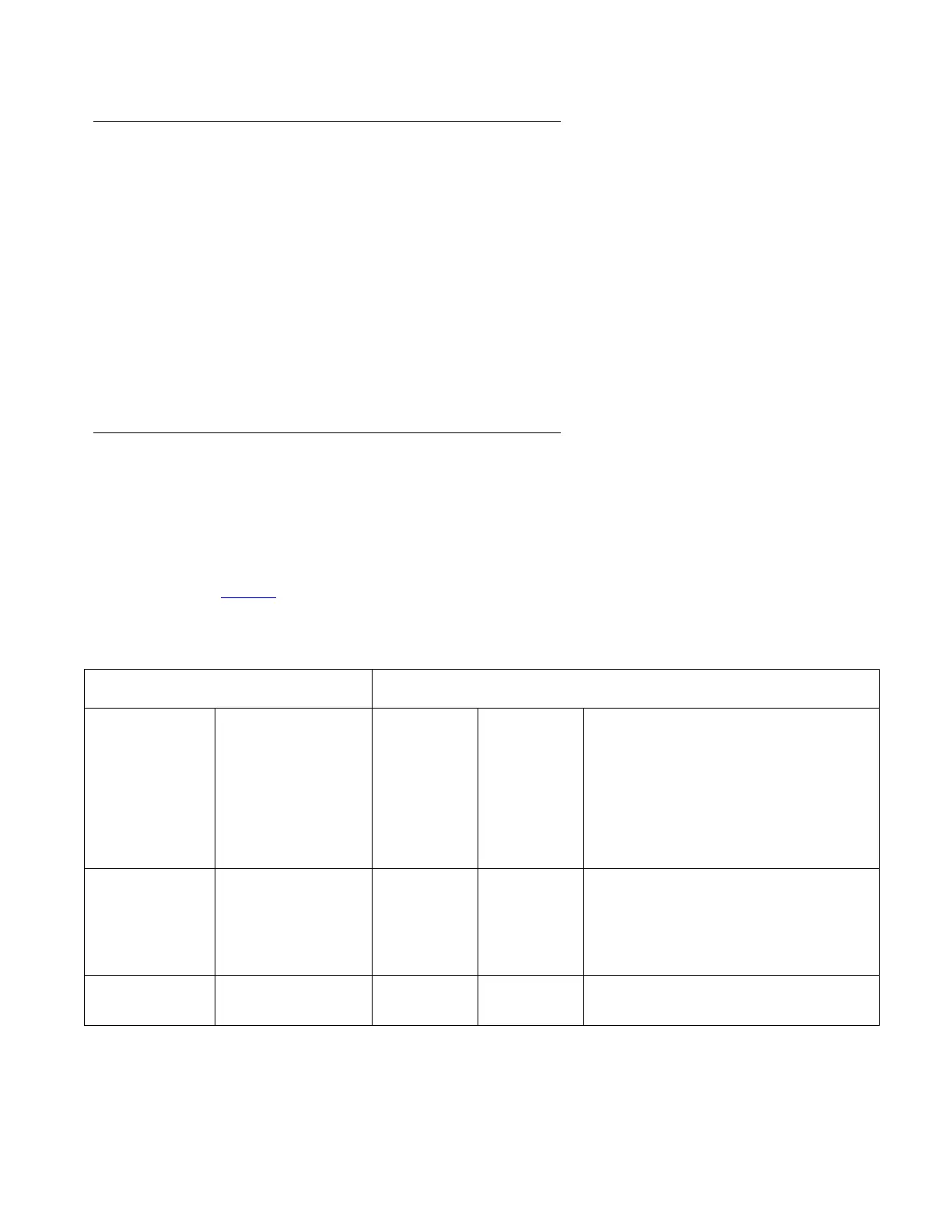Common prerequisites for all upgrades
Issue 2.1 June 2006 71
Logins and passwords
Once you install the Avaya authentication files, a challenge/response system called Access
Security Gateway (ASG) protects Avaya services logins to the media server. The ASG
challenge/response protocol confirms the validity of each user, and this reduces the opportunity
for unauthorized access.
When you finish installing the Avaya authentication file, Communication Manager has a
password for the craft login. This password is unique to the server of the customer. You can use
the password the next time that you log in as craft, if you access the media server through the
Services port. Every other means of craft access still requires an ASG challenge/response. RFA
records the revised password. ASG Interactive Response provides this password at
1-800-248-1234 or 1-720-444-5557.
Caution about platform/PNC license settings for the S8700-series
Media Server
The license settings for port network connectivity (PNC) — IP-PNC or fiber- PNC (previously
referred to as "multiconnect" [MC]) — can be complex and can cause problems if not set
correctly. When creating a license for an S8700-series Media Server, use the following
summary (Table 4
) and guidelines:
Table 4: Summary for license settings for the S8700-series platform and PNC
License file attribute Result in Communication Manager
Platform Type Internet Protocol
(IP) PNC
(FEAT_IP_PNC)
feature
Platform
Number in
Customer
Options
screen
Internet
Protocol
(IP) PNC
feature in
Customer
Options
screen
Allowed configuration
8700 Media
Server MC
1
OFF
2
6
1
no IP-PNC and fiber-connect PNs
simultaneously
SCC1 or MCC1 are allowed in
configuration using IP-PNC.
8700 Media
Server IP
3
OFF
2
8
3
no Same as above.
