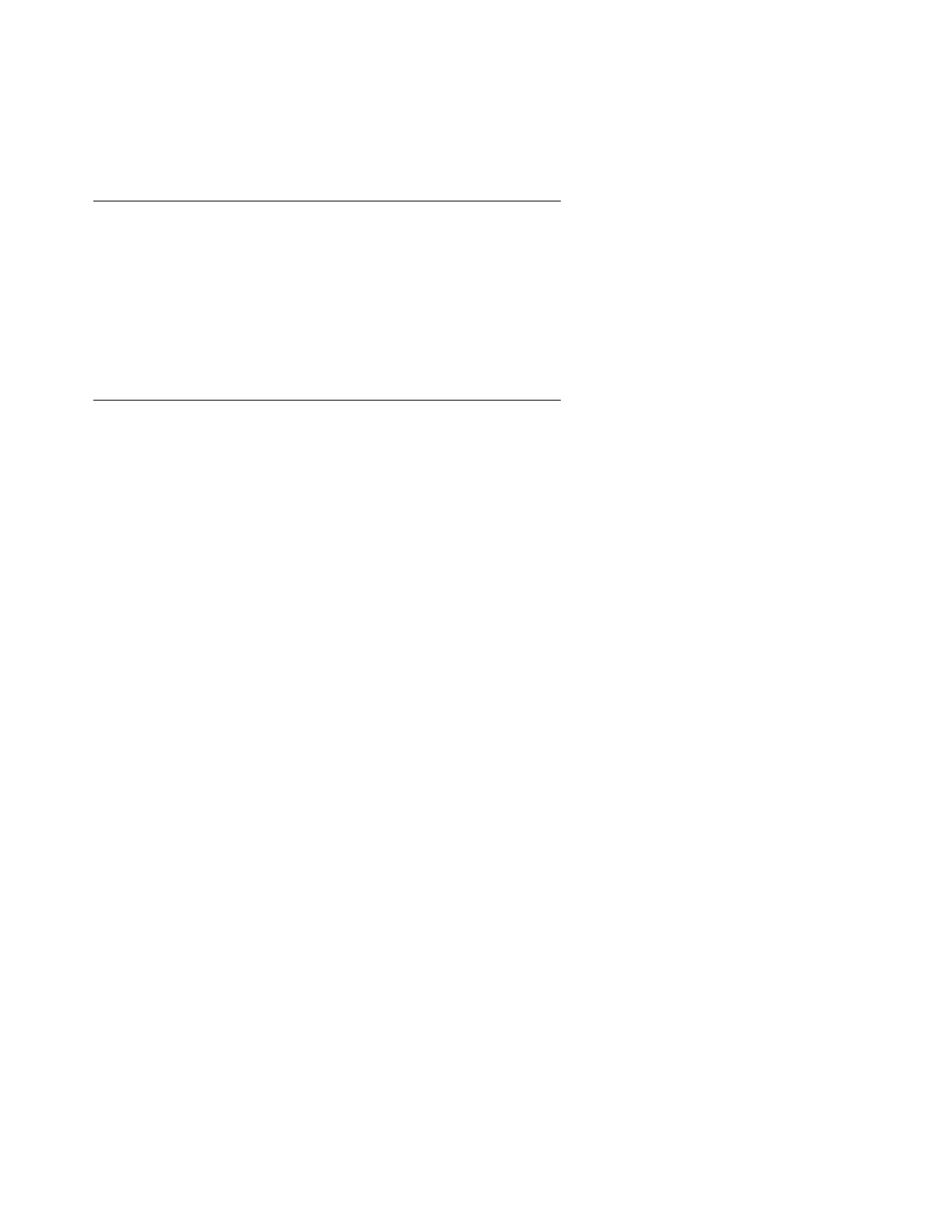Migrating a DEFINITY Server SI in an MCC to an S8700-Series Media Server with Fiber-PNC
728 Upgrading, Migrating, and Converting Media Servers and Gateways
4. Press Enter to put the changes into effect.
5. Repeat Steps 1 through 5 for each port network.
Setting the alarm activation level
To set the alarm activation level:
1. Type change system-parameters maintenance. Press Enter.
2. In the CPE Alarm Activation Level field, select warning, minor, or major, depending on
the level that the customer wants. The default is none.
Backing up translations
To back up translations:
1. Format an unformatted CompactFlash card.
Note:
Note: For the following step, if you are not sure the card is formatted, format the card.
2. S8700 MC: Insert the PCMCIA memory card (Local PC card) in the bottom PCMCIA slot of
the active media server.
S8710: Insert a formatted CompactFlash card in the compact flash drive attached to a USB
port.
3. Start a Web browser.
4. Log in as craft or dadmin.
5. Click Launch Maintenance Web Pages.
6. Under Data Backup/Restore, click Backup Now.
7. Select the data sets and the backup method.
If you select Save ACP translations prior to backup, the media server automatically
saves the translations to its hard disk before saving it to the backup media.
8. Click Start Backup to start the back up process.
