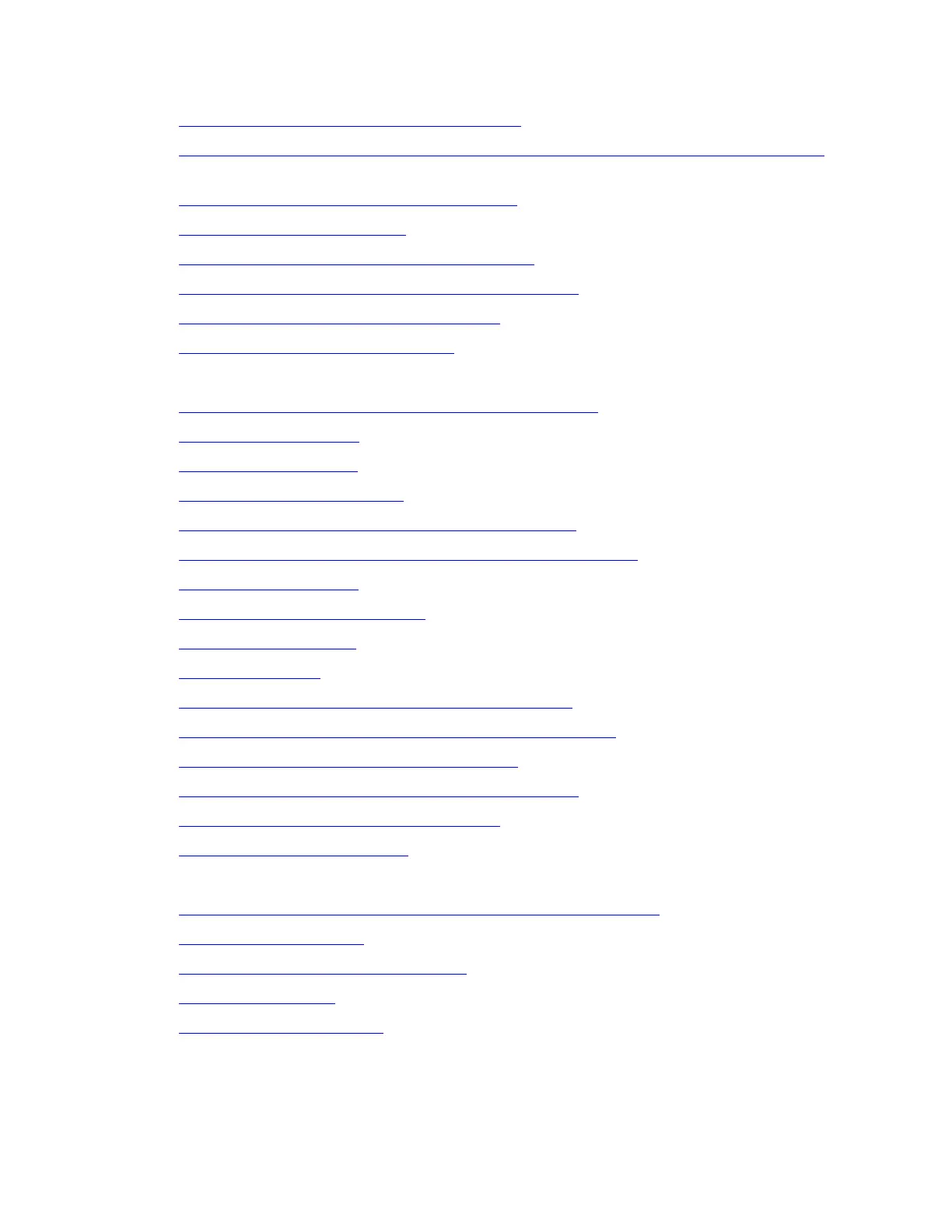Migration tasks
Issue 2.1 June 2006 711
● Upgrading the hardware in each port network on page 715
● Replacing tone clocks with IPSI circuit packs and replacing maintenance circuit packs on
page 716
● Determining IPSI placement in port networks on page 716
● Duplex reliability configuration on page 717
● High-reliability or critical-reliability configuration on page 720
● Connecting the CAT5 cables to the IPSI circuit packs on page 722
● Installing Expansion Interface circuit packs on page 723
● Completing circuit pack replacement on page 723
Migration tasks:
● Accessing the media server maintenance web interface on page 724
● Checking system status on page 724
● Verifying the license file on page 724
● Restoring data for a migration on page 725
● Adding IPSI translations to Communication Manager on page 727
● Setting IPSI duplication (high-reliability critical-reliability only) on page 727
● Adding IPSI information on page 727
● Setting the alarm activation level on page 728
● Backing up translations on page 728
● Verifying hardware on page 729
● Removing the processor port network control carrier on page 729
● Installing the expansion control carrier and the port carrier on page 730
● Installing IPSI and maintenance circuit packs on page 731
● Connecting the CAT5 cables to the IPSI circuit packs on page 731
● Installing Expansion Interface circuit packs on page 731
● Turning on the media gateway on page 732
Post-migration administration:
● Accessing the server command line interface with SSH protocol on page 732
● Using DHCP addressing on page 734
● Administering the location assignment on page 734
● Setting the switch ID on page 735
● Setting the cabinet number on page 736
