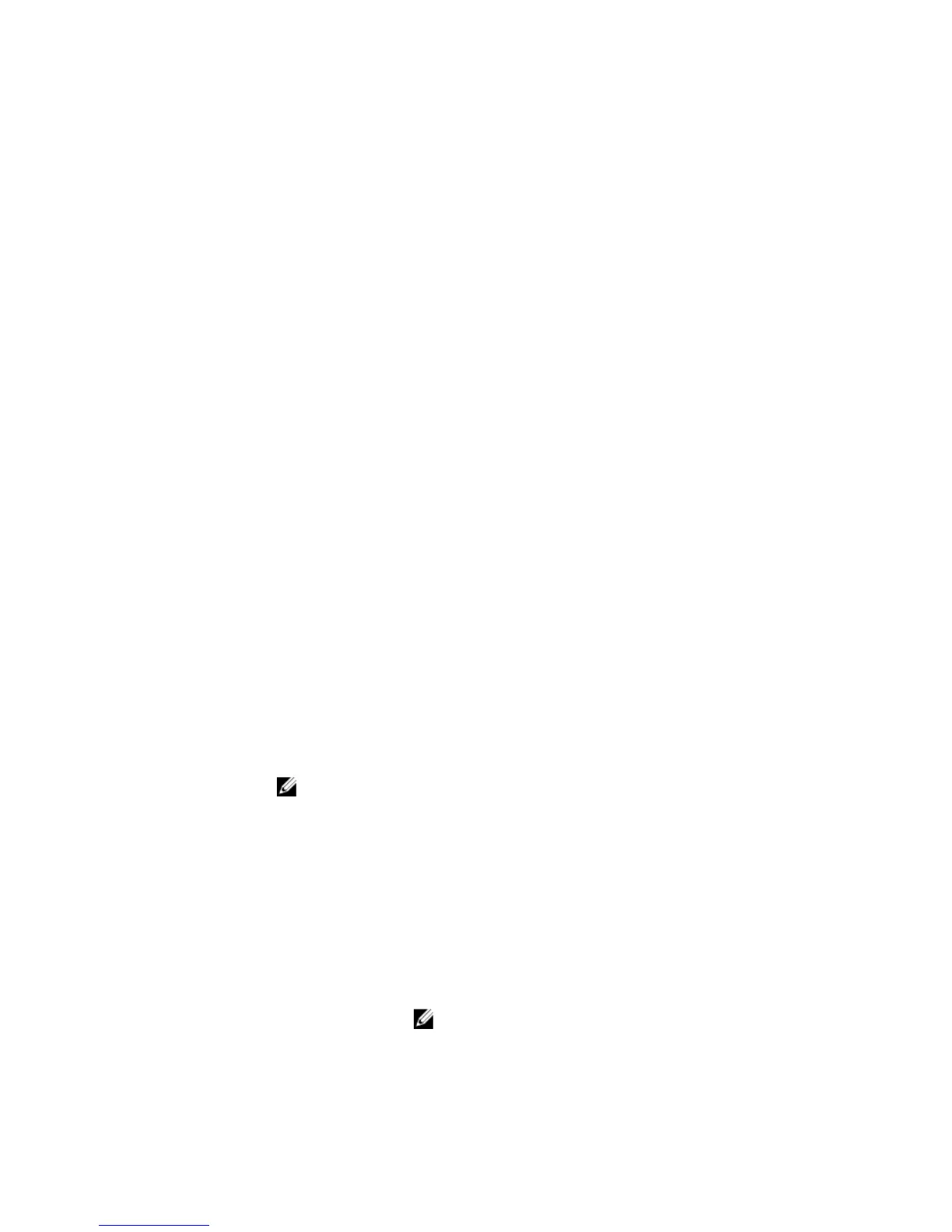To delete a VRF for an outgoing SSH connection, use the no ip ssh vrf vrf-
name command.
Parameters
vrf vrf-name Enter the keyword vrf and then the name of the VRF to
configure that VRF for an outgoing SSH session.
Defaults Not configured.
Command
Modes
CONFIGURATION
Command
History
This guide is platform-specific. For command information about other platforms,
refer to the relevant Dell Networking OS Command Line Reference Guide.
The following is a list of the Dell Networking OS version history for this command.
Version 9.4.
(0.0)
Introduced on the S-Series and Z-Series.
Usage
Information
If you configure a VRF for an SSH session, then you need not explicitly mention the
same VRF for the SSH client sessions intended for that VRF. The vrf attribute in the
ip ssh vrf command is applicable for both the SSH client as well as the COPY
(SCP) commands.
Example
Dell(conf)#ip ssh vrf vrf1
Dell(conf)#do ssh 10.10.10.2 -l admin
Dell(conf)#no ip ssh vrf vrf1
show crypto
Display the public part of the SSH host-keys.
S4810
Syntax
NOTE: Some of the parameters in this command require licensing to access.
For more information, contact your Dell Networking representative.
show crypto key mypubkey {rsa | rsa1}
Parameters
Key Enter the keyword key to display the host public key.
mypubkey Enter the keyword mypubkey to display the host public key.
rsa Enter the keyword rsa to display the host SSHv2 RSA public
key.
rsa1 Enter the keyword rsa1 to display the host SSHv1 RSA public
key.
NOTE: If you enable FIPS mode, this parameter is not
available.
1520
Security
