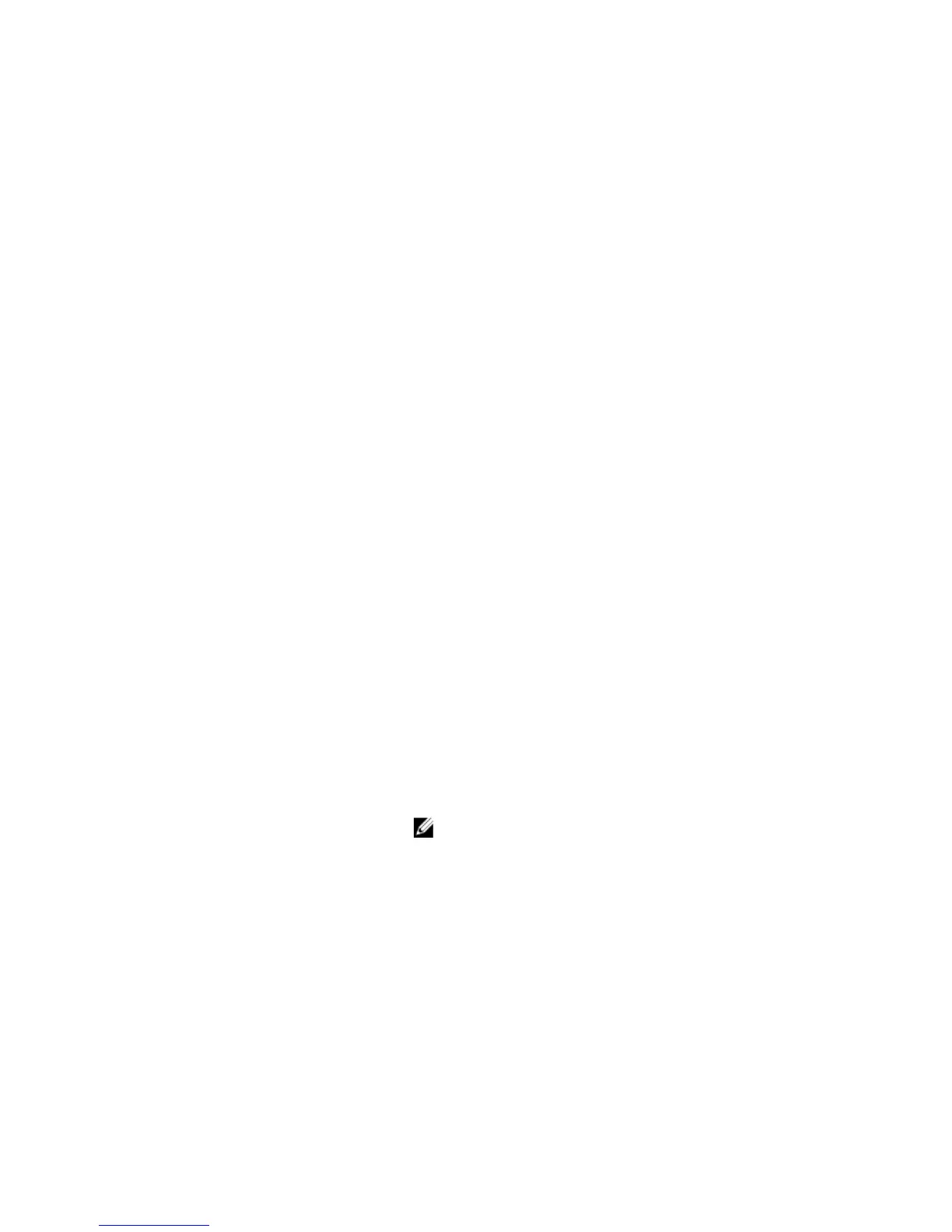Command
History
This guide is platform-specific. For command information about other platforms,
refer to the relevant Dell Networking OS Command Line Reference Guide.
The following is a list of the Dell Networking OS version history for this command.
Version
8.3.19.0
Introduced on the S4820T.
Version 8.3.11.1 Introduced on the Z9000.
Version 8.3.7.0 Introduced on the S4810.
Version 8.3.2.0 Introduced on the E-Series TeraScale, C-Series, and S-Series.
Usage
Information
By default, all prefixes configured as addresses on the interface are advertised. This
command allows control over the individual parameters per prefix; you can use the
default keyword to use the default parameters for all prefixes. If a prefix has been
configured with lifetime parameter values, the default values cannot be applied
using the ipv6 nd prefix default no-autoconfig command.
ipv6 route
Establish a static IPv6 route.
S4810
Syntax
ipv6 route ipv6-address prefix-length {ipv6-address | interface
| interface ipv6-address} [distance] [tag value] [permanent]
To remove the IPv6 route, use the no ipv6 route ipv6-address prefix-
length {ipv6-address | interface | interface ipv6-address}
[
distance] [tag value] [permanent] command.
Parameters
ipv6-address
prefix-length
Enter the IPv6 address in the x:x:x:x::x format then the prefix
length in the /x format. The range is from /0 to /128.
NOTE: The :: notation specifies successive hexadecimal
fields of zeros.
interface (OPTIONAL) Enter the following keywords and slot/port or
number information:
• For a loopback interface, enter the keyword loopback
then a number from zero (0) to 16383.
• For the null interface, enter the keyword null then zero
(0).
• For a port channel interface, enter the keyword port-
channel then the port channel number. The range is
from 1 to 128.
IPv6 Basics
935