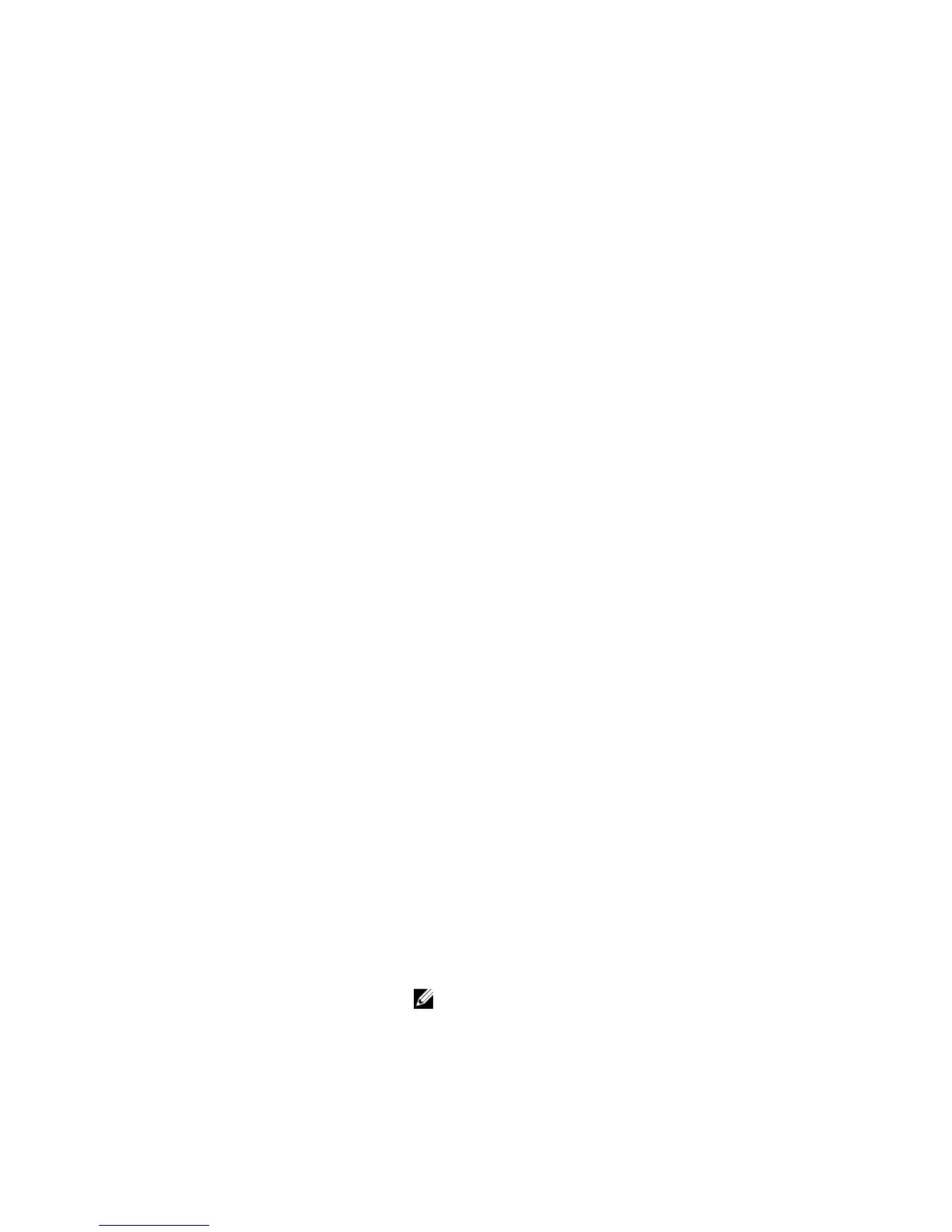Version
8.3.19.0
Introduced on the S4820T.
Version
8.3.12.0
Introduced on S4810.
Example
Dell #show ip ssh
SSH server : enabled.
SSH server version : v1 and v2.
Password Authentication : enabled.
Hostbased Authentication : disabled.
RSA Authentication : disabled.
Vty Encryption HMAC Remote IP
1 3des-cbc hmac-md5 10.1.20.48
2 3des-cbc hmac-md5 10.1.20.48
With FIPS Mode enabled:
Dell #show ip ssh
SSH server : enabled.
SSH server version : v2.
Password Authentication : enabled.
Hostbased Authentication : disabled.
RSA Authentication : disabled.
Vty Encryption HMAC Remote IP
0 aes128-cbc hmac-sha1 10.11.8.13
1 aes128-cbc hmac-sha1 10.1.20.48
ssh
Open an SSH connection specifying the hostname, username, port number, and version of the SSH
client.
S4810
Syntax ssh {hostname|ipv4 address|ipv6 address} [-c encryption
cipher|
-l username|-m HMAC alogorithm|-p port-number|-v {1|2}]
Parameters
hostname (OPTIONAL) Enter the IP address or the hostname of the
remote device.
ipv4 address (OPTIONAL) Enter the IP address in dotted decimal format
A.B.C.D.
ipv6
addressprefix
(OPTIONAL) Enter the IPv6 address in the x:x:x:x::x format
then the prefix length in the /x format. The range is from /0
to /128
NOTE: The :: notation specifies successive hexadecimal
fields of zeros.
FIPS Cryptography
655