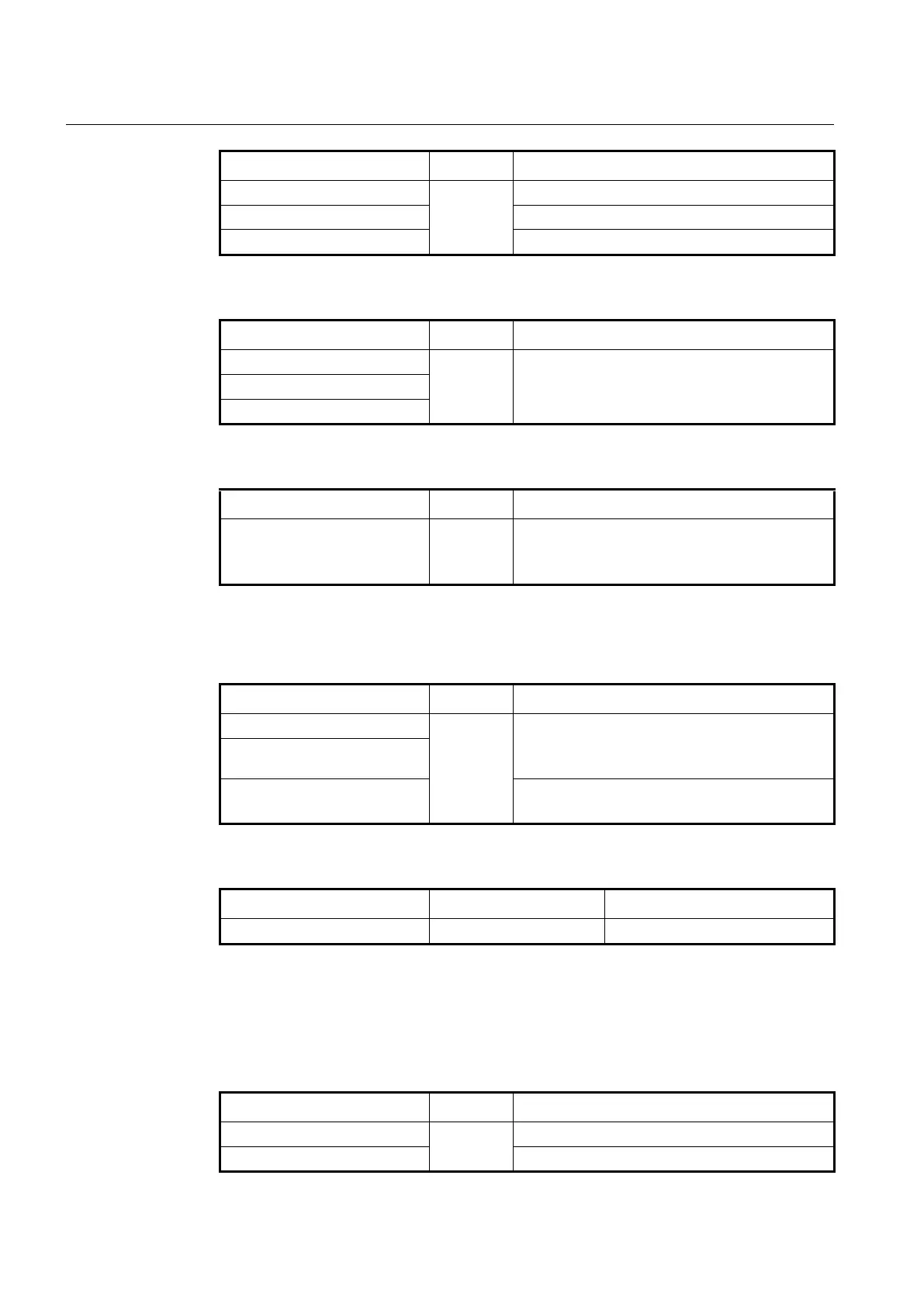UMN:CLI User Manual
V5808
114
Sets a banner before login the system.
Sets a banner when successfully log in the system.
Sets a banner when failing to login the system.
To restore a default banner, use the following command.
Restores a default banner.
To display a current login banner, use the following command.
Shows a current login banner.
6.1.8 DNS Server
To set a DNS server, use the following command.
Sets a DNS server.
A.B.C.D: DNS server IPv4 address
X:X::X:X: DNS server IPv6 address
no dns server {A.B.C.D |
X:X::X:X}
To display a configured DNS server, use the following command.
Shows a configured DNS server.
If a specific domain name is registered instead of IP address, user can do telnet, FTP,
TFTP and ping to the hosts on the domain with domain name.
To search domain name, use the following command.
