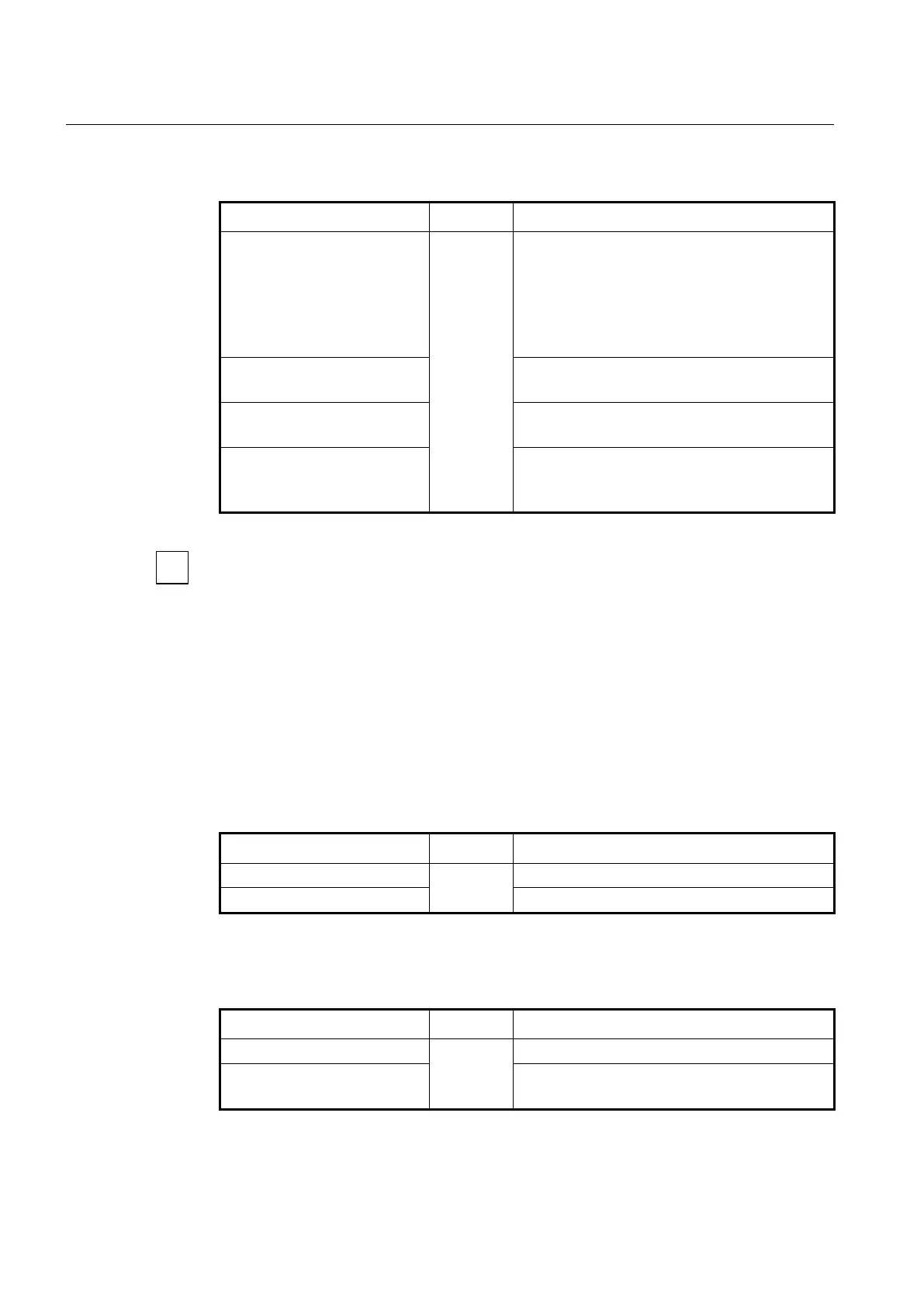UMN:CLI User Manual
V5808
454
To configure an interface to send the candidate RP advertisement to the BSR, use the
following command.
ip pim rp-candidate INTERFACE
[group-list <1-99>] [interval <1-
16383>] [priority <0-255>]
Configures an interface to send the candidate RP
advertisement.
INTERFACE: interface name
1-99: IP standard access list
1-16383: advertising interval (unit: second)
0-255: priority value
no ip pim rp-candidate
INTERFACE group-list <1-99>
Deletes specified multicast groups which an interface
can service.
no ip pim rp-candidate
INTERFACE
Configures an interface not to send the candidate RP
advertisement.
Configures an interface not to send the candidate RP
advertisement as well as deletes specified candidate
RP information.
The access list with this command specifies the multicast groups that an advertising
router can service. The candidate RP information without the access lists means that the
router will service all the multicast groups.
Ignoring RP Priority
Normally, when choosing the RP among candidate RPs, routers examine the bootstrap
messages sent from the BSR, and then choose the one has the highest priority among
the RP-set. You can configure a router to only use the hash mechanism for the RP choice
instead of the RP priority. This feature is used to interoperate with a router that cannot
recognize the RP priority.
To configure a router to use the hash mechanism for the RP choice, use the following
command.
ip pim ignore-rp-set-priority
Enables ignoring the PR priority for the RP choice.
no ip pim ignore-rp-set-priority
Disables ignoring the PR priority for the RP choice.
Displaying RP Information
To display the RP information, use the following command.
Shows group-to-RP mappings and the RP-set.
show ip pim rp-hash A.B.C.D
Shows the RP to be chosen for a specified group.
A.B.C.D: multicast group address
