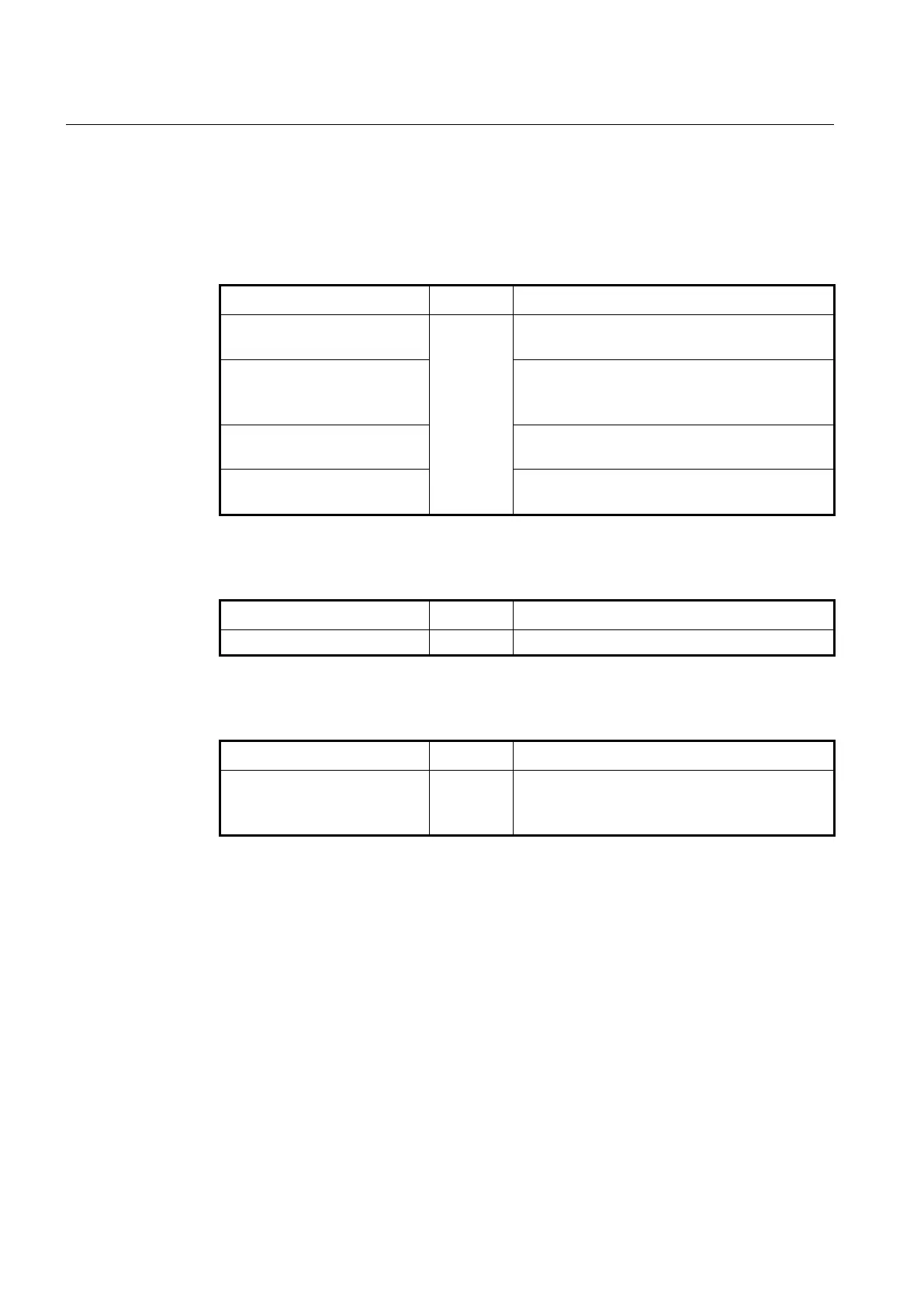UMN:CLI User Manual
V5808
152
7.1.12.5 SNMP Trap Message Logging and Threshold
SNMP trap message logs are useful to the system administrator for troubleshooting
problems in the network. To enable/disable SNMP trap message logging to the non-
volatile memory, use the following command.
snmp trap-log non-volatile
Enables saving the SNMP trap message logs to non-
volatile memory
snmp trap-log threshold VALUE
Sets the threshold of SNMP trap message logs in non-
volatile memory.
VALUE: threshold [%] (default: 90%)
no snmp trap-log non-volatile
Disables saving the SNMP trap message logs to non-
volatile memory
no snmp trap-log threshold
Deletes the configured threshold of SNMP trap
messages logs.
To remove all stored SNMP trap message logs from the non-volatile memory, use the
following command.
clear snmp trap-log non-volatile
Clears all the SNMP trap logs in non-volatile memory
To display the SNMP trap message logs in the non-volatile memory, use the following
command.
show snmp trap-log non-volatile
[<1-200>]
Shows the recorded SNMP trap message logs in the
non-volatile memory.
1-200: SNMP logs line number to be displayed
7.1.13 SNMP Alarm
The V5808 provides an alarm notification function. The alarm will be sent to a SNMP trap
host whenever a specific event in the system occurs through CLI. You can also set the
alarm severity on each alarm and make the alarm be shown only in case of selected
severity or higher. This enhanced alarm notification allows system administrators to
manage the system efficiently.
7.1.13.1 Alarm Notify Activity
Normally the V5808 is supposed to generate an alarm only when a pre-defined event has
occurred such as the fan fail, system restart, temperature high, etc. However, you can
additionally configure the system to generate an alarm when any configuration parameter
has been changed via CLI.
