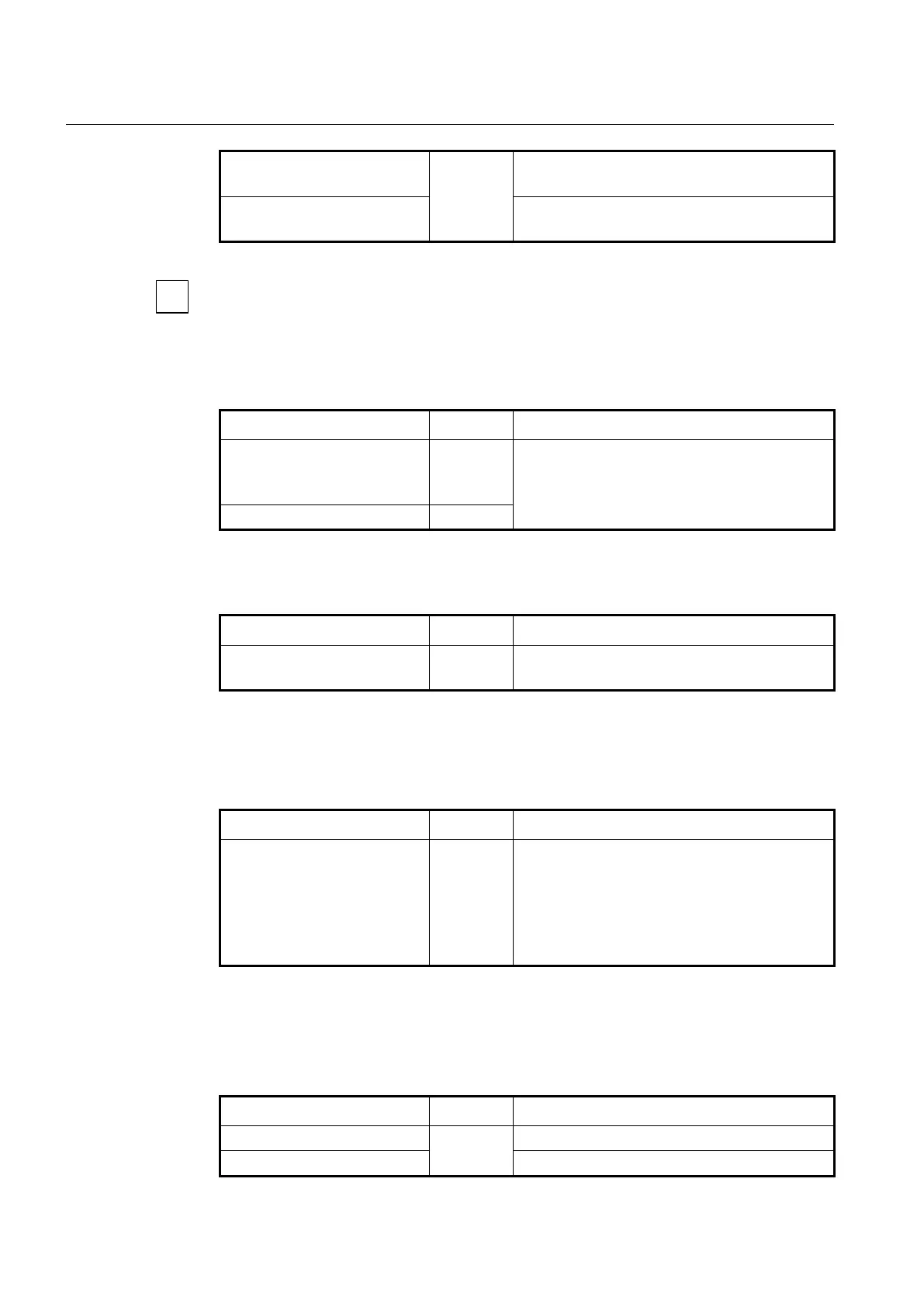UMN:CLI User Manual
V5808
642
olt omcc-recovery mode reset
Sends the specific (ONT reset) PLOAM when OLT
detects the OMCC problem.
olt omcc-recovery disable
Disables the OMCC recovery monitoring function with
ONU deactivation process.
Disabling OMCC recovery monitoring with olt omcc-recovery disable command
provides the data transmission service between OLT and ONU without ONU deactivation
process even if an error occurs on the OMCC.
To display the information of OMCC recovery monitoring, use the following command.
show olt omcc-recovery [OLT-ID]
Shows the status of OMCC recovery monitoring.
To configure the force MIB upload option to resolve the ONU deactivation issue because
of OMCC error, use the following command.
Configures the force MIB upload of ONU to resolve the
ONU deactivation caused by OMCC error.
12.1.19 PLOAM Message
To send a physical layer OAM (PLOAM) message to a specific ONU ID for debugging,
use the following command.
olt specific-ploamONU-ID
MSG_ID DATA
Sends the PLOAM message to a specific ONU ID for
ONU-ID: ONU ID number used in PLOAM messages
(1-255)
MSG_ID: Downstream PLOAM message ID value or
private PLOAM ID defined by the G.984.3 (1-255)
DATA: 10 bytes HEX
12.1.20 OLT Flow Control
To enable the flow control mode of an OLT, use the following command.
olt flow-contorl ds enable
Enables the down stream flow of OLT. (default: off)
olt flow-contorl ds disable
Disables the dowm stream flow .
