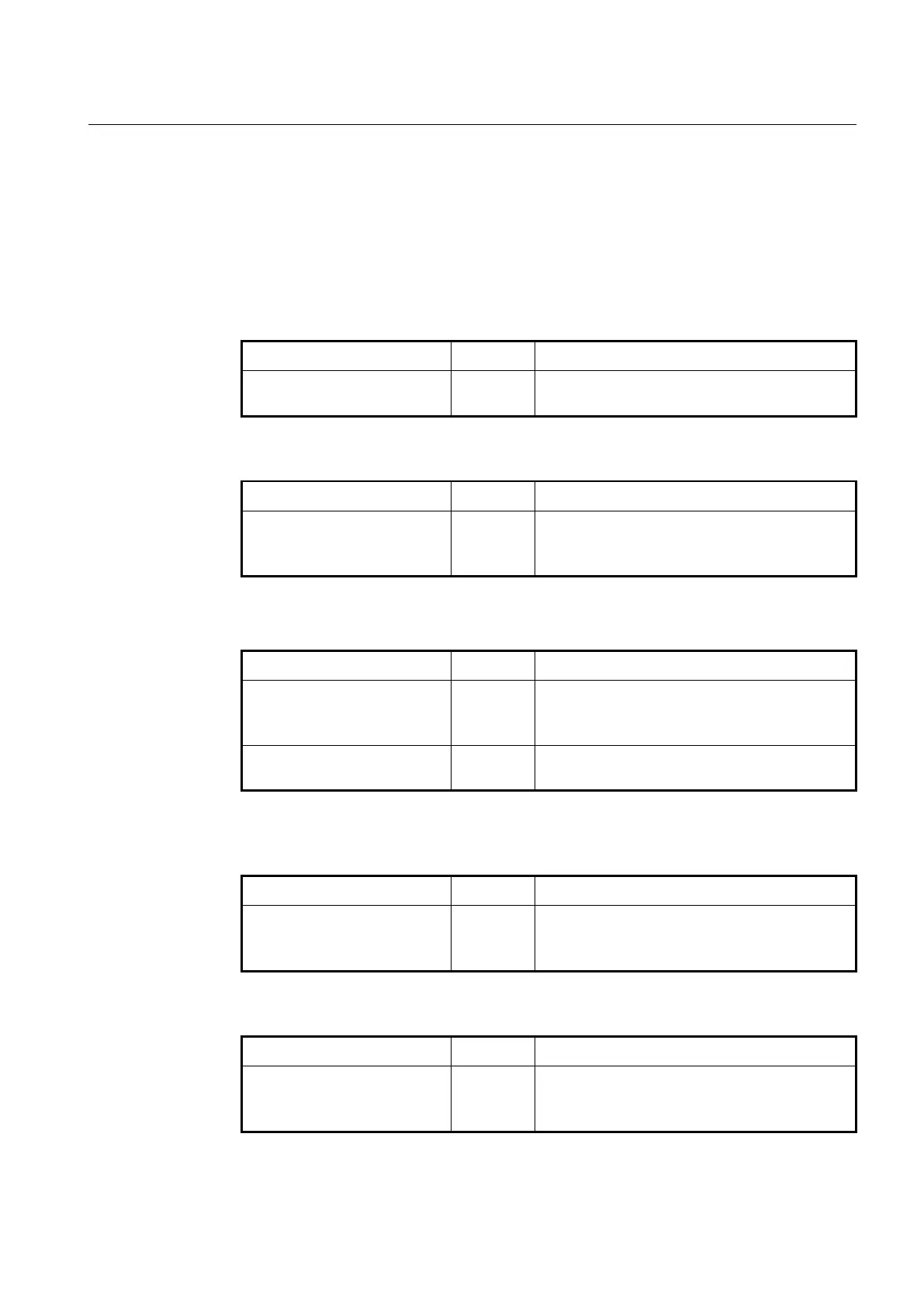User Manual UMN:CLI
V5808
623
11.8 Configuring IP Tunnels
Your tunnel source IP address and destination IP address should be in the same VRF.
You can also configure what VRF to use to look up the tunnel destination. This VRF
should match the VRF of the tunnel source IP address.
To functuate the tunnel with supported feature, perform the following steps:
Step 1 To open Interface tunnel mode, enter the interface tunnel command, then
the system prompt will be changed from SWITCH(config)# to SWITCH(config-if[tunnel])#.
interface tunnel <0-1023>
Opens Interface Tunnel mode.
0-1023: tunnel interface number
Step 2 To configure the source address for IP tunnel, use the following command.
tunnel source [A.B.C.D |
IFNAME]
Configures the source address for IP tunnel.
A.B.C.D: source address
IFNAME: interface name
Step 3 To configure the destination address for IP tunnel, use the following
command.
tunnel destination A.B.C.D
Configures the destination address for IP tunnel.
A.B.C.D: distination IP address
IFNAME: interface name
Deletes the configured destination address.
To use the configured VRF to look up the tunnel IP destination address, use the following
command.
Configures the configured VRF to look up the tunnel IP
destination address.
VRF-NAME: VPN routing instance name
To display the tunnel interface, use the following command.
show ip interface tunnel
TUNNEL
Shows the interface tunnel information.
To display the tunnel interface, use the following command.