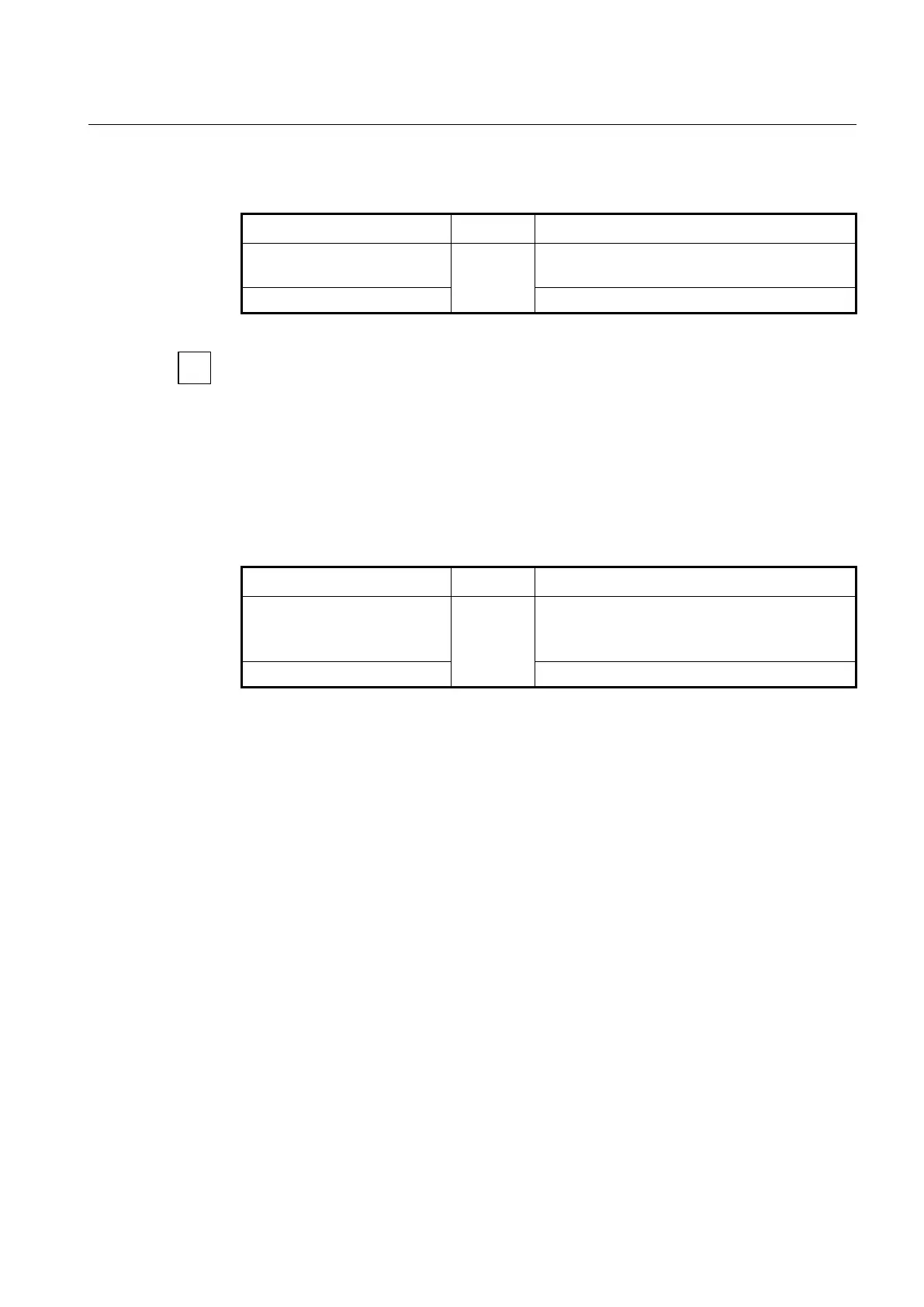User Manual UMN:CLI
V5808
729
12.4.5.8 TDM Service Link
To link the TDM service to the host, use the following command.
link tdm-service SERVICE_ID
Links the TDM service to the host.
SERVICE_ID: TDM service ID (1 to 8)
no link tdm-service SERVICE_ID
Disconnects the linked TDM service.
For the details of how to create and configure the TDM service, see 12.4.7 TDM Service
Configuration (CES UNI).
12.4.6 VoIP Service Configuration (POTS UNI)
In order to configure VoIP service, you need to create an VoIP service ID.
To create the VoIP service ID and enter the configuration mode for the service, use the
following command.
Creates the VoIP service ID and enters the
configuration mode for the service.
SERVICE_ID: 1 to 32, VoIP service number
no voip-service SERVICE_ID
Deletes the created VoIP service ID.
After opening VoIP Service Configuration mode, the prompt changes from
SWITCH(config-traffic-pf[NAME])# to SWITCH(config-traffic-pf[NAME]-voip[ID])#.
12.4.6.1 VoIP Service Management Mode
The provides VoIP management function for the subtended ONUs. There are two VoIP
management models: IP-path managed model and OMCI (ONT Management and Control
Interface) managed model.
OMCI Managed Model
The full OMCI is used to control the VoIP configurations and OLT can handle these
configurations for VoIP clients integrated in the ONT.
IP-path Managed Model
OMCI might still be used either to communicate the URI (FTP/HTTP server) of a
configuration file to VoIP client integrated in the ONT, or to configure the VoIP client itself.
