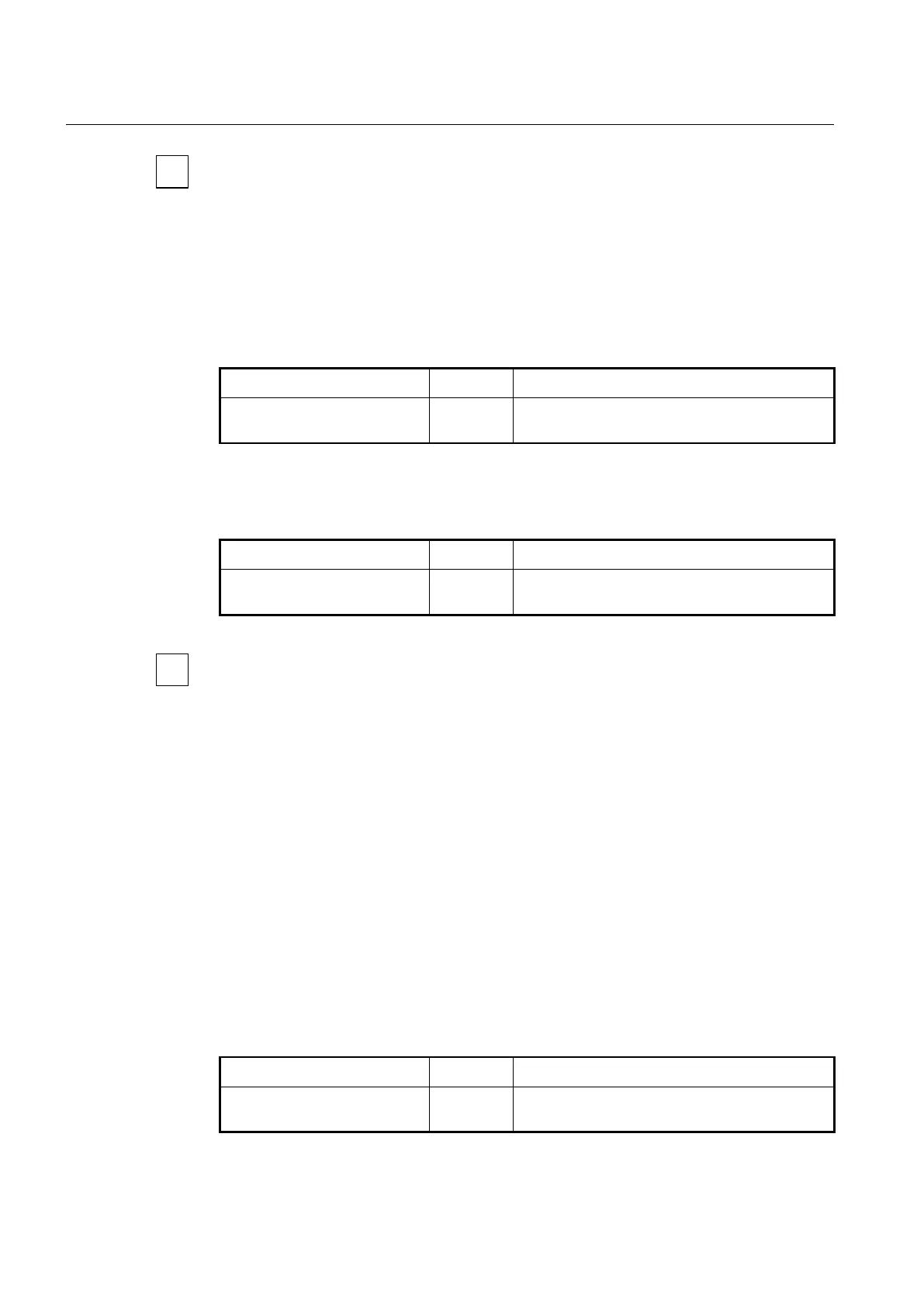UMN:CLI User Manual
V5808
162
Before activating RMON history, check if your configuration is correct. After RMON history
is activated, you cannot change its configuration. If you need to change configuration, you
need to delete the RMON history and configure it again.
7.3.1.6 Deleting Configuration of RMON History
When you need to change a configuration of RMON history, you should delete an existing
RMON history.
To delete an RMON history, use the following command.
no rmon-history <1-65535>
Deletes the RMON history of specified number, enter
the value for deleting.
7.3.1.7 Displaying RMON History
To display an RMON history, use the following command.
show running-config rmon-
history
Shows a configured RMON history.
Always the last values will be displayed but no more than the number of the granted
buckets.
The following is an example of displaying RMON history.
SWITCH(config-rmonhistory[5])# show running-config rmon-history
!
rmon-history 5
owner test
data-source ifindex.hdlc1
interval 60
requested-buckets 25
active
!
SWITCH(config-rmonhistory[5])#
7.3.2 RMON Alarm
You need to open RMON Alarm Configuration mode first to configure RMON alarm.
Opens RMON Alarm Configuration mode.
1-65535: index number
