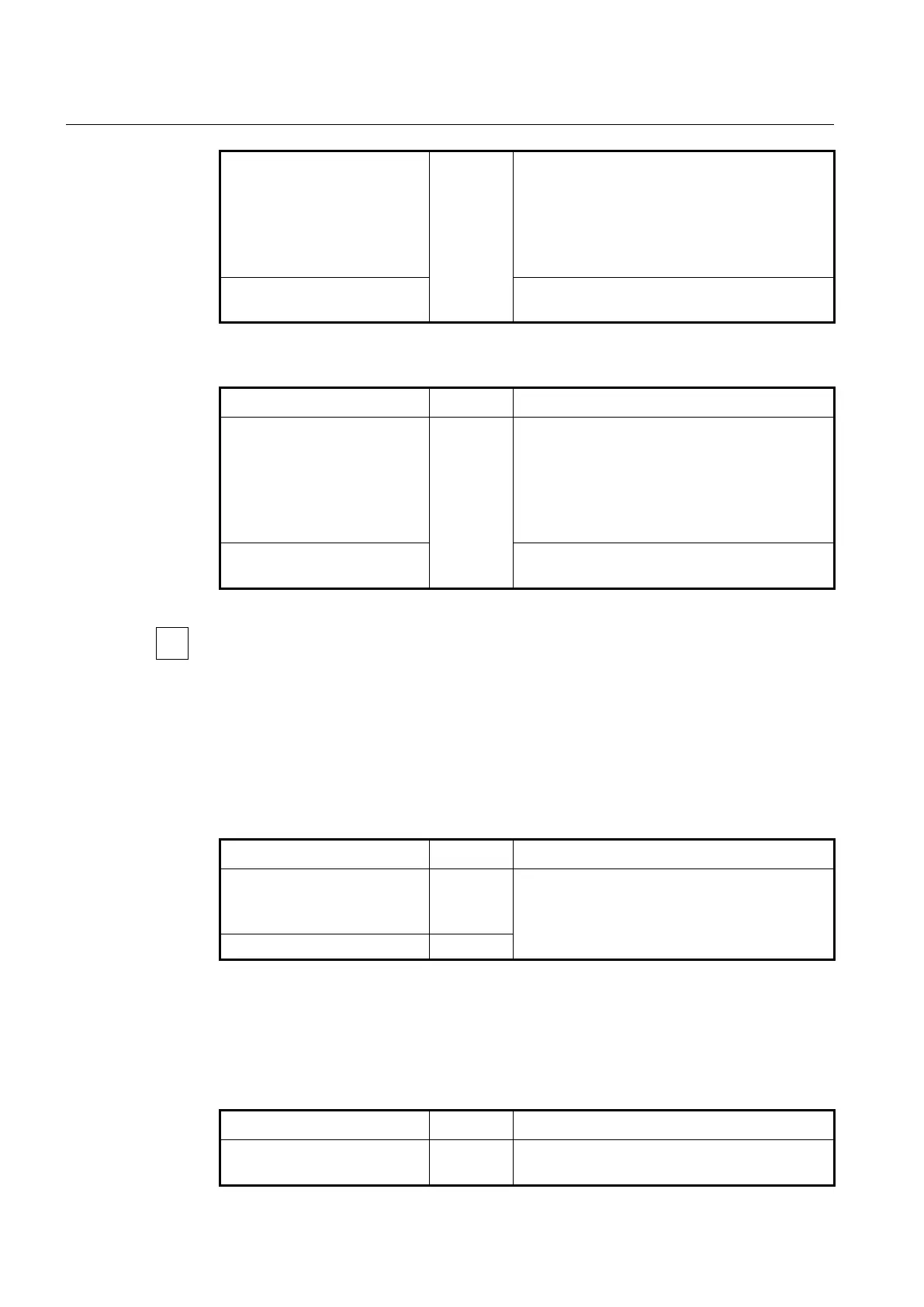UMN:CLI User Manual
V5808
654
onu static-ip ONU-ID ip-host
SERVICE-ID A.B.C.D/M gw
A.B.C.D
Configures the IP host service ID, IP address and
gateway address for an ONU.
ONU-ID: ONU ID (1 to 128) or ONU serial number
SERVICE-ID: IP host service ID
A.B.C.D/M: IP address
A.B.C.D: IP gateway address
no onu static-ip ONU-ID ip-host
SERVICE-ID
Deletes the configured IP host service ID, IP address
and gateway address for the ONU.
To assign a static IPv6 address for IPv6 host of ONU, use the following command.
onu static-ip ONU-ID ipv6-host
SERVICE-ID X:X::X:X/M default-
router X:X::X:X
Configures the IPv6 host service ID, IPv6 address and
IPv6 gateway address for an ONU.
ONU-ID: ONU ID (1 to 128) or ONU serial number
SERVICE-ID: IPv6 host service ID
X:X::X:X/M: IPv6 address
X:X::X:X: IPv6 address of default router
no onu static-ip ONU-ID ipv6-
host SERVICE-ID
Deletes the configured static IPv6 address of IPv6
host.
For the details of how to create and configure the IP host service, see 12.4.5 IP Host
Service Configuration. The IP assignment on IP host service configuration has to be
specified as “static” when assigning IP address to ONU.
To display the configured IP host service ID on ONU, use the following command.
show onu ip-host OLT-ID ONU-ID
Shows the configured IP host service ID on ONU.
12.2.3 Activating Administration for UNI
To enable/disable the administration of the ONU (ONT) UNI port, use the following
command.
onu port-admin ONU-IDs uni
{eth | pots | ces | virtual-eth |
Enables/disables the administration of UNI port on the
specified ONU.
