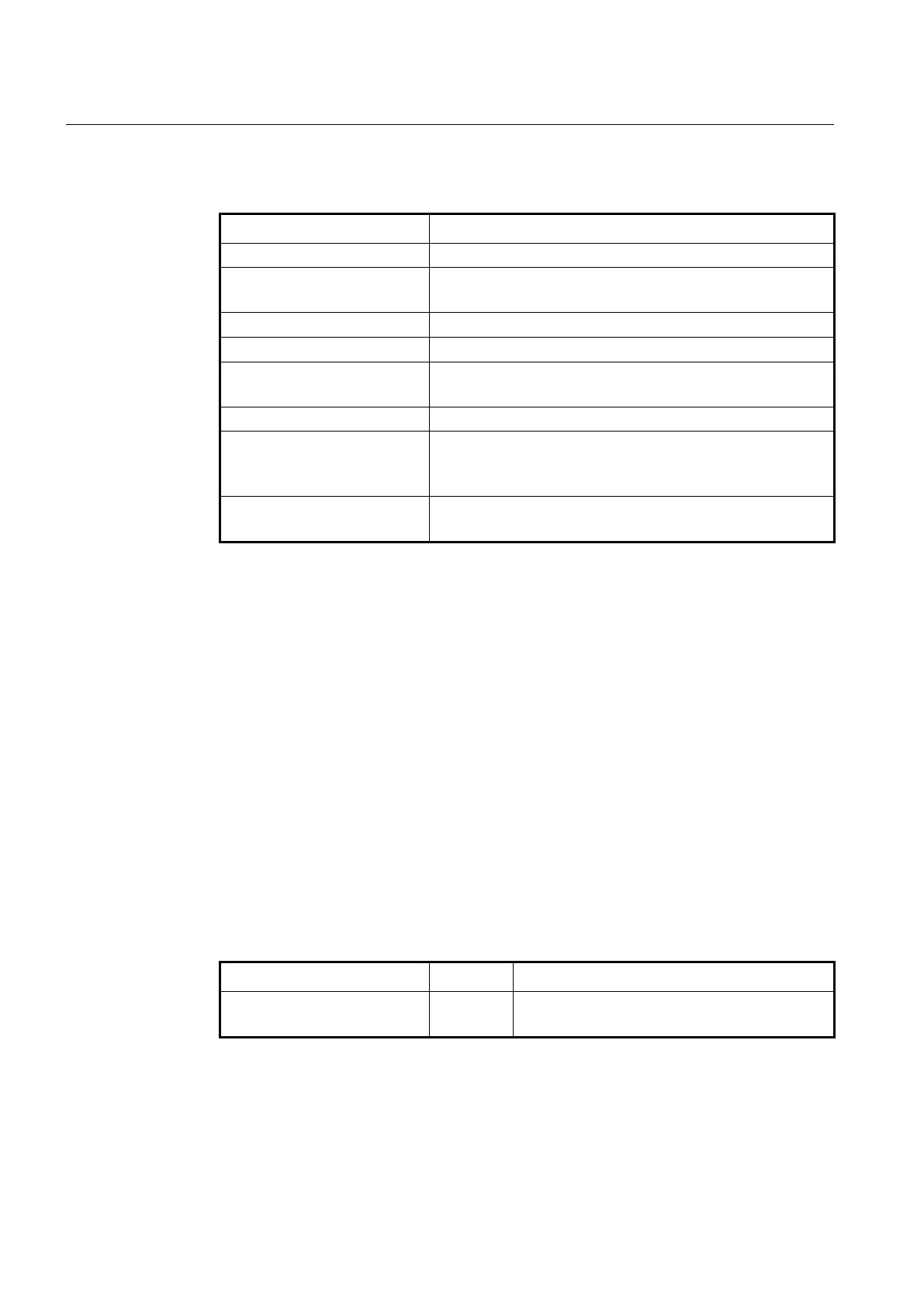UMN:CLI User Manual
V5808
130
The followings are the configurable options to trace the routes.
Supports ping test. Default is IP.
Sends ICMP echo message by inputting IP address or host name of
destination in order to check network status with relative.
Source IP address which other side should make a response.
Hop is displayed the number instead of indications or statistics.
It is considered as successful ping test if reply returns within the
configured time interval. Default is 2 seconds.
Set the frequency of probing UDP packets.
Maximum time to live [30]
The TTL field is reduced by one on every hop. Set the time to trace
hop transmission (The number of maximum hops). Default is 30
seconds.
Selects general UDP port to be used for performing to trace the
routes. The default is 33434.
Tab. 6.3 Options for Tracing Packet Route
The following is an example of tracing packet route sent to 10.55.193.104.
SWITCH# traceroute 10.55.193.104
traceroute to 10.55.193.104 (10.55.193.104), 30 hops max, 40 byte packets
1 10.45.239.254 (10.45.239.254) 2.459 ms 1.956 ms 1.781 ms
2 10.45.191.254 (10.45.191.254) 1.114 ms 2.112 ms 1.786 ms
3 10.45.1.254 (10.45.1.254) 2.723 ms 2.604 ms 1.767 ms
4 10.55.1.1 (10.55.1.1) 2.532 ms 2.522 ms 1.793 ms
5 10.55.1.1 (10.55.1.1) 1.623 ms 0.879 ms 1.755 ms
6 10.55.193.104 (10.55.193.104) 9.375 ms 3.817 ms 2.514 ms
SWITCH#
6.3.4 Displaying User Connecting to System
To display current users connecting to the system from a remote place or via console
interface, use the following command.
Shows current users connecting to the system from a
remote place or via console interface.
The following is an example of displaying current users connecting to the system.
SWITCH# where
admin at ttyp0 from 10.20.1.32:2196 for 30 minutes 35.56 seconds
admin at ttyS0 from console for 28 minutes 10.90 seconds
SWITCH#
