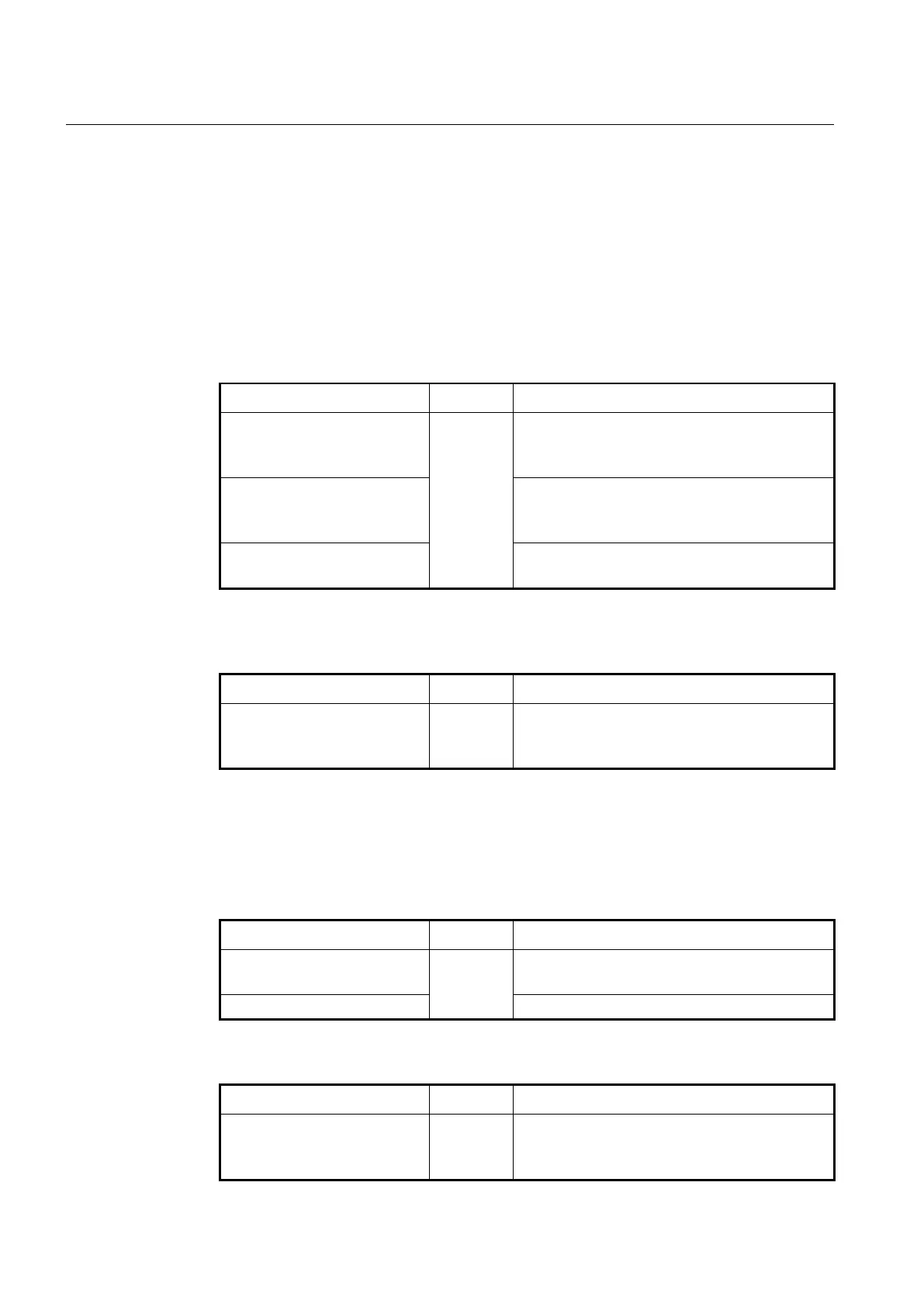UMN:CLI User Manual
V5808
144
View List
ViewName Type SubTree / Mask
-------------------------------------------
TEST included 410
SWITCH(config)#
7.1.8 Permission to Access SNMP View Record
To grant an SNMP group to access to a specific SNMP view record, use the following
command.
snmp access GROUP {v1 | v2c}
READ-VIEW WRITE-VIEW
NOTIFY-VIEW
Grants an SNMP group to access a specific SNMP
view record.
GROUP: group name
snmp access GROUP v3
{noauth | auth | priv} READ-VIEW
WRITE-VIEW NOTIFY-VIEW
Grants an SNMP version 3 group to access a specific
SNMP view record.
GROUP: group name
Deletes a granted SNMP group to access a specific
SNMP view record.
To display a granted SNMP group to access to a specific SNMP view record, use the
following command.
Shows a granted SNMP group to access to a specific
SNMP view record.
7.1.9 SNMP Version 3 User
In SNMP version 3, you can register an SNMP agent as user. If you register an SNMP
version 3 user, you should configure it with the authentication key.
To create/delete an SNMP version 3 user, use the following command.
snmp user USER {md5 | sha}
AUTH_KEY [des PRIVATE_KEY]
Creates an SNMP version 3 user.
Deletes a registered SNMP version 3 user.
To display a current SNMP version 3 user, use the following command.
Displays an SNMP version 3 user.
