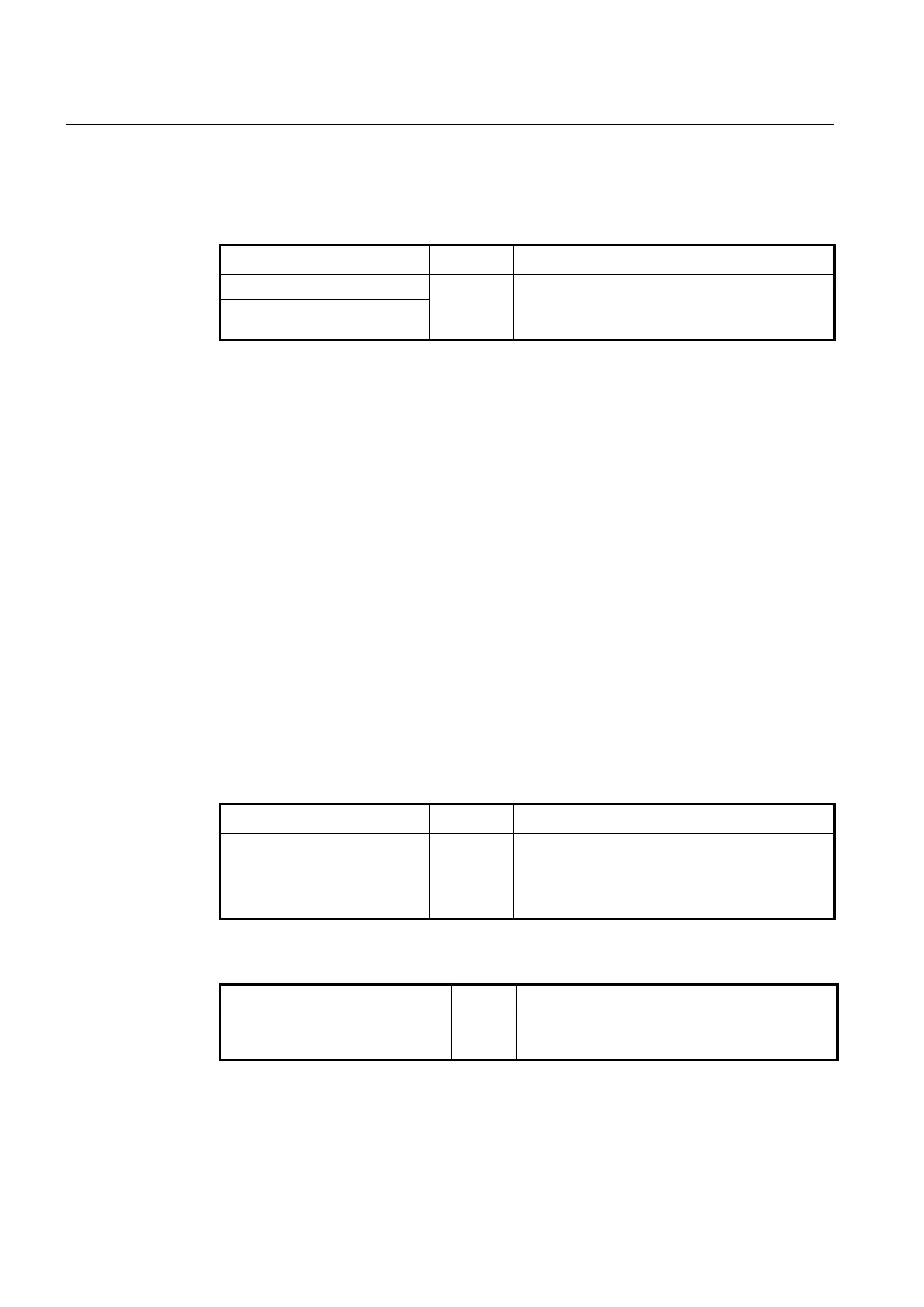UMN:CLI User Manual
V5808
222
7.15.1.2 Displaying ARP Table
To display ARP table registered in switch, use one of the following command.
Shows ARP table.
INTERFACE: interface name
A.B.C.D: IP address
show arp {INTERFACE | A.B.C.D}
The following is an example of displaying a current ARP table for all interfaces.
SWITCH# show arp
Flags : (C)completed entry (M)permanent entry (H)writed entry to chip
IP Address Mac Address Flags Mask HW Type Interface Port
----------------------------------------------------------------------------
10.56.146.100 f0:4d:a2:db:09:bb C ether mgmt --
10.56.146.254 00:d0:cb:2a:51:9e C ether mgmt --
192.168.253.253 00:a1:a1:12:34:43 C ether mbe0 --
192.168.254.254 00:a1:a1:12:34:44 C ether mbe1 --
----------------------------------------------------------------------------
C CH H CM CMH Total Iface
----------------------------------------------------------------------------
4 0 0 0 0 4 ALL INTERFACE
----------------------------------------------------------------------------
SWITCH#
7.15.2 ARP Request Message Interval
To set the interval for sending ARP request packets from the switch to prevent the
connected network devices to get overloaded, use the following command.
ip arp-request interval retrans
<1-300>
Sets the number of seconds to delay before
retransmitting the ARP request.
1-300: retry attempt interval of retransmission (default:
1 second)
To the configured interval of ARP request messages, use the following command.
no ip arp-request interval retrans
Deletes the configured interval of ARP request
message.
7.15.3 ARP Alias
Although clients are joined in the same client switch, it may be impossible to
communicate between them for security reasons. When you need to make them
communicate each other, the V5808 supports ARP alias, which responses the ARP
