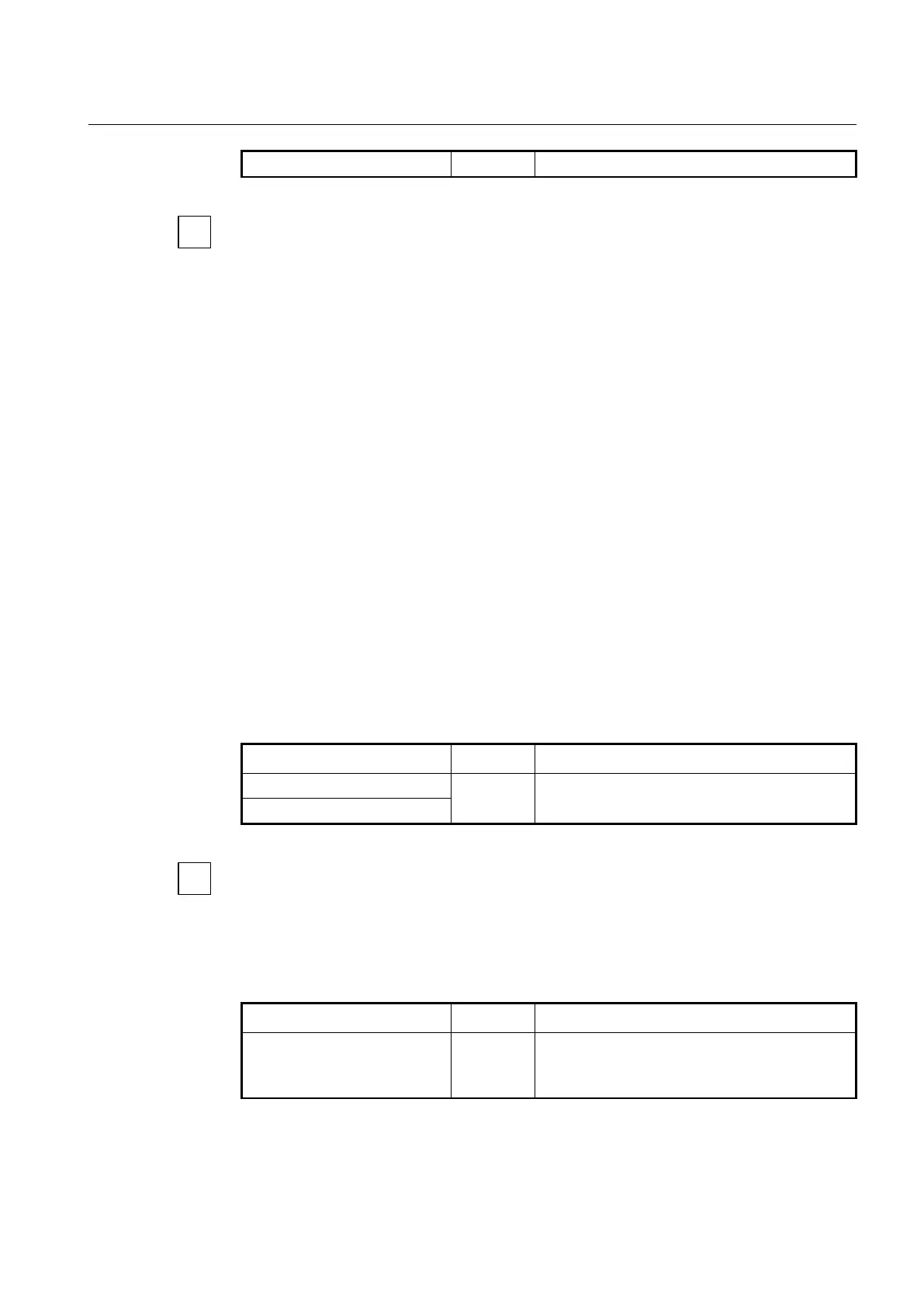User Manual UMN:CLI
V5808
281
aggregation group. (default: srcdstmac)
It is possible to input 0 to 7 to the trunk group ID because the V5808 supports 8 logical
aggregated ports, and the group ID of port trunk and the aggregator number of LACP
cannot coexist.
If packets enter to logical port aggregating several ports and there is no way to decide
packet route, the packets could be gathered on particular member port so that it is not
possible to use logical port effectively. Therefore, the V5808 is configured to decide the
way of packet route in order to divide on member port effectively when packets enter. It is
decided with source IP address, destination IP address, source MAC address, destination
MAC address and the user could get information of packets to decided packet route.
The followings are the simple descriptions for the distribution modes:
• dstip: destination IP address
• dstmac: destination MAC address
• srcdstip: source and destination IP address
• srcdstmac: source and destination MAC address
• srcip: source IP address
• srcmac: source MAC address
The port designated as a member port of port trunk is automatically deleted from existing
VLAN. Therefore, if the member port and aggregated port exist in different VLAN each
other, VLAN configuration should be changed for their aggregation.
8.2.1.2 Disabling Port Trunk
To disable the configured port trunk, use the following command.
Releases a configured trunk port.
If a port is deleted from a logical port or the port trunk is disabled, the port will be added to
the default VLAN.
8.2.1.3 Displaying Port Trunk
To display a configuration of port trunk, use the following command.
Shows a configuration for trunk.