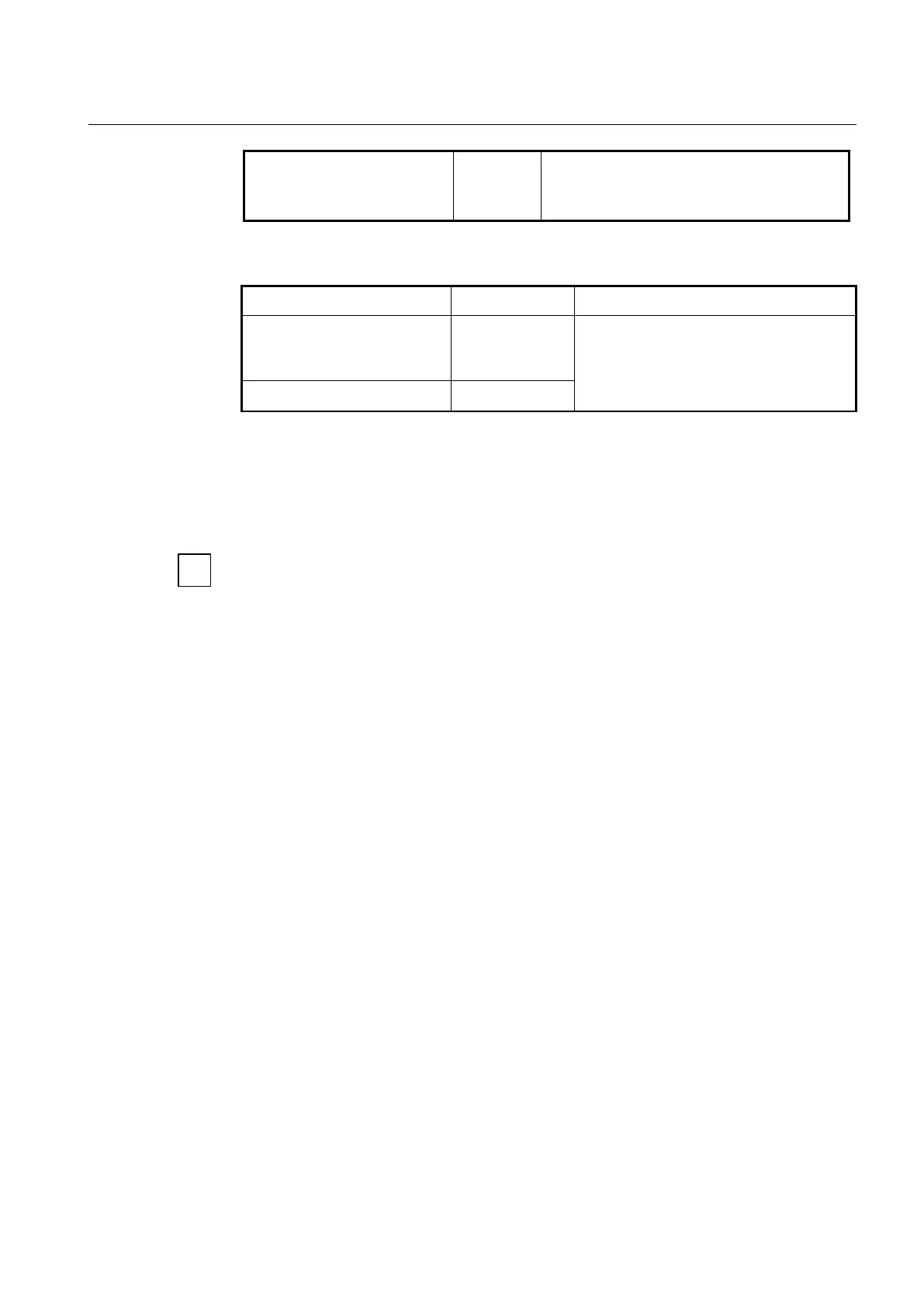User Manual UMN:CLI
V5808
689
show onu video status OLT_ID
ONU_IDs
Shows the ONU’s RF video status.
To display DBA profile information of ONU, use the following command.
show onu dba-profile {OLT_ID |
ONU_ID}
Shows the ONU’s DBA profiles.
show onu dba-profile [ONU_ID}
12.2.26 ONU’s Basic Configurations via OLT
Basically, to connect the ONT to the WAN for VoIP and the Internet services, you should
have the ONT get the basic configuration via OLT. The following sections explain how to
perform the configuration on the connected OLT.
The following basic configurations are available for the H640 series ONTs only. If you use
other ONTs from the different vendors, not DASAN Network Solutions, the IOP
(Interoperability) test should be performed.
12.2.26.1 Upgrade of ONT
You may have to upgrade ONT first for the purpose of perfect support for the services
before the basic ONT configuration.
The following command lines show an example for the ONT upgrade.
OLT# copy tftp onu down
To exit : press Ctrl+D
--------------------------------------
IP address or name of remote host (TFTP): 10.45.33.227
Download File Name : G_ONU_N_NewVersion.H640OO.x
Now 10.45.33.227 ONU Firmware download from via tftp.
Downloading file ....
Received 16058792 bytes
OLT(config-gpon-olt[2])# onu upgrade 2 G_ONU_N_NewVersion.H640OO.x
...
OLT(config-gpon-olt[2])# show onu firmware version 2
(D):Default-OS (R):Running-OS
----------------------------------------------------------------------
OLT | ONU | Upgrade Status | OS1 | OS2
----------------------------------------------------------------------
2 | 2 | Commit Complete | (D) NewVersion | (R) OldVersion
OLT(config-gpon-olt[2/2])# onu reset 2
