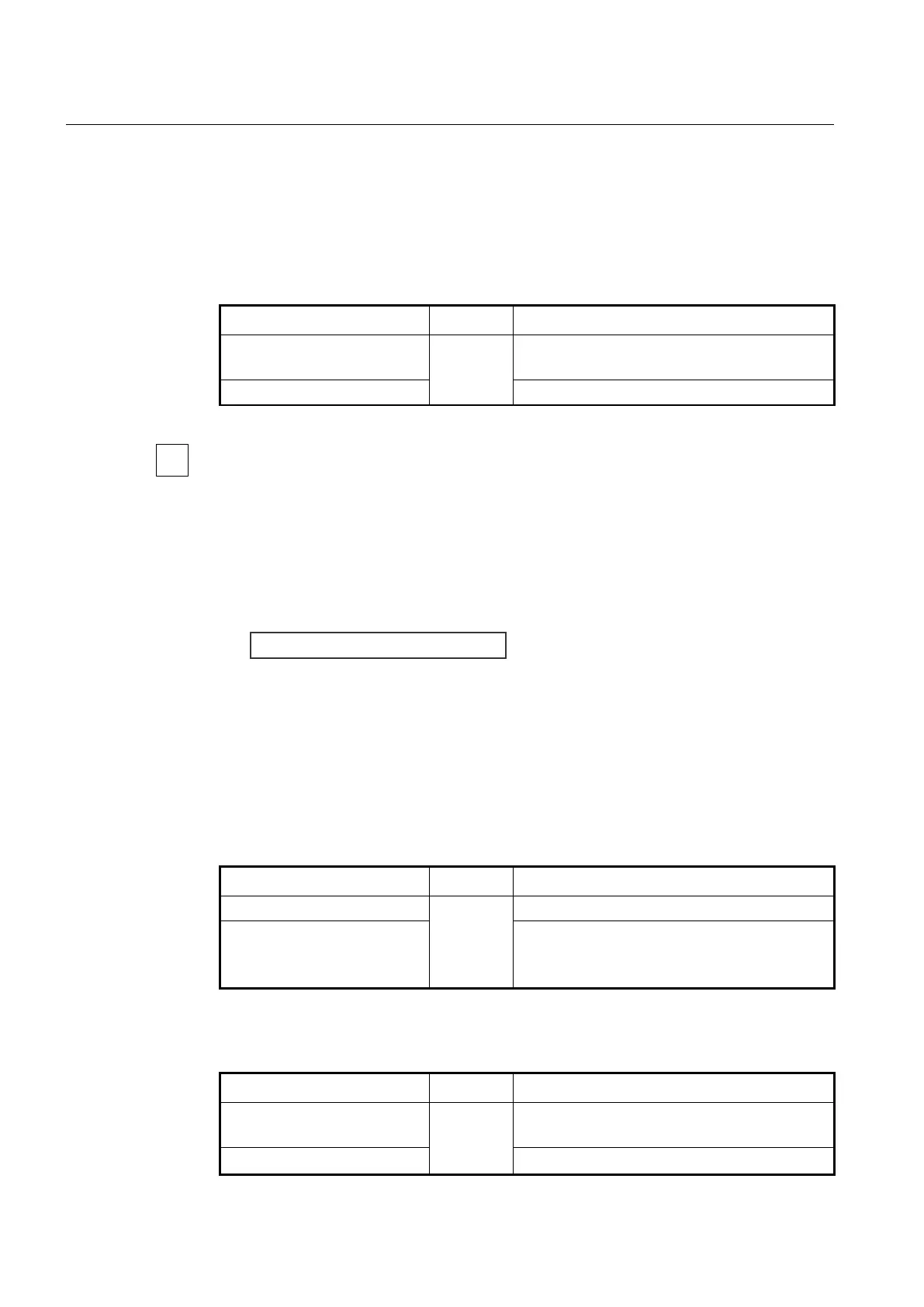UMN:CLI User Manual
V5808
382
8.7.1.5 Authentication Password
If anyone knows Group ID and Associated IP address, he can configure another device
as a Virtual Router. To prevent this, user needs to configure a password, named
authentication password that can be used only in Virtual Router user configured.
To configure an authentication password for security of Virtual Router, use the following
command on VRRP configuration mode.
authentication clear_text
PASSWORD
Configures an authentication password.
Deletes a configured authentication password.
Authentication password can be configured with maximum 7 digits.
The following is an example of configuring Authentication password in Virtual Router as
network and showing it.
SWITCH(config-vrrp)# authentication clear_text network
SWITCH(config-vrrp)# show running-config
Building configuration...
(Omitted)
vrrp default 1
authentication clear_text network
associate 10.0.0.5
no snmp
SWITCH(config-vrrp)#
8.7.1.6 Preempt
Preempt is a function that an added device with the highest Priority user gave is
automatically configured as Master Router without rebooting or specific configuration.
To configure Preempt, use the following command.
Enables Preempt. (default: enable)
Specifies the number of seconds the router delays
before issuing an advertisement claiming virtual IP
address ownership to be the master router.
To disable Preempt and return to as default setting of delay time, use the following
command.
Deletes the former configuration of Preempt to enable
it.
Returns to the default setting.