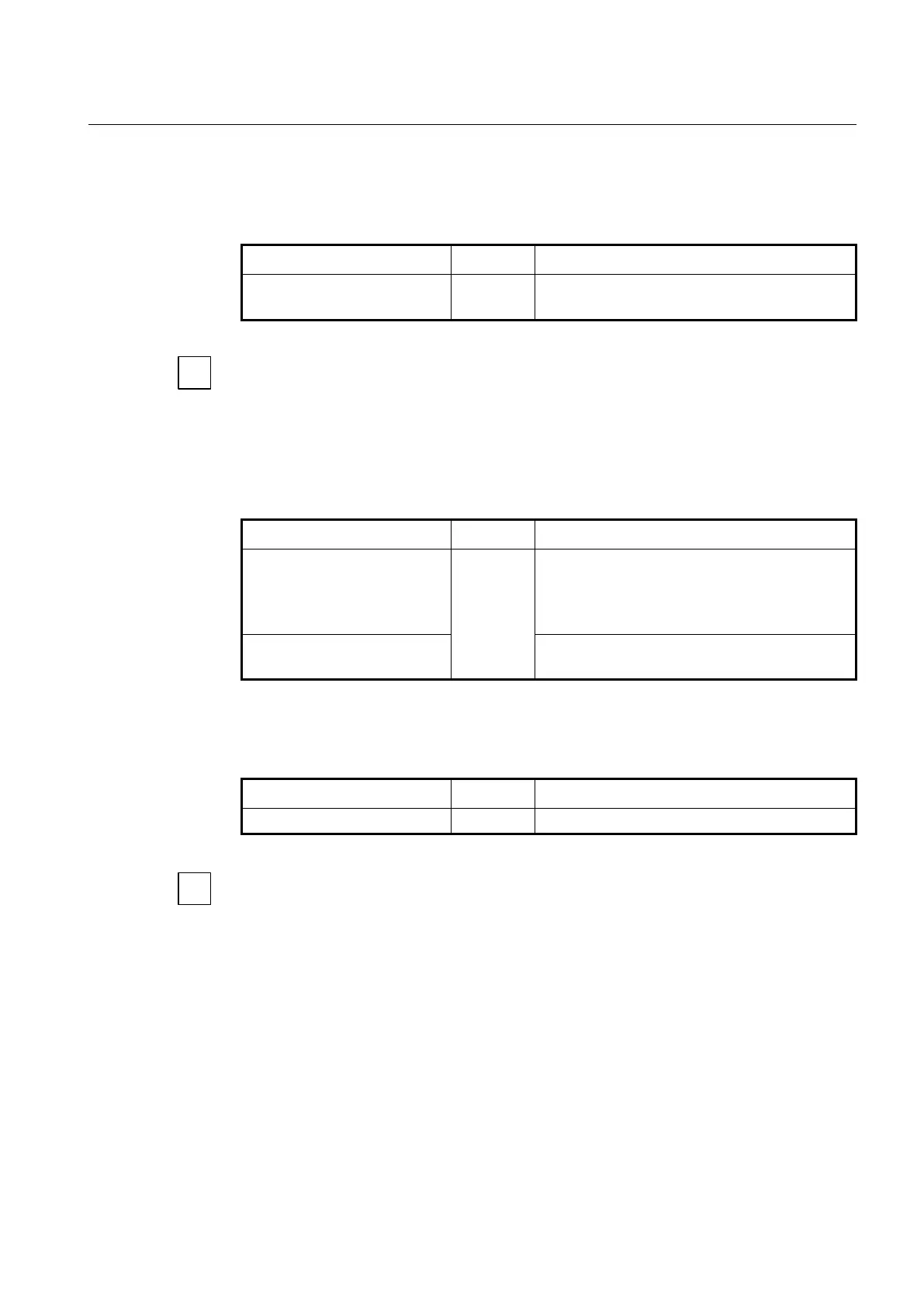User Manual UMN:CLI
V5808
711
12.3.3.5 Activating Administration for Ethernet UNI
To enable/disable the administration of the Ethernet UNI port, use the following command.
uni eth UNI-PORT port-admin
{enable | disable}
Enables/disables the administration of Ethernet UNI
port on the specified ONU.
To see the admin status of the ONU (ONT) UNI, use show onu uni-status command.
(See 12.2.25 Displaying ONU Information)
12.3.3.6 Mapping between T-CONT ID and DBA profile
To specify the GEM ports (priority queue) per T-CONT and the bandwidth of GEM port by
mapping between T-CONT ID and DBA profile, use the following command.
tcont TCONT-ID dba-profile DBA-
PROFILE
Specifies the priority queues of T-CONT by mapping
between the DBA profile and T-CONT ID. Sets T-
CONT’s bandwidth by specifying the DBA profile
DBA-PROFILE: DBA profile name
no tcont TCONT-ID dba-profile
Disables the mapping between T-CONT ID and DBA
profile.
12.3.4 Saving Profile
After configuring an ONU profile, you need to save the profile with the following command.
Saves an ONU profile configuration.
Even if you modify a running profile, you also need to use the apply command to apply
the changes to ONUs (ONTs).
12.3.5 Applying ONU Profile
If you want to apply a created ONU profile to connected ONUs (ONTs), open GPON-OLT
Configuration mode where you want to apply the profile.
SWITCH(config-gpon-profile[AAA])# exit
SWITCH(gpon)# gpon-olt 1
SWITCH(config-gpon-olt[1])#
To apply/release an ONU profile to/from connected ONUs (ONTs), use the following
command.
