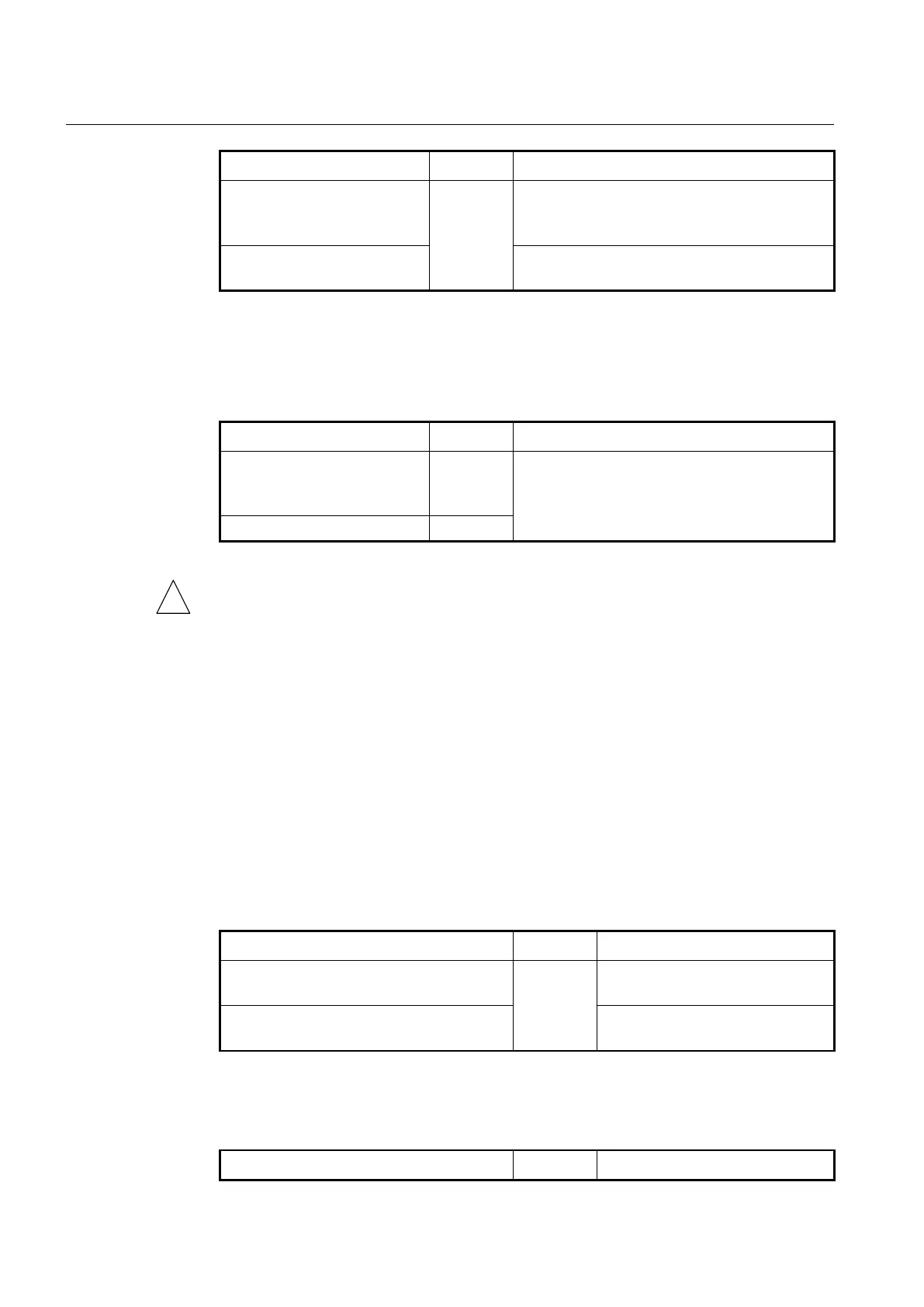UMN:CLI User Manual
V5808
712
Applies an ONU profile to specified ONUs.
ONU-IDs: ONU ID (1 to 128) or ONU serial number
NAME: ONU profile name
Releases an ONU profile from connected ONUs.
ONU-ID: ONU ID (1 to 128) or ONU serial number
12.3.6 Checking ONU Profile Configuration
To display the status of ONU profile configuration, use the following command.
Shows the status of ONU profile configuration.
You should check the status of ONU profile configuration by using the show onu status
command. If the configuration is normal, the system shows “success”. Otherwise, if the
configuration fails, it shows the reason of failure.
The following is an example of displaying the status of ONU profile configuration.
SWITCH(config-gpon-olt[1])# show onu status
------------------------------------------------------------------------
OLT | ONU | ACTIVE | Fail Reason | Profile Name
------------------------------------------------------------------------
1 | 1 | Active | Success | H640V
12.3.7 Assigning IP Host of SNMP Agent
To assign IP host of SNMP agent, use the following command.
snmp agent-address ip-host <1-32>
Assigns an IP host of SNMP agent.
1-32: IP host number
no snmp agent-address ip-host
Deletes the configured IP address of
SNMP agent
12.3.8 SNMP Trap Host
To set an SNMP trap host, use the following command.
