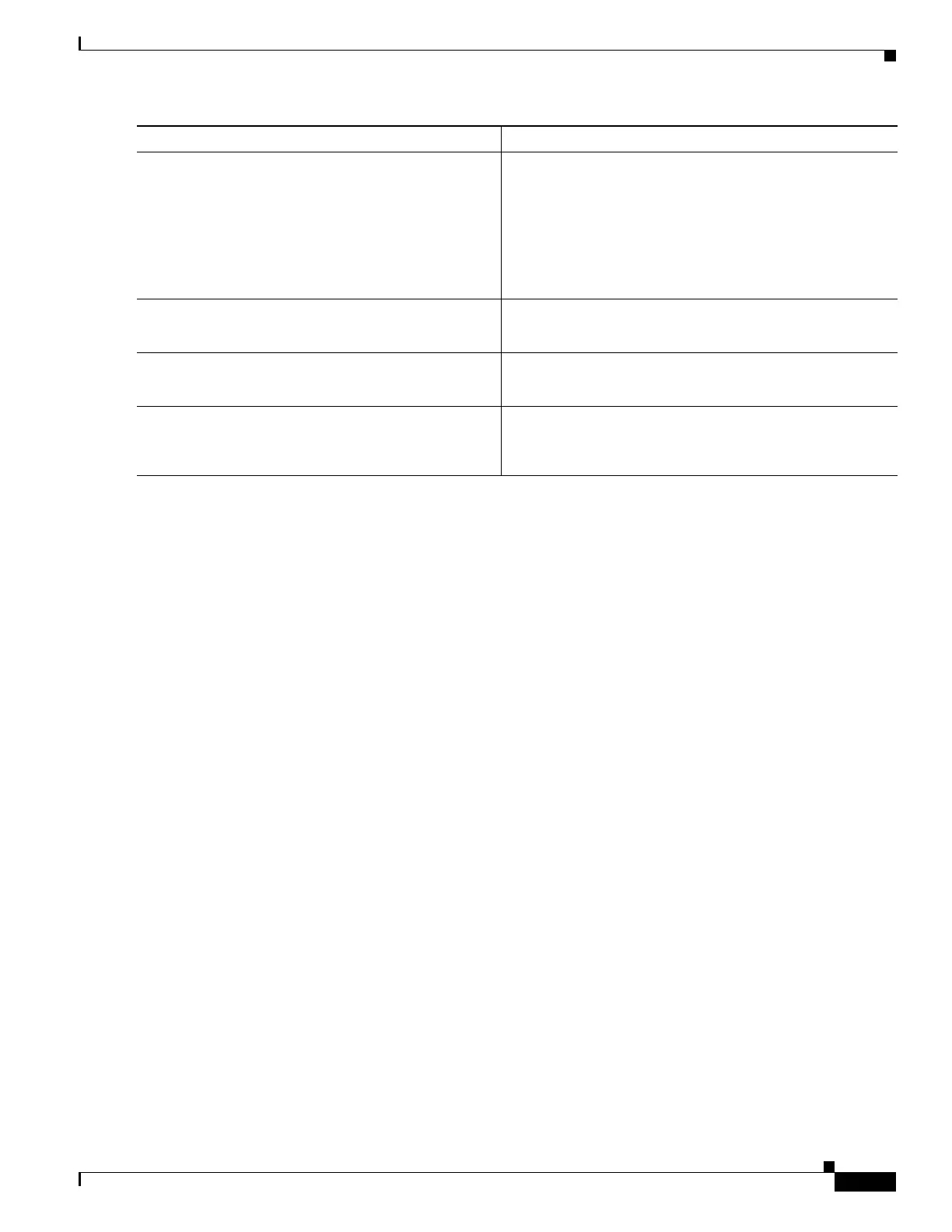40-11
Catalyst 4500 Series Switch, Cisco IOS Software Configuration Guide - Cisco IOS XE 3.9.xE and IOS 15.2(5)Ex
Chapter 40 Configuring Bidirection Forwarding Detection
How to Configure Bidirectional Forwarding Detection
What to Do Next
See the “Monitoring and Troubleshooting BFD” section on page 40-17 for more information on
monitoring and troubleshooting BFD. If you want to configure BFD support for another routing
protocol, see the following sections:
• Configuring BFD Support for OSPF, page 40-11
Configuring BFD Support for OSPF
This section describes the procedures for configuring BFD support for OSPF so that OSPF is a registered
protocol with BFD and will receive forwarding path detection failure messages from BFD. You can
either configure BFD support for OSPF globally on all interfaces or configure it selectively on one or
more interfaces.
There are two methods for enabling BFD support for OSPF:
• You can enable BFD on all the interfaces for which OSPF is routing by using the bfd all-interfaces
command in router configuration mode. You can disable BFD support on individual interfaces using
the ip ospf bfd [disable] command in interface configuration mode.
• You can enable BFD on a subset of the interfaces for which OSPF is routing by using the ip ospf
bfd command in interface configuration mode.
See the following sections for tasks for configuring BFD support for OSPF:
• Configuring BFD Support for OSPF for All Interfaces, page 40-11 (optional)
• Configuring BFD Support for OSPF for One or More Interfaces, page 40-12 (optional)
Configuring BFD Support for OSPF for All Interfaces
To configure BFD for all OSPF interfaces, perform the steps in this section.
If you do not want to configure BFD on all OSPF interfaces and would rather configure BFD support
specifically for one or more interfaces, see the “Configuring BFD Support for OSPF for One or More
Interfaces” section on page 40-12.
Step 4
bfd all-interfaces
or
bfd interface type number
Switch(config-router)# bfd all-interfaces
or
Switch(config-router)# bfd interface
gigabitethernet 6/1
Enables BFD globally on all interfaces associated with the
EIGRP routing process.
or
Enables BFD on a per-interface basis for one or more
interfaces associated with the EIGRP routing process.
Step 5
end
Switch(config-router) end
Exits router configuration mode and returns the switch to
privileged EXEC mode.
Step 6
show bfd neighbors [details]
Switch# show bfd neighbors details
(Optional) Verifies that the BFD neighbor is active and
displays the routing protocols that BFD has registered.
Step 7
show ip eigrp interfaces [type number]
[as-number] [detail]
Switch# show ip eigrp interfaces detail
(Optional) Displays the interfaces for which BFD support
for EIGRP has been enabled.
Command or Action Purpose
