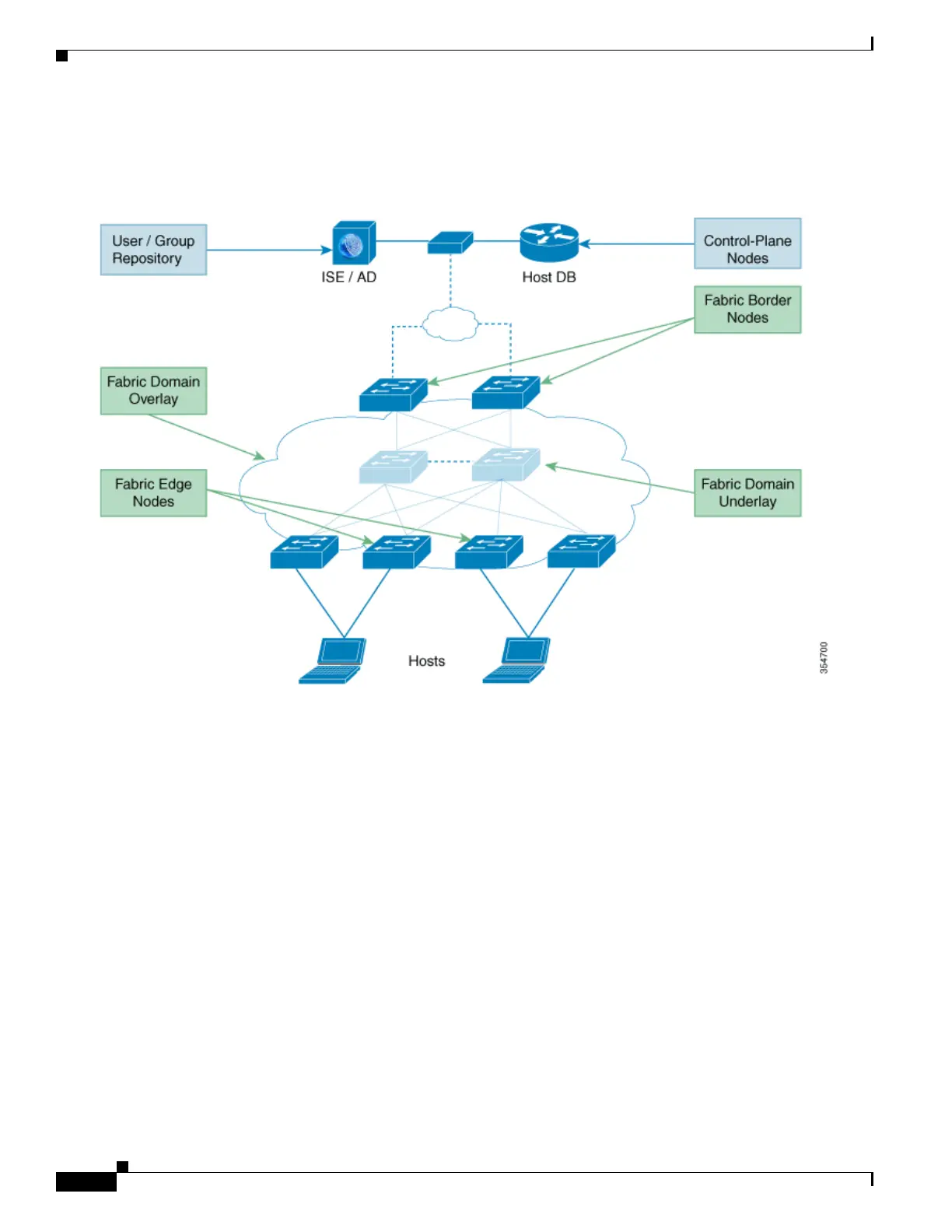41-2
Catalyst 4500 Series Switch, Cisco IOS Software Configuration Guide - Cisco IOS XE 3.9.xE and IOS 15.2(5)Ex
Chapter 41 Configuring Campus Fabric
About Campus Fabric
Understanding Fabric Domain Elements
The following figure displays the elements that make up the fabric domain.
• Fabric Edge Devices — Provide connectivity to users and devices that connect to the fabric domain.
Fabric edge devices identify and authenticate endpoints, and register endpoint ID information in the
fabric host-tracking database. They encapsulate at ingress and decapsulate at egress, to forward
traffic to and from endpoints connected to the fabric domain.
• Fabric Control-Plane Devices — Provide overlay reachability information and
endpoints-to-routing-locator mapping, in the host-tracking database. The control-plane device
receives registrations from fabric edge devices with local endpoints, and resolves requests from edge
devices to locate remote endpoints. You can configure a total of 3 control-plane devices, internally
(a fabric border device) and externally (a designated control-plane device such as a Cisco
CSR1000v), to allow redundancy on your network.
• Fabric Border Devices — Connect traditional Layer 3 networks or different fabric domains to the
local domain, and translate reachability and policy information, such as VRF and SGT information,
from one domain to another. You can configure up to 2 border devices to allow redundancy on your
network.
• Virtual Contexts — Provide virtualization at the device level, using virtual routing and forwarding
(VRF) to create multiple instances of Layer 3 routing tables. Contexts or VRFs provide
segmentation across IP addresses, allowing for overlapped address space and traffic separation. You
can configure up to 32 contexts in the fabric domain.
• Host-Pools — Group endpoints in the fabric domain into IP pools, and identify them with a VLAN
ID and an IP subnet.
