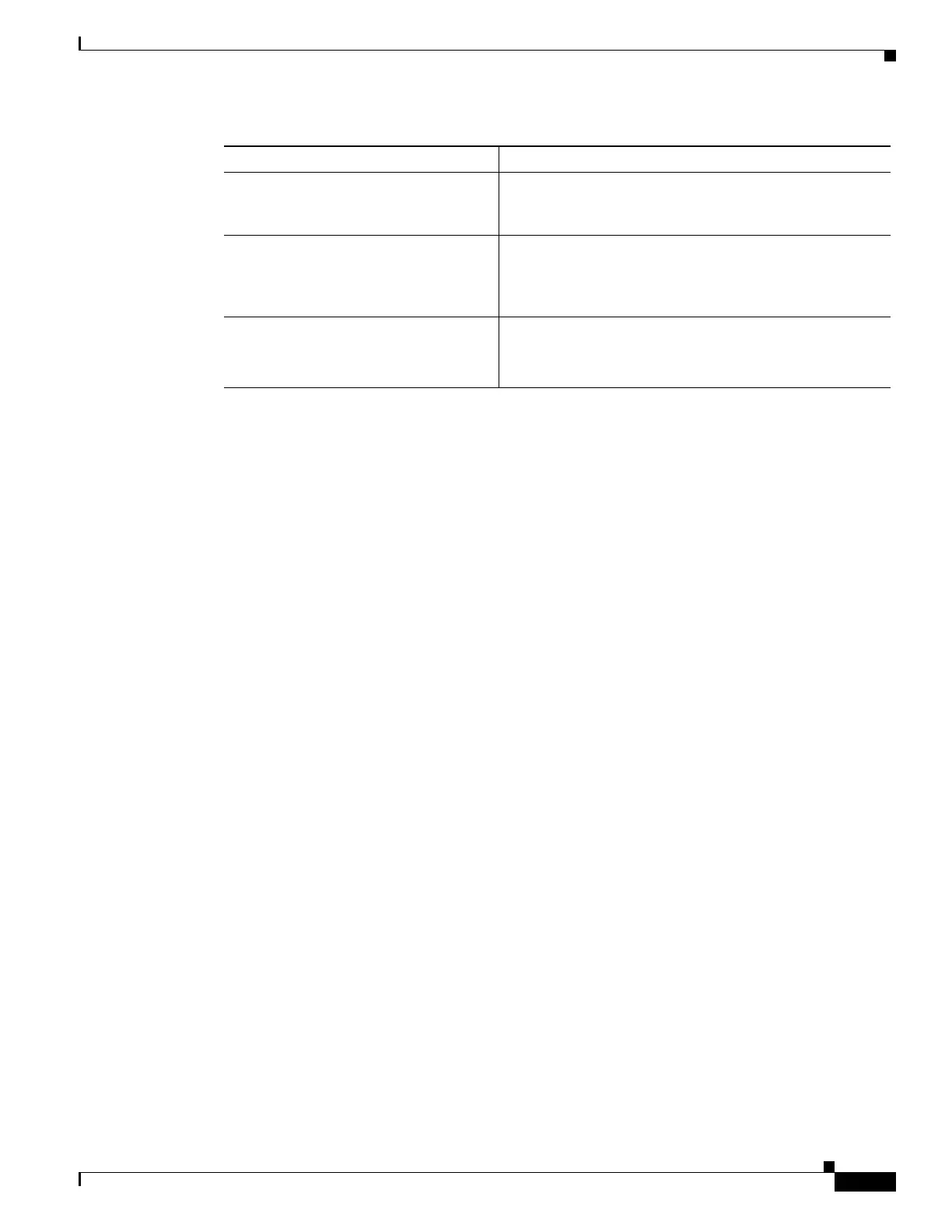38-27
Catalyst 4500 Series Switch, Cisco IOS Software Configuration Guide - Cisco IOS XE 3.9.xE and IOS 15.2(5)Ex
Chapter 38 Configuring IP Multicast
Monitoring and Maintaining IP Multicast Routing
The following is sample output from the show ip mfib command:
IP Multicast Forwarding Information Base
Entry Flags: C - Directly Connected, S - Signal,
IC - Internal Copy
Interface Flags: A - Accept, F - Forward, S - Signal,
NP - Not platform switched
Packets: Fast/Partial/Slow Bytes: Fast/Partial/Slow:
(171.69.10.13, 224.0.1.40), flags (IC)
Packets: 2292/2292/0, Bytes: 518803/0/518803
Vlan7 (A)
Vlan100 (F NS)
Vlan105 (F NS)
(*, 224.0.1.60), flags ()
Packets: 2292/0/0, Bytes: 518803/0/0
Vlan7 (A NS)
(*, 224.0.1.75), flags ()
Vlan7 (A NS)
(10.34.2.92, 239.192.128.80), flags ()
Packets: 24579/100/0, 2113788/15000/0 bytes
Vlan7 (F NS)
Vlan100 (A)
(*, 239.193.100.70), flags ()
Packets: 1/0/0, 1500/0/0 bytes
Vlan7 (A)
..
The fast-switched packet count represents the number of packets that were switched in hardware on the
corresponding route.
The partially switched packet counter represents the number of times that a fast-switched packet was
also copied to the CPU for software processing or for forwarding to one or more non-platform switched
interfaces (such as a PimTunnel interface).
The slow-switched packet count represents the number of packets that were switched completely in
software on the corresponding route.
Displaying Bidirectional PIM Information
To display bidir-PIM information, enter one of these commands:
Command Purpose
Switch# show ip mfib
Displays the (S,G) and (*,G) routes that are used for packet
forwarding. Displays counts for fast, slow, and partially
switched packets for every multicast route.
Switch# show ip mfib all
Displays all routes in the MFIB, including routes that may
not exist directly in the upper-layer routing protocol
database, but that are used to accelerate fast switching.
These routes include the (S/M,224/4) routes.
Switch# show ip mfib log [n]
Displays a log of the most recent n MFIB-related events,
the most recent first.
n represents the number of events.
