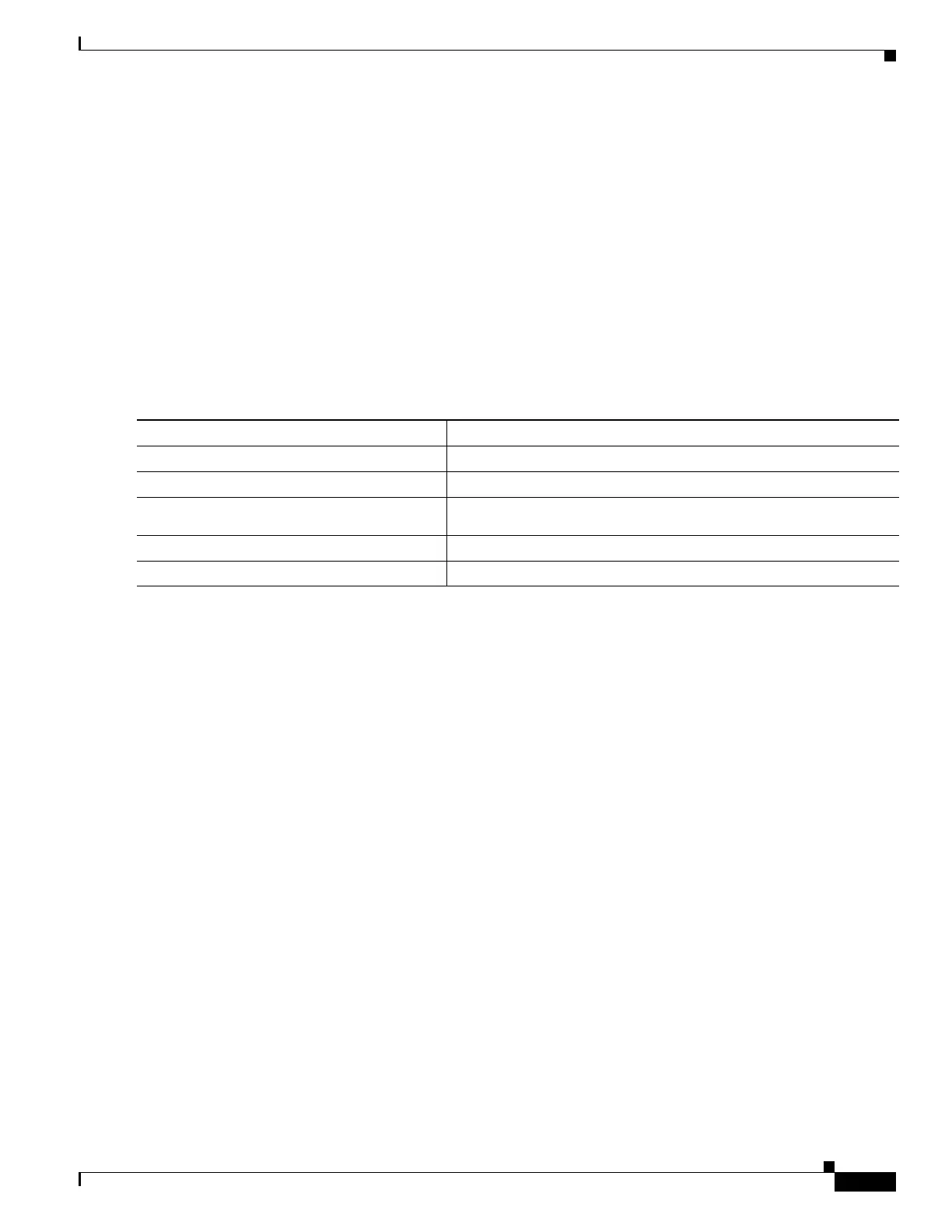56-3
Catalyst 4500 Series Switch, Cisco IOS Software Configuration Guide - Cisco IOS XE 3.9.xE and IOS 15.2(5)Ex
Chapter 56 Configuring Auto Security
Configuring Auto Security
This example show how to dis-enable auto security globally:
Switch(config)# no auto security
Switch# show auto security
Auto Security is Disabled globally
AutoSecure is Enabled on below interface(s):
--------------------------------------------
Switch#
Enabling Auto Security Feature for Access (End Hosts) or Trunk (Uplink) Ports
Use the auto security-port [host | uplink] command, to enable auto security for access (end hosts) and
uplink ports:
This example displays how to enable auto security for an uplink port:
This example shows how to configure a port as auto security-port uplink.
Switch# conf t
Enter configuration commands, one per line. End with CNTL/Z.
Switch(config)# int g1/0/15
Switch(config-if)# switchport mode trunk
Switch(config-if)# auto security-port uplink
Switch(config-if)# end
Use the show auto security and show running-config commands confirm the prior configuration.
Switch# show auto security
Auto Security is Enabled globally
AutoSecure is Enabled on below interface(s):
--------------------------------------------
GigabitEthernet1/0/2
GigabitEthernet1/0/3
GigabitEthernet1/0/15
Switch# show running-config int g1/0/15
Building configuration...
Current configuration : 127 bytes
!
interface GigabitEthernet1/0/15
switchport trunk encapsulation dot1q
switchport mode trunk
auto security-port uplink
end
Command Purpose
Step 1
Switch# configure terminal
Enters global configuration mode.
Step 2
Switch(config)# interface interface
Enters interface mode
Step 3
Switch(config-if)# auto security-port
[host | uplink]
Enables auto security on host or uplink ports.
Step 4
Switch(config)# end
Returns to privileged EXEC mode.
Step 5
Switch# show auto security
Displays the status of auto security.
