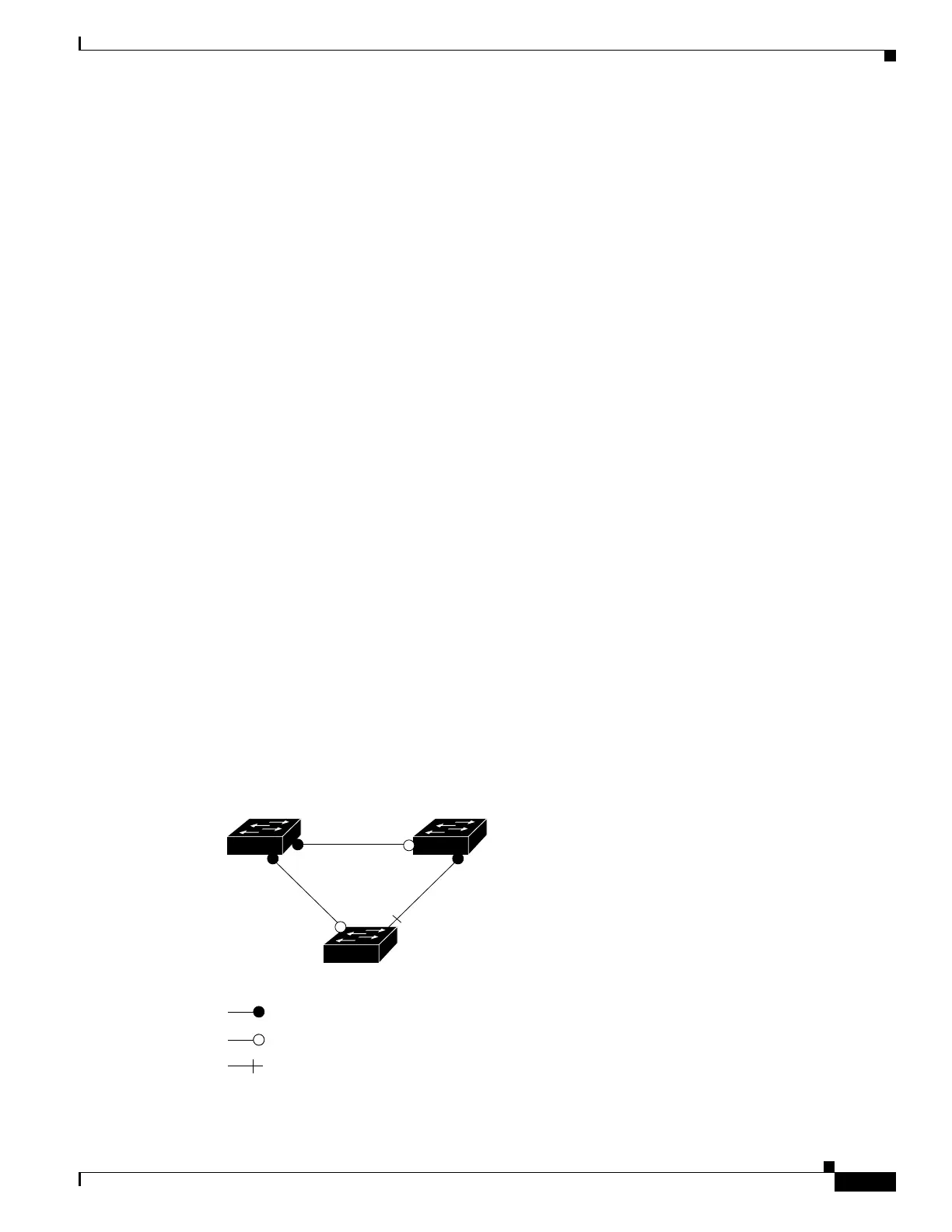26-3
Catalyst 4500 Series Switch, Cisco IOS Software Configuration Guide - Cisco IOS XE 3.9.xE and IOS 15.2(5)Ex
Chapter 26 Configuring Optional STP Features
About Loop Guard
This example shows how to determine whether any ports are in root inconsistent state:
Switch# show spanning-tree inconsistentports
Name Interface Inconsistency
-------------------- ---------------------- ------------------
VLAN0001 FastEthernet3/1 Root Inconsistent
VLAN0001 FastEthernet3/2 Root Inconsistent
VLAN1002 FastEthernet3/1 Root Inconsistent
VLAN1002 FastEthernet3/2 Root Inconsistent
VLAN1003 FastEthernet3/1 Root Inconsistent
VLAN1003 FastEthernet3/2 Root Inconsistent
VLAN1004 FastEthernet3/1 Root Inconsistent
VLAN1004 FastEthernet3/2 Root Inconsistent
VLAN1005 FastEthernet3/1 Root Inconsistent
VLAN1005 FastEthernet3/2 Root Inconsistent
Number of inconsistent ports (segments) in the system :10
About Loop Guard
Loop guard helps prevent bridging loops that could occur because of a unidirectional link failure on a
point-to-point link. When enabled globally, loop guard applies to all point-to-point ports on the system.
Loop guard detects root ports and blocked ports and ensures that they keep receiving BPDUs from their
designated port on the segment. If a loop-guard-enabled root or blocked port stop receiving BPDUs from
its designated port, it transitions to the blocking state, assuming there is a physical link error on this port.
The port recovers from this state as soon as it receives a BPDU.
You can enable loop guard on a per-port basis. When you enable loop guard, it is automatically applied
to all of the active instances or VLANs to which that port belongs. When you disable loop guard, it is
disabled for the specified ports. Disabling loop guard moves all loop-inconsistent ports to the listening
state.
If you enable loop guard on a channel and the first link becomes unidirectional, loop guard blocks the
entire channel until the affected port is removed from the channel. Figure 26-1 shows loop guard in a
triangular switch configuration.
Figure 26-1 Triangular Switch Configuration with Loop Guard
3/1
3/1
3/2
3/1 3/2
3/2
AB
C
Designated port
Root port
Alternate port
55772
