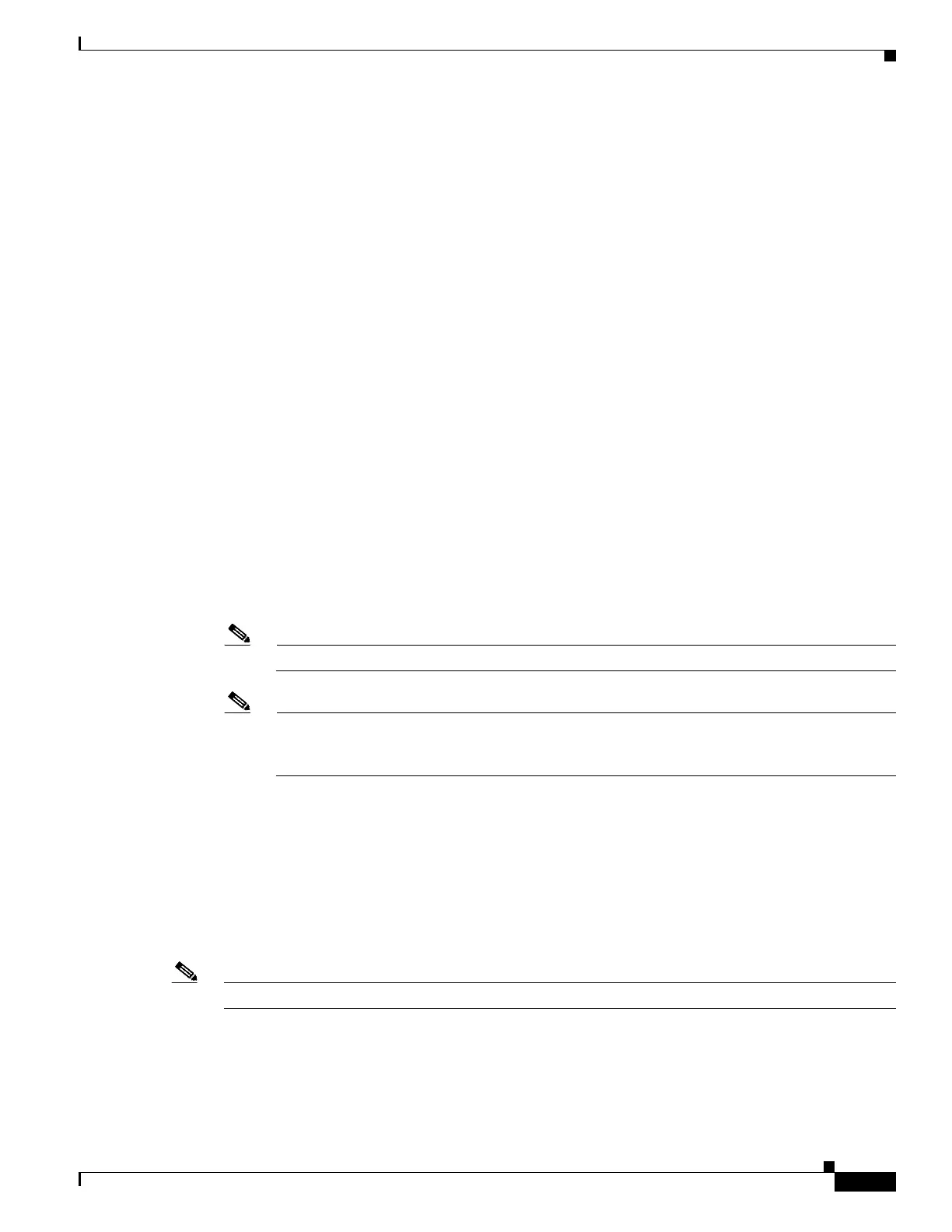16-7
Catalyst 4500 Series Switch, Cisco IOS Software Configuration Guide - Cisco IOS XE 3.9.xE and IOS 15.2(5)Ex
Chapter 16 Configuring the Catalyst 4500 Series Switch with Cisco Network Assistant
Managing a Network Using Community
This section describes the guidelines and requirements you should understand before you create a
community. This section contains the following topics:
• Candidate and Member Requirements, page 16-7
• Automatic Discovery of Candidates and Members, page 16-7
• Community Names, page 16-8
• Hostnames, page 16-8
• Passwords, page 16-8
• Access Modes in Network Assistant, page 16-9
• Community Information, page 16-9
• Adding Devices, page 16-9
Candidate and Member Requirements
Candidates are network devices that have IP addresses but are not part of a community. Members are
network devices that are currently part of a community.
To join a community, a candidate must meet these requirements:
• An IP address has been obtained.
• Cisco Discovery Protocol (CDP) version 2 is enabled (the default) (if you want the device to be
auto-discovered).
• HTTP (or HTTPS) is enabled.
Note A cluster member can be added to a community, but the reverse is not possible.
Note If a cluster commander is added to a community, the other member devices of the cluster are not
added automatically. The cluster members must be added to the community on an individual
basis in order to be managed.
Automatic Discovery of Candidates and Members
Network Assistant forms a community using CDP to locate or discover all the available devices in the
network. Beginning with the IP address for a starting device and the port numbers for HTTP (or HTTPS)
protocols, Network Assistant uses CDP to compile a list of community candidates that neighbor the
starting device. Network Assistant can discover candidate and member devices across multiple networks
and VLANs as long as they have valid IP addresses.
Note By default, Network Assistant in community mode discovers up to four hops away.
See the “Candidate and Member Requirements” section on page 16-7 for a list of requirements that
network devices must meet in order to be discovered.
