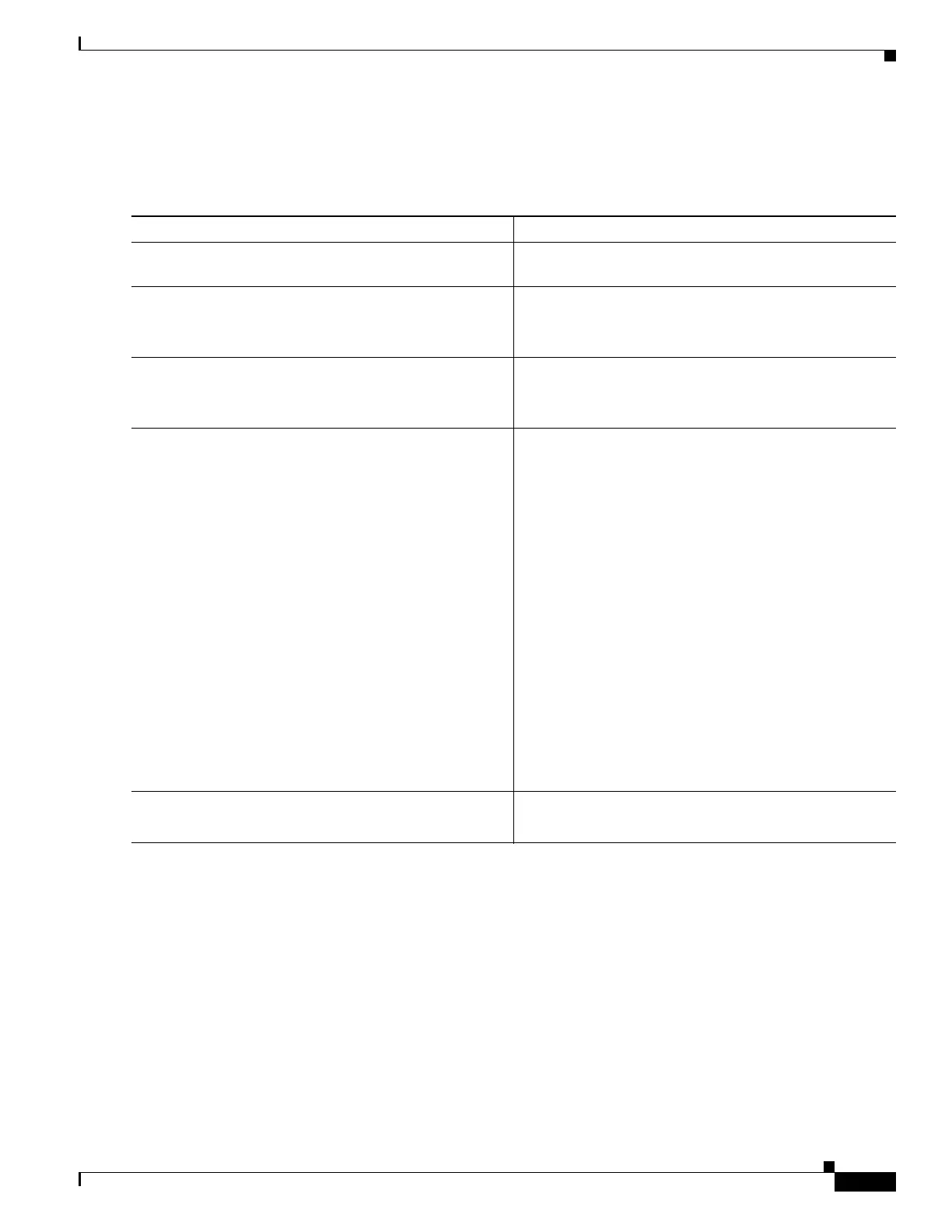55-23
Catalyst 4500 Series Switch, Cisco IOS Software Configuration Guide - Cisco IOS XE 3.9.xE and IOS 15.2(5)Ex
Chapter 55 Configuring Port Security
Configuring Port Security on Voice Ports
Configuring Port Security on Voice Ports
To configure port security on a voice port, perform this task:
Command Purpose
Step 1
Switch(config)# interface interface_id
Enters interface configuration mode and specifies the
physical interface to configure.
Step 2
Switch(config-if)# switchport mode access
Sets the interface mode.
Note An interface in the default mode (dynamic auto)
cannot be configured as a secure port.
Step 3
Switch(config-if)# [no] switchport port-security
Enables port security on the interface.
To return the interface to the default condition as not
secured, use the no switchport port-security command.
Step 4
Switch(config-if)# [no] switchport port-security
violation {restrict | shutdown}
(Optional) Sets the violation mode, the action to be taken
when a security violation is detected, as one of these:
• restrict—A port security violation restricts data and
causes the SecurityViolation counter to increment
and send an SNMP trap notification.
• shutdown—The interface is error-disabled when a
security violation occurs.
Note When a secure port is in the error-disabled state,
you can bring it out of this state by entering the
errdisable recovery cause psecure-violation
global configuration command or you can
manually reenable it by entering the shutdown
and no shut down interface configuration
commands.
To return the violation mode to the default condition
(shutdown mode), use the no switchport port-security
violation shutdown command.
Step 5
Switch(config-if)# switchport port-security limit
rate invalid-source-mac packets_per_sec
Sets the rate limit for bad packets.
Default is 10 pps.
