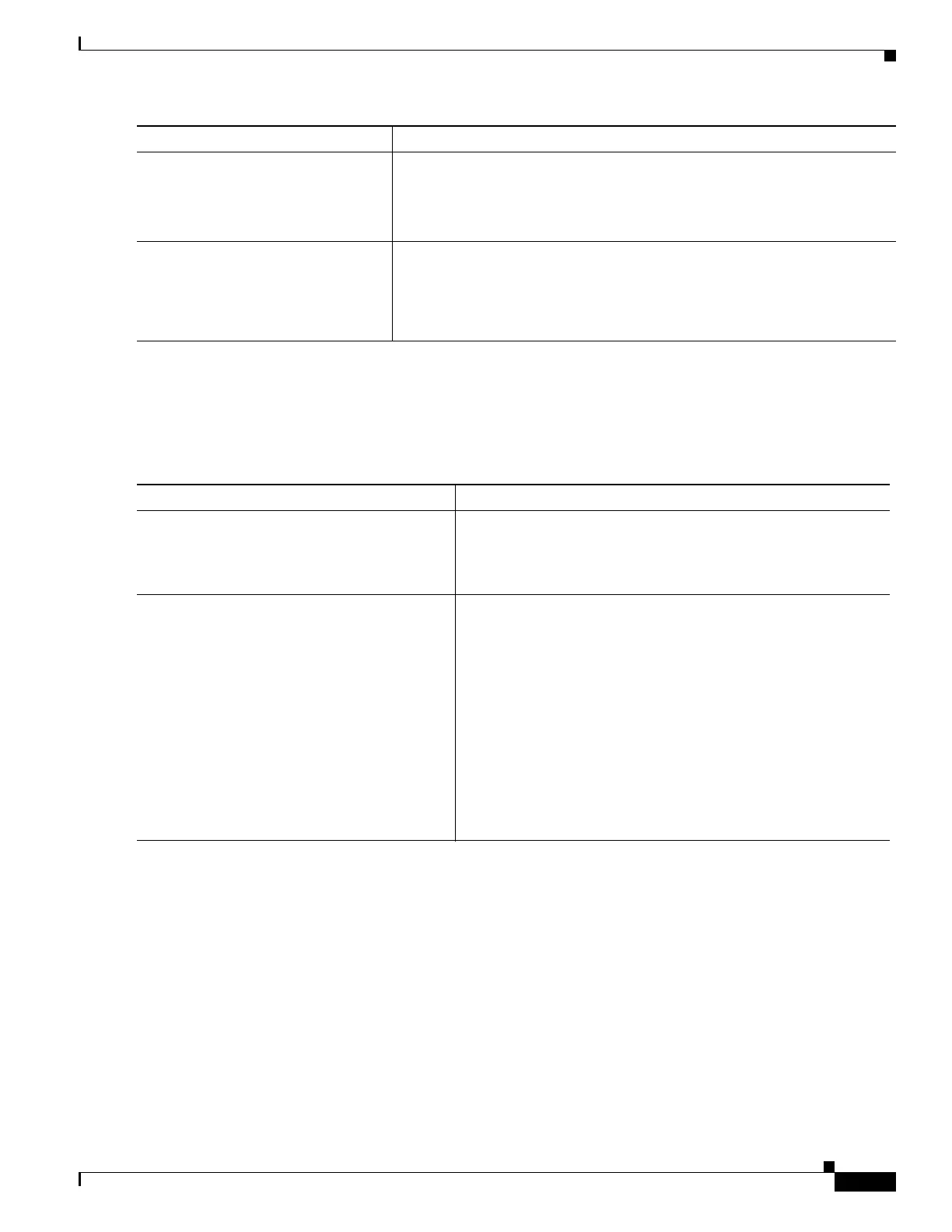45-9
Catalyst 4500 Series Switch, Cisco IOS Software Configuration Guide - Cisco IOS XE 3.9.xE and IOS 15.2(5)Ex
Chapter 45 Configuring AVC with DNS-AS
Configuring AVC with DNS-AS
Configuring a DNS Server as the Authoritative Server
All DNS-AS clients in the network should be configured to send all DNS queries to one authoritative
DNS server. On a Cisco Catalyst switch, perform the following task:
Enabling AVC with DNS-AS
DNS-AS is disabled by default. To enable the feature on a Cisco Catalyst switch, perform the following
task:
Step 2
Click Generate predefined
OR
Click Generate custom
Generate predefined—Generates a predefined metadata stream for
standard applications, using best practice defaults.
Generate custom—Generates a custom metadata stream for your
applications, using the custom values you have entered.
Step 3
Copy metadata into the
corresponding TXT Resource Record
of the DNS server in charge of the
DNS domain that you have marked as
a trusted domain.
Copy and paste the metadata stream from the website, to the authoritative
DNS server you are using.
Command or Action Purpose
Command or Action Purpose
Step 1
configure terminal
Example:
Switch# configure terminal
Enters global configuration mode.
Step 2
ip name-server server-address
Example:
Switch(config)# ip name-server 192.0.2.1
192.0.2.2
Specifies the address of the authoritative DNS server. The port
number is always 53.
You can configure up to two DNS servers, in case of a failover.
Note The command allows you configure up to six name
servers (IPv4 and IPv6). Ensure that at least the first two
IP addresses in the sequence are IPv4 addresses, because
the AVC with DNS-AS feature will use only these. See the
example below, here the first two addresses are IPv4
(192.0.2.1 and 192.0.2.2), the third one (2001:DB8::1) is
an IPv6 address. AVC with DNS-AS will use the first two.
Switch(config)# ip name-server 192.0.2.1 192.0.2.2
2001:DB8::1
