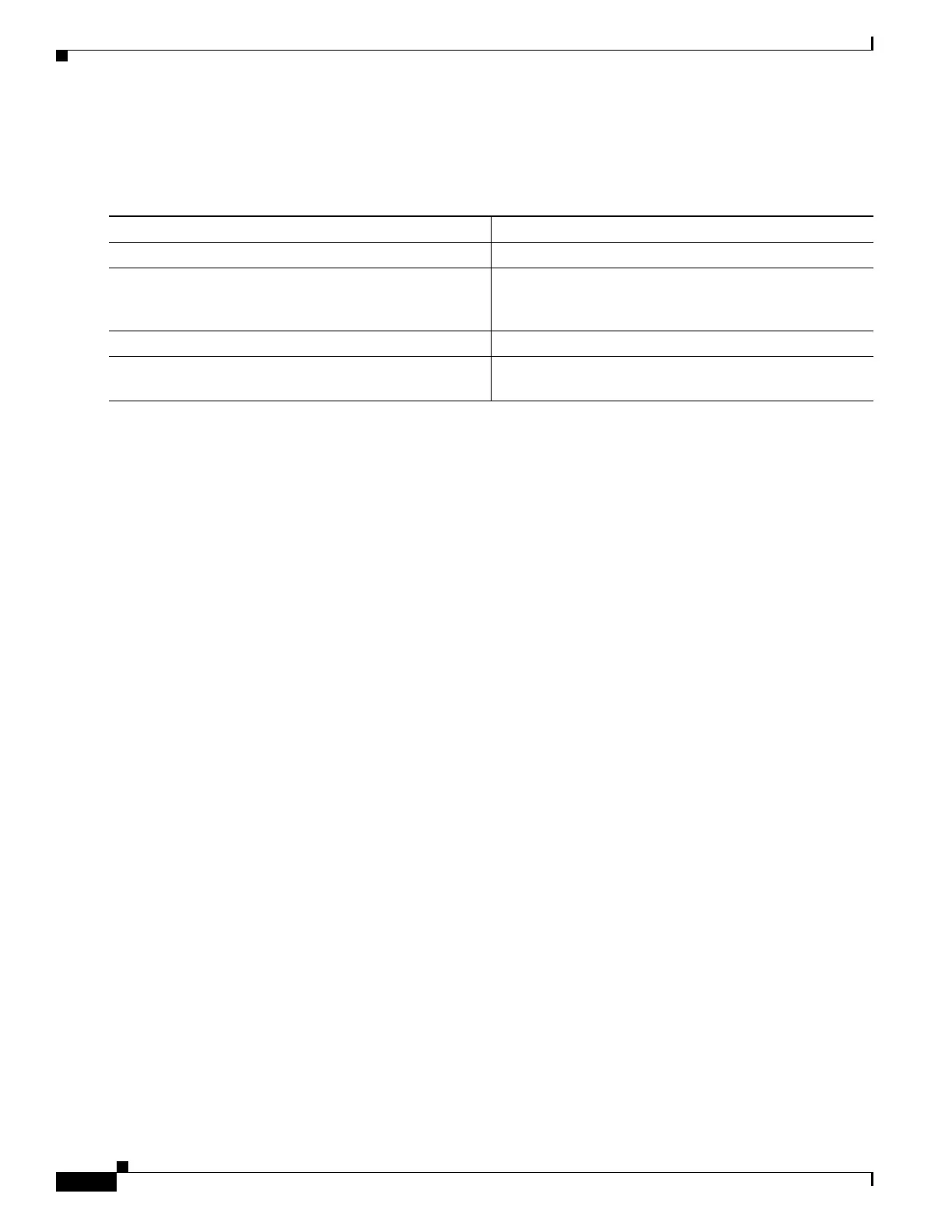11-8
Catalyst 4500 Series Switch, Cisco IOS Software Configuration Guide - Cisco IOS XE 3.9.xE and IOS 15.2(5)Ex
Chapter 11 Configuring Supervisor Engine Redundancy Using RPR and SSO on Supervisor Engine 6-E and Supervisor
Configuring Supervisor Engine Redundancy
Configuring Redundancy
To configure redundancy, perform this task:
When configuring redundancy, note the following:
• The sso keyword is supported in Cisco IOS Release 12.2(20)EWA and later releases.
• The rpr keyword is supported in Cisco IOS Release 12.1(12c)EW and later releases.
This example shows how to configure the system for SSO and display the redundancy facility
information:
Switch> enable
Switch# configure terminal
Enter configuration commands, one per line. End with CNTL/Z.
Switch(config)# redundancy
Switch(config-red)# mode sso
Switch(config-red)# end
Switch# show redundancy
Redundant System Information :
------------------------------
Available system uptime = 2 days, 2 hours, 39 minutes
Switchovers system experienced = 0
Standby failures = 0
Last switchover reason = none
Hardware Mode = Duplex
Configured Redundancy Mode = Stateful Switchover
Operating Redundancy Mode = Stateful Switchover
Maintenance Mode = Disabled
Communications = Up
Current Processor Information :
-------------------------------
Active Location = slot 1
Current Software state = ACTIVE
Uptime in current state = 2 days, 2 hours, 39 minutes
Image Version = Cisco Internetwork Operating System Software
IOS (tm) Catalyst 4000 L3 Switch Software (cat4000-I5S-M), Version 12.2(20)EWA(3
.92), CISCO INTERNAL USE ONLY ENHANCED PRODUCTION VERSION
Copyright (c) 1986-2004 by cisco Systems, Inc.
Compiled Wed 14-Jul-04 04:42 by esi
BOOT = bootflash:cat4000-i5s-mz.122_20_EWA_392,1
Configuration register = 0x2002
Command Purpose
Step 1
Switch(config)# redundancy
Enters redundancy configuration mode.
Step 2
Switch(config-red)# mode {sso | rpr}
Configures SSO or RPR. When this command is entered,
the redundant supervisor engine is reloaded and begins to
work in SSO or RPR mode.
Step 3
Switch# show running-config
Verifies that SSO or RPR is enabled.
Step 4
Switch# show redundancy
[clients | counters | history | states]
Displays the redundancy information (counter, state, and
so on) for the active and redundant supervisor engines.
