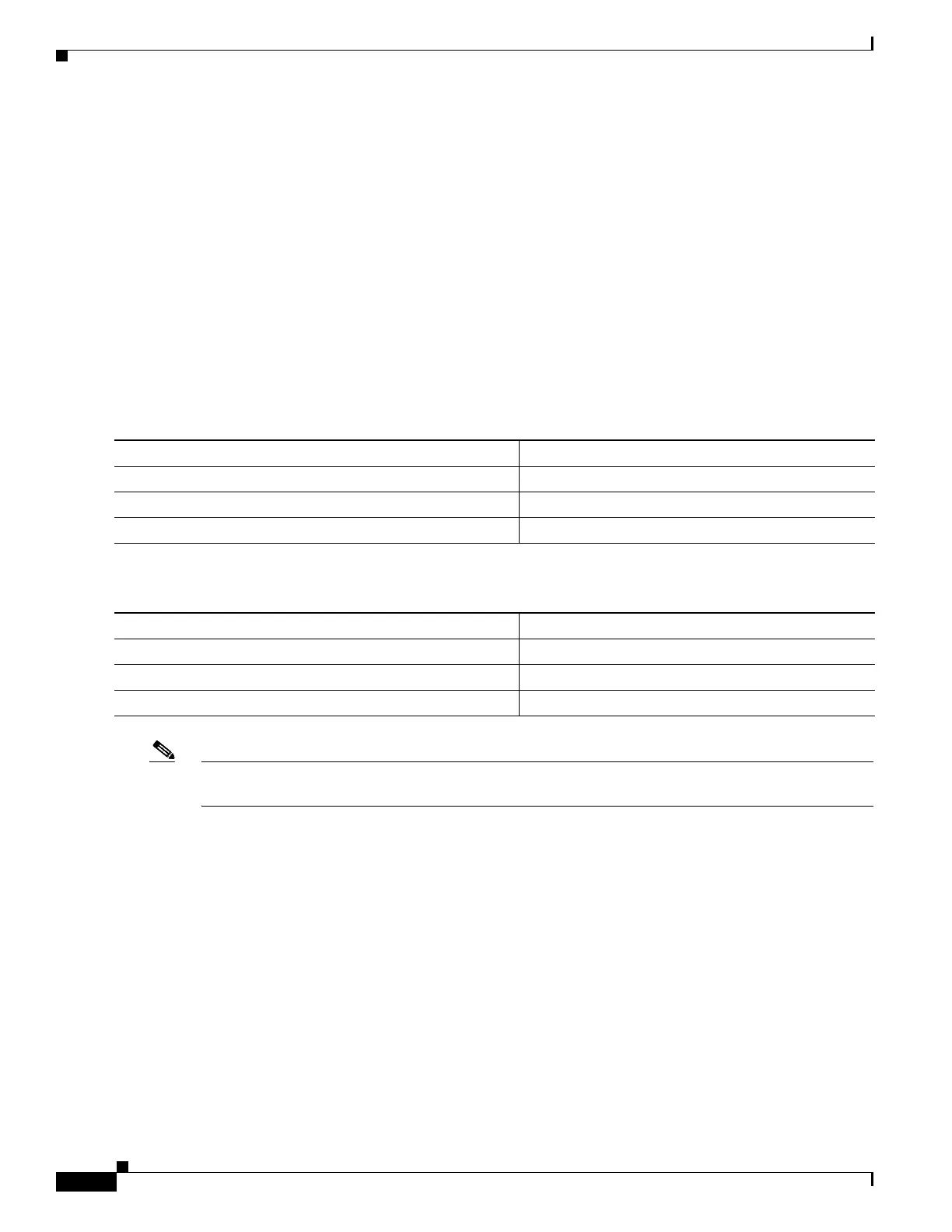5-34
Catalyst 4500 Series Switch, Cisco IOS Software Configuration Guide - Cisco IOS XE 3.9.xE and IOS 15.2(5)Ex
Chapter 5 Configuring Virtual Switching Systems
Configuring a VSS
Configuring SSO and NSF
SSO and NSF are configured as default on VSS.
Assigning Virtual Switch Domain and Switch Numbers
You must configure the same virtual switch domain number on both switches of the VSS. The virtual
switch domain is a number between 1 and 255, and must be unique for each VSS in your network (the
domain number is incorporated into various identifiers to ensure that these identifiers are unique across
the network).
Within the VSS, you must configure one switch to be switch number 1 and the other switch to be switch
number 2.
To configure the virtual switch domain and switch number on both switches, perform this task on
Switch 1:
Perform the following task on Switch 2:
Note The switch number is not stored in the startup or running configuration, because both switches use the
same configuration file (but must not have the same switch number).
Configuring VSL Port Channel and Ports
The VSL is configured with a unique port channel on each switch. During the conversion, the VSS
configures both port channels on the VSS Active switch. If the VSS Standby switch VSL port channel
number has been configured for another use, the VSS comes up in RPR mode. To avoid this situation,
check that both port channel numbers are available on both of the switches.
Check the port channel number with the show running-config interface port-channel command. The
command displays an error message if the port channel is available for VSL. For example, the following
command shows that port channel 20 is available on Switch 1:
Switch-1 # show running-config interface port-channel 20
% Invalid input detected at '^' marker.
Command Purpose
Step 1
Switch-1(config)# switch virtual domain 100
Configures the virtual switch domain on Switch A.
Step 2
Switch-1(config-vs-domain)# switch 1
Configures Switch A as virtual switch number 1.
Step 3
Switch-1(config-vs-domain)# exit
Exits config-vs-domain.
Command Purpose
Step 1
Switch-2(config)# switch virtual domain 100
Configures the virtual switch domain on Switch B.
Step 2
Switch-2(config-vs-domain)# switch 2
Configures Switch B as virtual switch number 2.
Step 3
Switch-2(config-vs-domain)# exit
Exits config-vs-domain.
