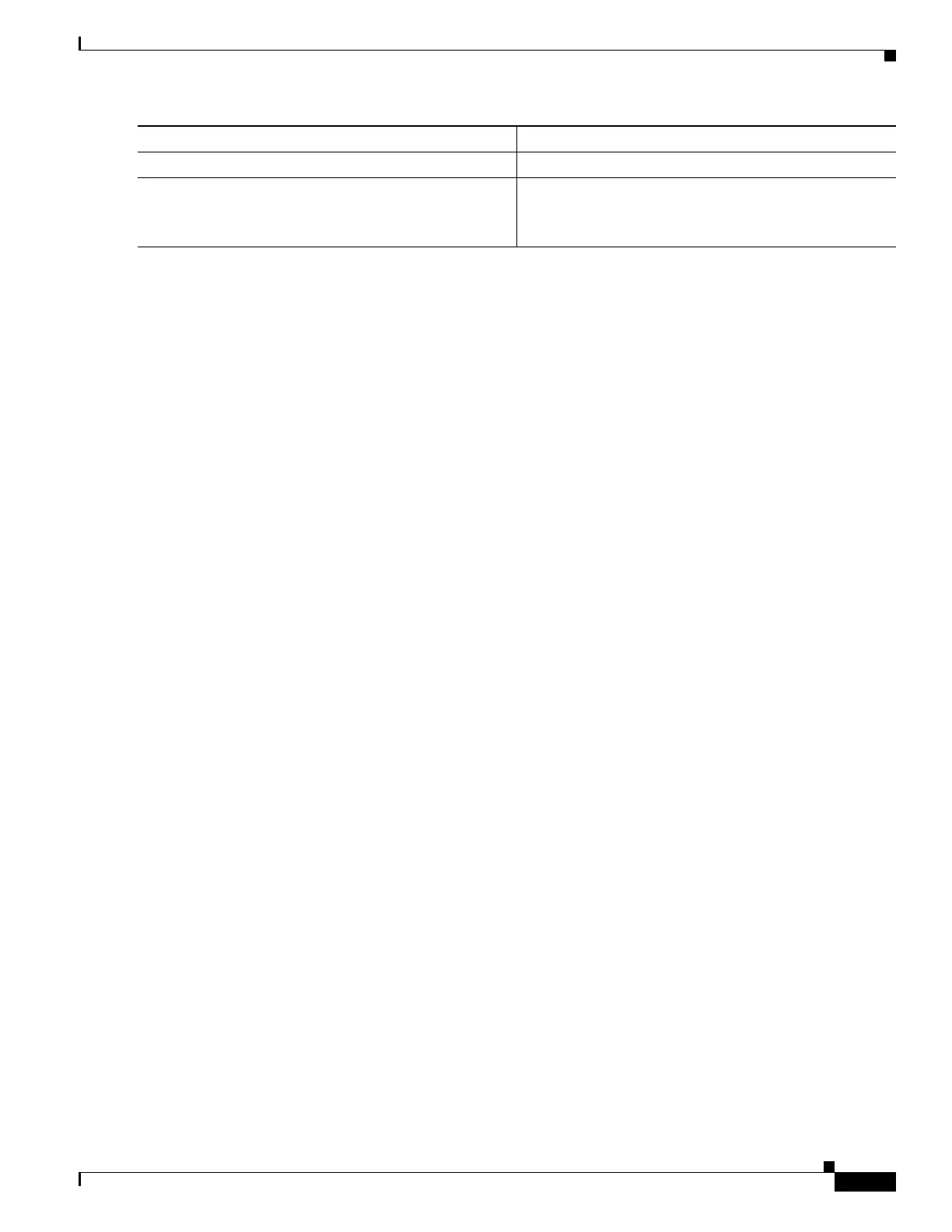35-13
Catalyst 4500 Series Switch, Cisco IOS Software Configuration Guide - Cisco IOS XE 3.9.xE and IOS 15.2(5)Ex
Chapter 35 Configuring Layer 3 Interfaces
Configuring EIGRP Stub Routing
This example shows how to configure an IP address on Fast Ethernet interface 2/1:
Switch# configure terminal
Enter configuration commands, one per line. End with CNTL/Z.
Switch(config)# ip routing
Switch(config)# interface fastethernet 2/1
Switch(config-if)# no switchport
Switch(config-if)# ip address 10.1.1.1 255.255.255.248
Switch(config-if)# no shutdown
Switch(config-if)# end
Switch#
This example shows how to use the show running-config command to display the interface IP address
configuration of Fast Ethernet interface 2/1:
Switch# show running-config
Building configuration...
!
interface FastEthernet2/1
no switchport
ip address 10.1.1.1 255.255.255.248
!
…
ip classless
no ip http server
!
!
line con 0
line aux 0
line vty 0 4
!
end
Configuring EIGRP Stub Routing
This section consists of the following subsections:
• About EIGRP Stub Routing, page 35-13
• Configuring EIGRP Stub Routing, page 35-14
• Monitoring and Maintaining EIGRP, page 35-19
• EIGRP Configuration Examples, page 35-20
About EIGRP Stub Routing
The EIGRP stub routing feature, available in all images, reduces resource utilization by moving routed
traffic closer to the end user.
Step 7
Switch# copy running-config startup-config
Saves your configuration changes to NVRAM.
Step 8
Switch# show interfaces [type slot/interface]
Switch# show ip interfaces [type slot/interface]
Switch# show running-config interfaces [type
slot/interface]
Verifies the configuration.
Command Purpose
