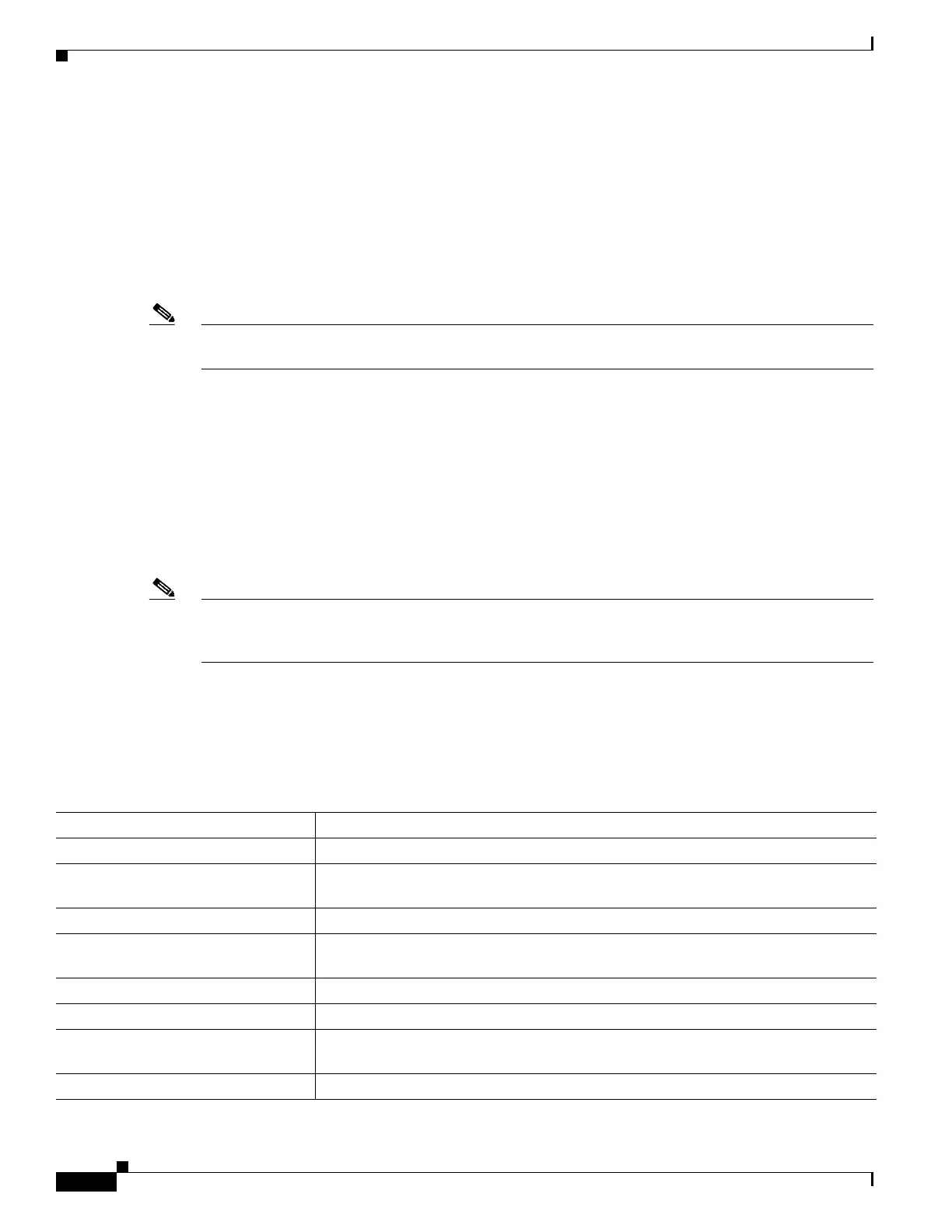44-48
Catalyst 4500 Series Switch, Cisco IOS Software Configuration Guide - Cisco IOS XE 3.9.xE and IOS 15.2(5)Ex
Chapter 44 Configuring Quality of Service
Configuring QoS on a Standalone Supervisor Engine 6-E/6L-E or Supervisor Engine 7-E/7L-E/8-E
• Enabling Per-Port Per-VLAN QoS, page 44-70
• Applying Flow-based QoS Policy, page 44-75
• Configuring CoS Mutation, page 44-79
• Configuring System Queue Limit, page 44-80
MQC-based QoS Configuration
Note Starting with Cisco IOS Release 12.2(40)SG, a Catalyst 4900M, a Catalyst 4948E, or a Catalyst 4500
series switch with Supervisor Engine 6-E or Supervisor Engine 6L-E use the MQC model of QoS.
To apply QoS, you use the Modular QoS Command-Line Interface (MQC), which is a CLI structure that
allows you to complete the following tasks:
• Specify the matching criteria used to define a traffic class.
• Create a traffic policy (policy map). The traffic policy defines the QoS policy actions to be taken for
each traffic class.
• Apply the policy actions specified in the policy map to an interface, VLAN, or port and VLAN.
For more information about the MQC, see the “Modular Quality of Service Command-Line Interface”
section of the Cisco IOS Quality of Service Solutions Configuration Guide, Release 12.3.
Note The incoming traffic is considered trusted by default. Only when the trusted boundary feature is enabled
on an interface can the port enter untrusted mode. In this mode, the switch marks the DSCP value of an
IP packet and the CoS value of the VLAN tag on the Ethernet frame as “0”.
Platform-supported Classification Criteria and QoS Features
The following table provides a summary of various classification criteria and actions supported on the
Catalyst 4500 series switch. For details, refer to the Catalyst 4500 Series Switch Command Reference.
Supported classification actions Descriptions
match access-group Configures the match criteria for a class map on the basis of the specified ACL.
match any Configures the match criteria for a class map to be successful match criteria for all
packets.
match cos Matches a packet based on a Layer 2 class of service (CoS) marking.
match [ip] dscp Identifies a specific IP differentiated service code point (DSCP) value as a match
criterion. Up to eight DSCP values can be included in one match statement.
match [ip] precedence Identifies IP precedence values as match criteria.
match protocol Configures the match criteria for a class map on the basis of the specified protocol.
match qos-group Identifies a specific QoS group value as a match criterion. Applies only on the egress
direction.
Supported Qos Features Descriptions
