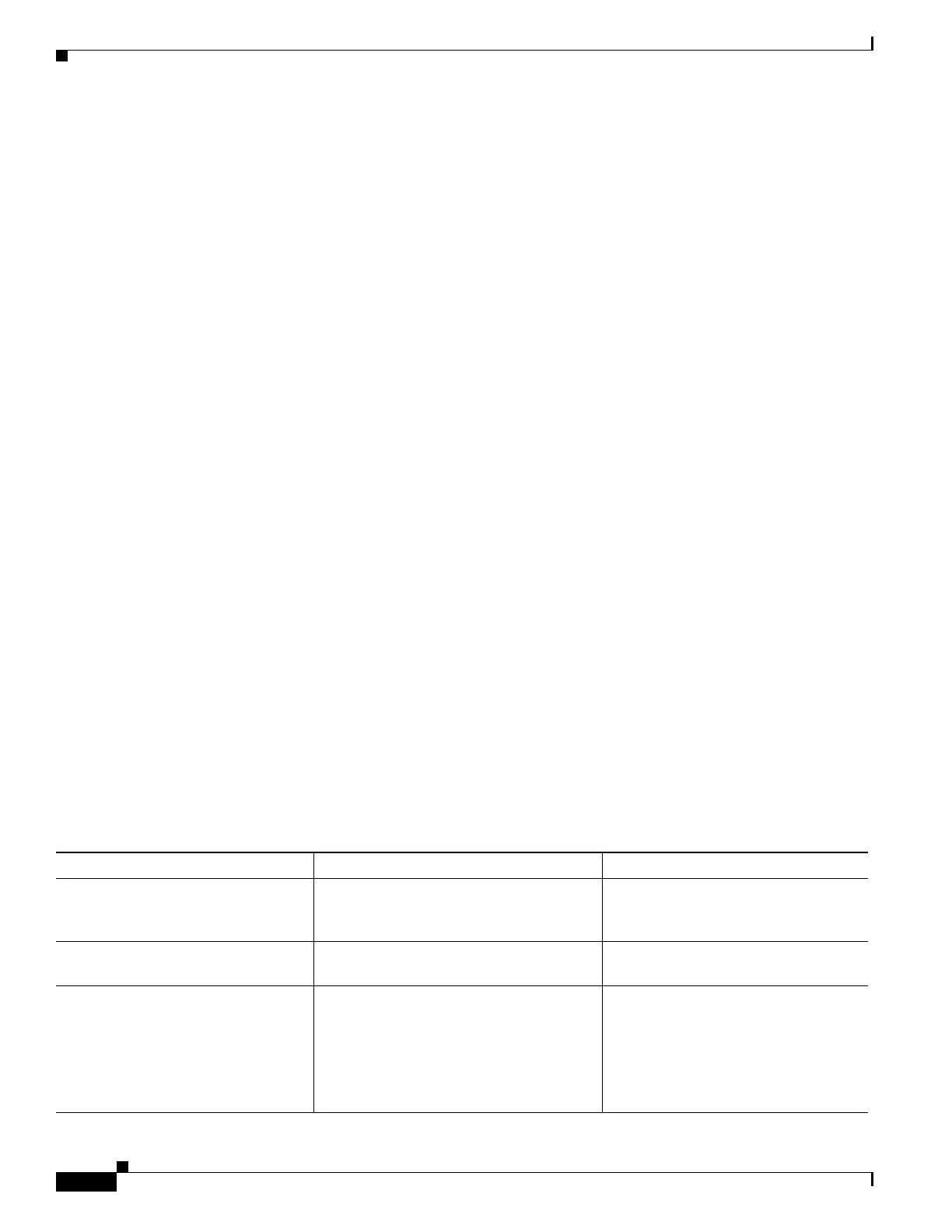45-20
Catalyst 4500 Series Switch, Cisco IOS Software Configuration Guide - Cisco IOS XE 3.9.xE and IOS 15.2(5)Ex
Chapter 45 Configuring AVC with DNS-AS
Monitoring AVC with DNS-AS
Time To Expire[min] : 58
TXT Record : app-name:appexample2|app-class:VO|business:YES
Traffic Class : voip-telephony
Business Relevance : business relevant
IP : 192.51.100.11
<output truncated>
Switch# show flow exporter option application engines
Engine: prot (IANA_L3_STANDARD, ID: 1)
Engine: port (IANA_L4_STANDARD, ID: 3)
Engine: NBAR (NBAR_CUSTOM, ID: 6)
Engine: cisco (CISCO_L7_GLOBAL, ID: 13)
Switch# show flow exporter option application table
Engine: prot (IANA_L3_STANDARD, ID: 1)
appID Name Description
----- ---- -----------
Engine: port (IANA_L4_STANDARD, ID: 3)
appID Name Description
----- ---- -----------
Engine: NBAR (NBAR_CUSTOM, ID: 6)
appID Name Description
----- ---- -----------
6:28202appexample1 User defined protocol dns-as-www
Engine: cisco (CISCO_L7_GLOBAL, ID: 13)
appID Name Description
----- ---- -----------
13:0 unclassified Unclassified traffic
13:1 unknown Unknown application
13:518 appexample2 appexample2, social web application and service
Monitoring AVC with DNS-AS
To display the various AVC with DNS-AS settings you have configured, use these show commands in
the privileged EXEC mode:
Table 45-2 AVC with DNS-AS Monitoring Commands
Command Purpose Example
show avc dns-as client status Displays current status of the DNS-AS
client—whether AVC with DNS-AS is
enabled or not.
Example: show avc dns-as client status
show avc dns-as client
trusted-domains
Displays list of trusted domains
configured.
Example: show avc dns-as client
trusted-domains
show avc dns-as client binding-table
and
show avc dns-as client binding-table
detail
Displays AVC with DNS-AS metadata for
the list of trusted domains and resolved
entries. You can filter the output by
application name, domain name, and so on.
Both commands display the same
information, in different formats.
Example: show avc dns-as client
binding-table detail
