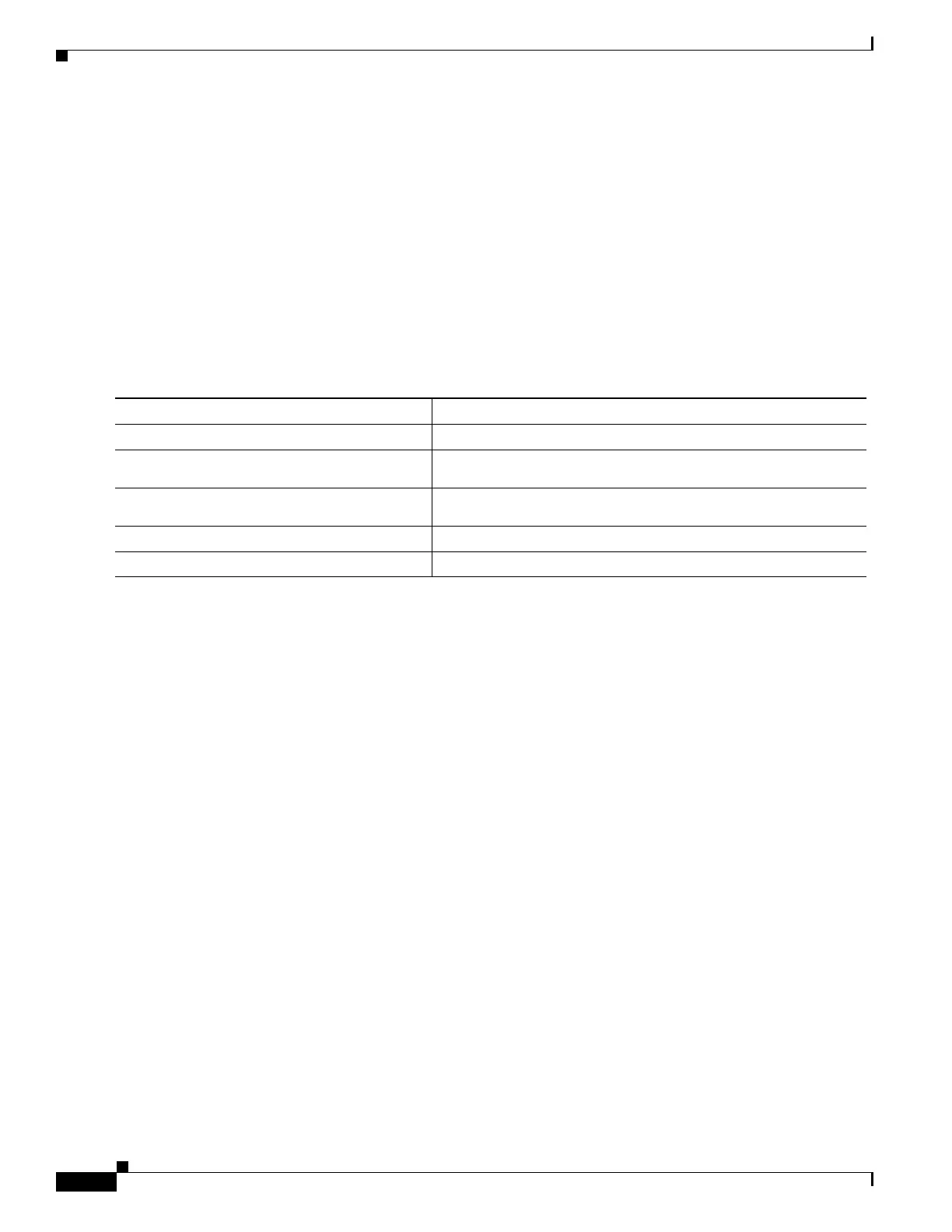65-6
Catalyst 4500 Series Switch, Cisco IOS Software Configuration Guide - Cisco IOS XE 3.9.xE and IOS 15.2(5)Ex
Chapter 65 Configuring Storm Control
Disabling Multicast Storm Control
Switch# show storm-control gigabitethernet 2/1
Interface Filter State Broadcast Multicast Level
--------- ------------- --------- --------- -----
Gi2/1 Forwarding Enabled Enabled 50.00%
Switch# show interface counters storm-control
Port Broadcast Multicast Level TotalSuppressedPackets
Gi2/1 Enabled Enabled 50.00% 0
Disabling Multicast Storm Control
To disable multicast suppression, perform this task:
Displaying Storm Control
Use the show interface capabilities command to determine the mode in which storm control is
supported in an interface.
This example shows how an interface that supports broadcast suppression in software:
Switch# show interface gigabitethernet 2/1 capabilities
GigabitEthernet2/1
Model: WS-X4648-RJ45V-E-RJ-45
Type: 10/100/1000-TX
Speed: 10,100,1000,auto
Duplex: half,full,auto
Auto-MDIX: yes
EEE: no
Trunk encap. type: 802.1Q
Trunk mode: on,off,desirable,nonegotiate
Channel: yes
Broadcast suppression: percentage(0-100), hw
Multicast suppression: percentage(0-100), hw
Flowcontrol: rx-(off,on,desired),tx-(off,on,desired)
VLAN Membership: static, dynamic
Fast Start: yes
CoS rewrite: yes
ToS rewrite: yes
Inline power: yes (Cisco Voice Protocol/IEEE Protocol 802.3af)
SPAN: source/destination
UDLD: yes
Link Debounce: no
Link Debounce Time: no
Port Security: yes
Command or Action Purpose
Step 1
Switch# configure terminal
Enters global configuration mode.
Step 2
Switch(config)# [no] storm-control
broadcast include multicast
Enables and disables multicast suppression.
Step 3
Switch(config-if)# no storm-control
broadcast level
Disables port storm control (broadcast and multicast).
Step 4
Switch(config-if)# exit
Returns to configuration mode.
Step 5
Switch(config)# end
Returns to privileged EXEC mode.
