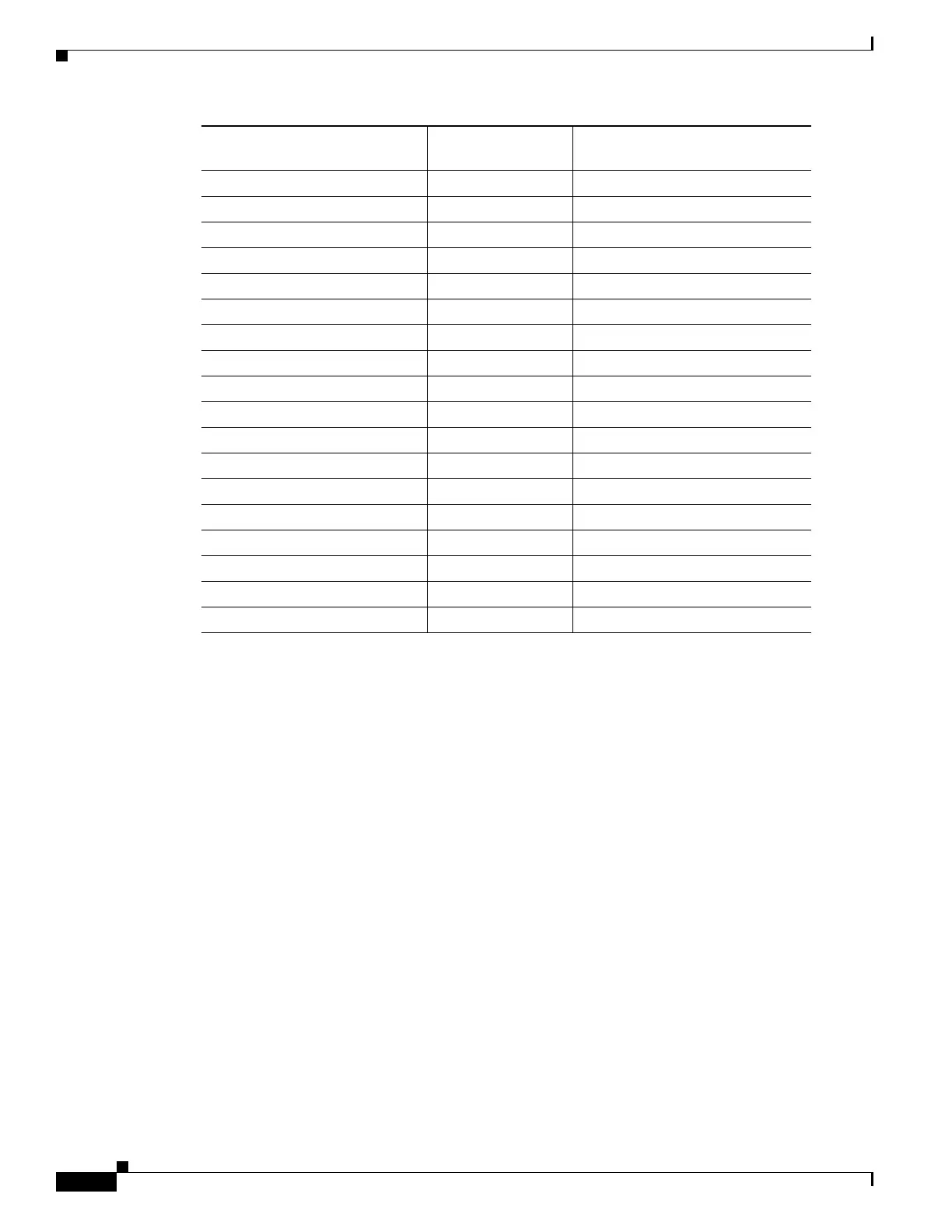83-12
Catalyst 4500 Series Switch, Cisco IOS Software Configuration Guide - Cisco IOS XE 3.9.xE and IOS 15.2(5)Ex
Chapter 83 Configuring Easy Virtual Network
About Easy Virtual Network
Removing Overrides and Restoring Values Inherited from EVN Trunk
The no and default keywords result in different outcomes, depending on whether they are used for a
trunk interface or in virtual network interface mode. This section describes the different outcomes.
When the no or default keyword is entered before a command on a trunk interface, the trunk is restored
to the system’s default value for that command. (This is standard behavior resulting for the no or default
keyword).
When the default keyword is entered before a command in virtual network interface mode, the override
value is removed and the value that is inherited from the trunk is restored. The override value for the
specific EVN is no longer in effect.
In the following example, the trunk interface is configured with an OSPF cost of 20, but VRF blue
overrides that value with an OSPF cost of 30:
interface gigabitethernet 2/0/0
vnet trunk
ip address 10.1.1.1 255.255.255.0
! Set OSPF cost for all VRFs on this interface to 20.
ip ospf cost 20
vnet name blue
! Set OSPF cost for blue to 30.
ip ospf cost 30
ip igmp tcn Yes Yes
ip igmp unidirectional-link Yes Yes
ip igmp v3lite Yes Yes
ip igmp version Yes Yes
ip multicast boundary Yes Yes
ip pim bidir-neighbor-filter Yes Yes
ip pim bsr-border Yes Yes
ip pim dense-mode Yes Yes
ip pim dr-priority Yes Yes
ip pim nbma-mode Yes Yes
ip pim neighbor-filter Yes Yes
ip pim passive Yes Yes
ip pim query-interval Yes Yes
ip pim sparse-dense-mode Yes Yes
ip pim sparse-mode Yes Yes
ip pim state-refresh Yes Yes
ip mfib cef Yes Yes
ip mfib forwarding Yes Yes
Command
Values Inherited by
EVNs on Interface?
Values Can Be Overriden in Virtual
Network Interface Mode?
