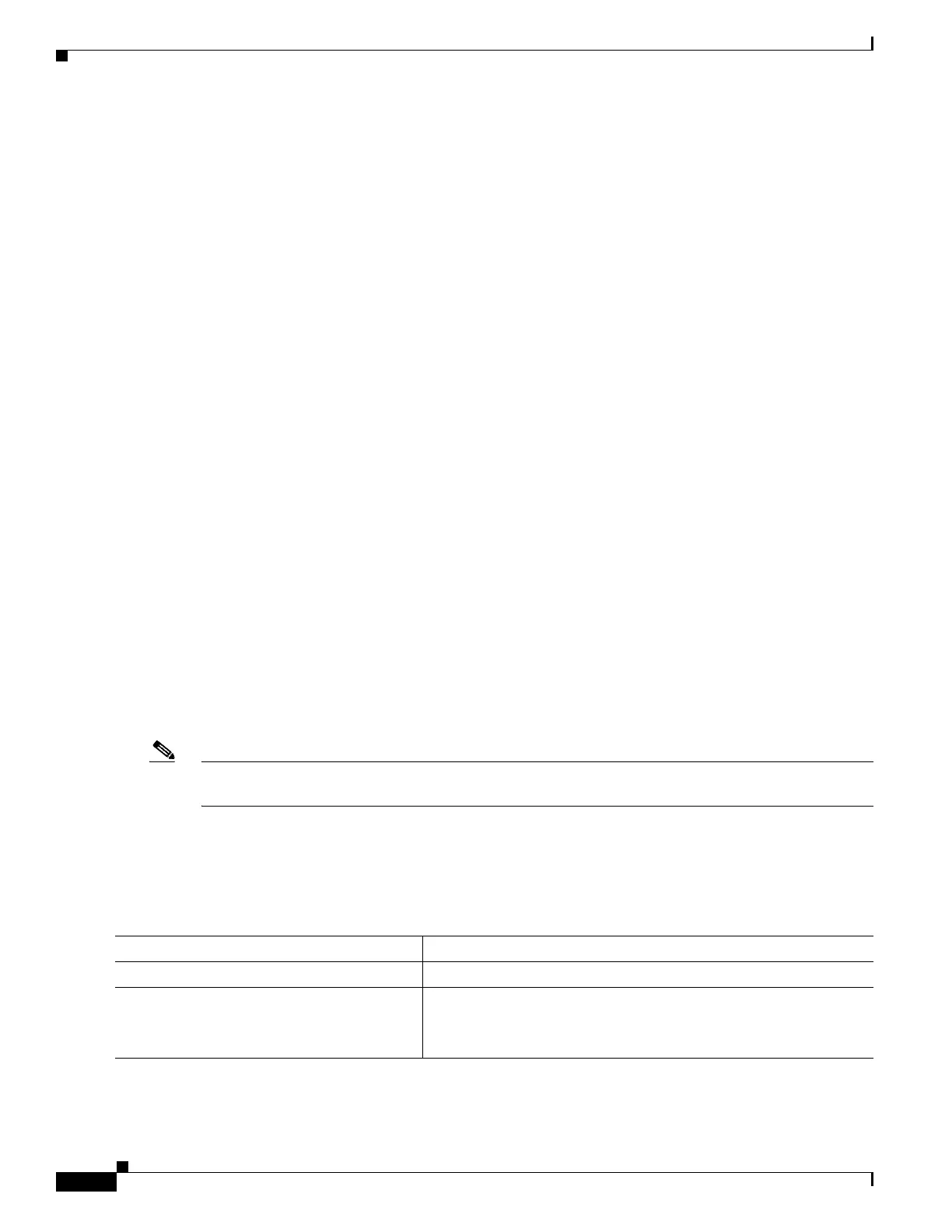44-80
Catalyst 4500 Series Switch, Cisco IOS Software Configuration Guide - Cisco IOS XE 3.9.xE and IOS 15.2(5)Ex
Chapter 44 Configuring Quality of Service
Configuring QoS on a Standalone Supervisor Engine 6-E/6L-E or Supervisor Engine 7-E/7L-E/8-E
match cos 2
class-map match-all c1
match cos 1
!
policy-map my
class c1
set cos 1
class c2
set cos 2
interface GigabitEthernet2/5
switchport mode trunk
switchport vlan mapping 10 dot1q-tunnel 11
spanning-tree bpdufilter enable
service-policy input my
!
interface GigabitEthernet2/6
switchport mode trunk
Configuring System Queue Limit
Note This feature is available only from Cisco IOS Release 15.0(2)SG1 and later and Cisco IOS Release XE
3.2.1SG.
With the hw-module system max-queue-limit command, the Catalyst 4500 series switch allows you to
change the queue limit for all interfaces globally, instead of applying a policy with queue limit to all the
interfaces.
To set the queue limit globally, perform this task:
Command Purpose
Step 1
Switch# configure terminal
Enters global configuration mode.
Step 2
Switch(config)# hw-module system
max-queue-limit max-queue-limit
Sets the queue limit for all interfaces globally.
Valid values are from 1024 to 8184. The value must be a multiple of
8.
